
Motherboard Buying Guide
So what is a motherboard? And what role does a motherboard play in a Computer? Don’t worry. All your questions will be answered in this article. There is something special about “Motherboard Buying Guide” by TechARX. In this article, we will talk about all the important factors which should be taken care of when it comes to purchasing a motherboard for your build. A motherboard is a very important component which should be given utmost importance. The way your components communicates with each other and the efficiency of each component depends on a motherboard.
The processing power on your computer comes from the RAM and the CPU. If you’re a graphics buff, you’ll get your kicks from the video card installed on your system. In the same way, a good Ethernet jack keeps you constantly connected to the World Wide Web. But it’s your motherboard that puts all the pieces together. Whether you’re buying a new motherboard as part of an upgrade effort or just want to install some new bells and whistles, jumping in without a little background knowledge can lead to a disaster.
Motherboard : The Backbone of a Computer
To make it simple, a motherboard is a component in a PC in which contains ‘slots’ where almost everything else goes into. Consider a sandwich, let the bread be the motherboard and the stuffing inside the sandwich be the components. At its core, a motherboard is just a bare PCB and has almost no effect on the overall performance of the Pc. But it is one of the most crucial parts of a Pc as it decides the way components interact with each other.
Choosing a motherboard is not that hard as people make it sound like. It’s just that you have to get acquainted with some of the information related to your existing PC or a build you have planned to buy the motherboard for. Unless you know exactly what you want your motherboard to be able to hold and what you’re going to be using it for, shopping for a new motherboard can be an overwhelming and fruitless process. This Motherboard buying guide will save you from the hassle. The following factors will help you in choosing your next motherboard.
Form Factor
The form factor of a motherboard generally refers to the dimension of the actual PCB. It all comes down to the size of the motherboard required. Best thing to do here is to crosscheck the Cabinet specifications and find out what motherboard form factors does your cabinet support.
Let us kick things off with ATX ( Advanced Technology Extended). ATX is a family of different motherboards of different dimensions. It is widely used in this age and time, so we will focus on it. But mind you that there is more stuff out there. Now, ATX motherboards have different variants, such as Micro ATX, Standard ATX, XL ATX, Extended ATX and Mini ITX. The names may sound confusing but are nothing much to worry about. Your cabinet specifications will indicate as to which type of motherboard will fit in without any problem. Also, make sure that the power supply has sufficient amount of cables required for the motherboard.
It is important if you first decide if you are going to SLI or CrossfireX in the future as certain form factor may limit the number of PCI-E slots onboard.
Chipset
A motherboard is placed in a price bracket considering it’s compatibility with other components. Such one deciding factor is the compatibility of a motherboard with a certain processor and other components. This solely depends on the chipset of a motherboard. The chipset determines which processor(s), memory, and other devices can be used, and it can strongly influence performance. Once you buy a motherboard, you’re limited to other processors of that type. Luckily, both Intel and AMD offer a variety of chips at all price and performance levels for all sockets
 The Intel X48 chipset with partitioning between the northbridge and southbridge
The Intel X48 chipset with partitioning between the northbridge and southbridge
Chipsets typically consist two different chips referred to as the northbridge and southbridge. Generally, the northbridge is responsible for dealing with high-performance devices, while less-sensitive devices are handled by southbridge.
The northbridge traditionally includes the memory controller, plus integrated graphics or an interface for discrete graphics. (Note that AMD has the memory controller integrated into the CPU, rather than the chipset.) The southbridge includes networking, storage, audio, general peripherals, and other devices.
Memory
 Selecting a set of memory sticks is generally easy when compared to other components. In almost every circumstance, the more memory you have, the better. Most motherboards have two to eight slots, each of which holds one memory module of a certain capacity and speed. One should always take a look at the motherboard specifications and buy memory kits according to the compatibility specified. In addition to the maximum amount of memory your motherboard can hold, look out for the type and speed of memory the bay supports.
Selecting a set of memory sticks is generally easy when compared to other components. In almost every circumstance, the more memory you have, the better. Most motherboards have two to eight slots, each of which holds one memory module of a certain capacity and speed. One should always take a look at the motherboard specifications and buy memory kits according to the compatibility specified. In addition to the maximum amount of memory your motherboard can hold, look out for the type and speed of memory the bay supports.
Also, A DDR3 memory will not work on a DDR4 compatible motherboard and same goes on to other generations of memory sticks. One differentiating factor is the placement of the notch on the rams stick’s connector.
Graphics Hardware
The main considerations while purchasing a motherboard (considering graphics hardware) are cost, performance, and upgradability. Motherboards do have built in video capabilities, traditionally they haven’t been very good. Daily work and casual usage are the only things you could do most of the time.This may happen if you let all the hardwork on the integrated graphics.
 Motherboards let a user plug a monitor into the back of their computer. Integrated graphics will work fine for about 60 percent of the world, but the technology almost always lacks the performance necessary for gaming. For users who want to play on their PC, the next step up is a motherboard with a single PCI Express x16 slot, which accommodates a discrete graphics card from AMD or NVIDIA.
Motherboards let a user plug a monitor into the back of their computer. Integrated graphics will work fine for about 60 percent of the world, but the technology almost always lacks the performance necessary for gaming. For users who want to play on their PC, the next step up is a motherboard with a single PCI Express x16 slot, which accommodates a discrete graphics card from AMD or NVIDIA.
It all depends on your requirements. Do you want your computer to run all latest games? or you just want it for casual work and entertainment?
Expansion Slots
As I said before, it all comes to a person’s requirements. If you are not satisfied by the integrated graphics and want more power, that’s where expansion slots come into the picture. A motherboard’s expansion slots give you the chance to add additional capabilities to your computer. Some of the examples are Sound cards and Graphics cards.
The most commonly utilised slot these days is PCI-Express, which is further divided into x16, x8, x4, and x1. The slot types look different and x16 socket is the largest out of them all. Some motherboards have more than one PCIe x16 slot, letting you use two, three, or even more video cards at once, but not all of the slots will run equally fast.
Sound
The integrated sound solution has improved on motherboards over the course of time. Initially, it was just a necessity without which no sound would be outputted. But now, advancement in technology has taken the integrated sound solution on another level.
Integrated sound is divided into two sections which will meet the needs of almost every other person but the most selective users and audio enthusiasts. AC97 is an older audio standard that has been superceded by HD Audio (or “Azalia”). You really have no reason to settle for the older standard, although the newer tech might carry a modest premium. For the dedicated enthusiasts who would benefit from a discrete sound card, an extra PCI-E slot is easy enough to find.
Storage
Just like Memory/RAM, storage is simple and doesn’t require much knowledge. By storage, we refer to a device which you use to store your data which you use on a daily basis. As for the complexity, Its just the huge amount of variations and products from various companies which make you scratch your head.
 Along the years, storage experienced a transition from Parallel ATA to Serial ATA (SATA) and then to 3 GBPS SATA. 1.5 GBPS versus 3 GBPS SATA can make a bit of a difference in performance, but typically only in video editing and other media-heavy workloads.Almost all hard drives use SATA. But there are some older DVD+/-RW drives use Parallel ATA. Motherboards these days support four or more SATA ports, which is sufficient for most users.
Along the years, storage experienced a transition from Parallel ATA to Serial ATA (SATA) and then to 3 GBPS SATA. 1.5 GBPS versus 3 GBPS SATA can make a bit of a difference in performance, but typically only in video editing and other media-heavy workloads.Almost all hard drives use SATA. But there are some older DVD+/-RW drives use Parallel ATA. Motherboards these days support four or more SATA ports, which is sufficient for most users.
Then there is eSATA. eSATA is a relatively new standard for connecting external drives via SATA instead of FireWire or USB. eSATA offers higher performance than the other two, and also supports reliability and manageability features such as SMART (Self Monitoring And Reporting Technology). eSATA is not as popular as USB 2.0 but in reality, it is a tough performer.
Networking and Peripherals
Networking in PC important but is not at all complicated. A simple gigabyte ethernet port is present on almost all motherboards, whether it’s a cheap one or the most expensive motherboard you can find. Using a single ethernet port you can connect your computer to the internet. Also, many expensive motherboards have Wi-Fi adapter built into it. For the most part, Wi-Fi is not necessary for desktops, and most motherboards tend to avoid it simply to cut down costs
On a motherboard, the peripherals can include USB 2.0, FireWire, PS/2, serial and parallel ports, and a floppy drive. Of those options, USB 2.0 is an absolute necessity and FireWire can be nice, but the rest are pretty much obsolete unless you need a specific peripheral device.
Points To Remember
While buying a motherboard, select a few out of the bunch. Investigate further by reading reviews and user experiences, try to eliminate other boards. This process must be repeated until you reach the motherboard which is perfect for your build.
Many-a-times people make a mistake of buying a motherboard which they don’t need. Some people tend to buy more expensive motherboard just for the sake of saying ” I bought an expensive motherboard and surely I will end up with a better experience” . This statement is somewhat correct but wrong at the same time. What if you planned a budget build, but stormed all your money into an Enthusiast grade motherboard? This should be fitted into brains as common sense but many overlook it.
Take your time, do not rush with the selection process. A selection done in haste will turn into waste (totally original).
Now that you have learnt the crux of the world of motherboards, I hope you are armed sufficiently by our Motherbaord Buying Guide. If you have any queries, drop them down in the comments section.

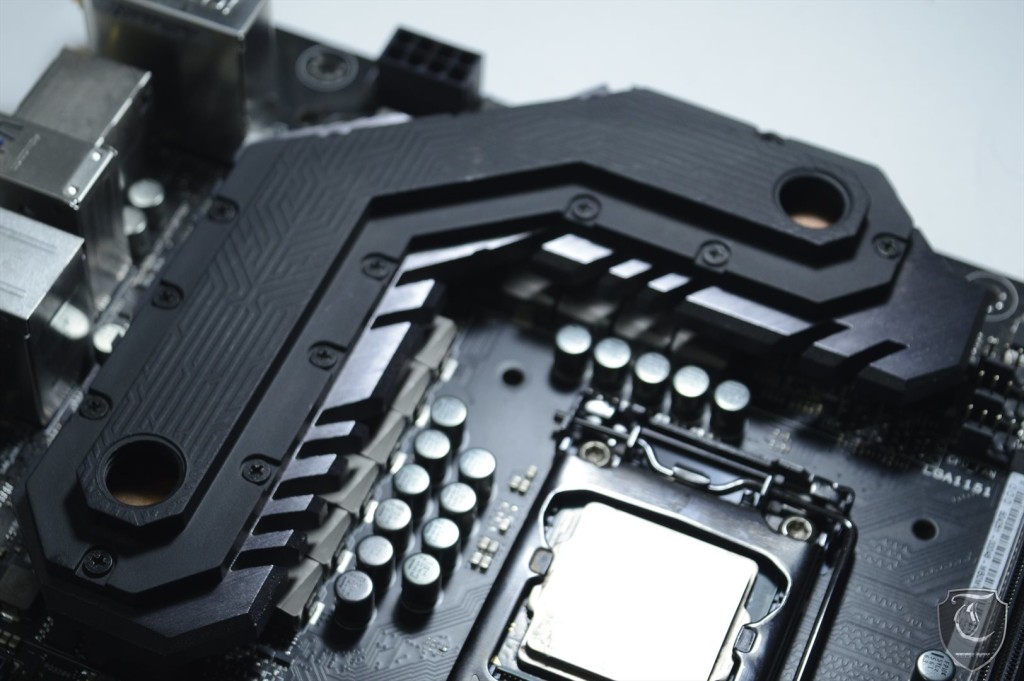
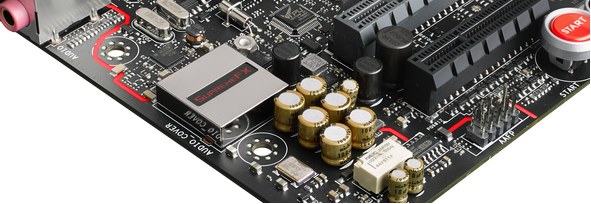





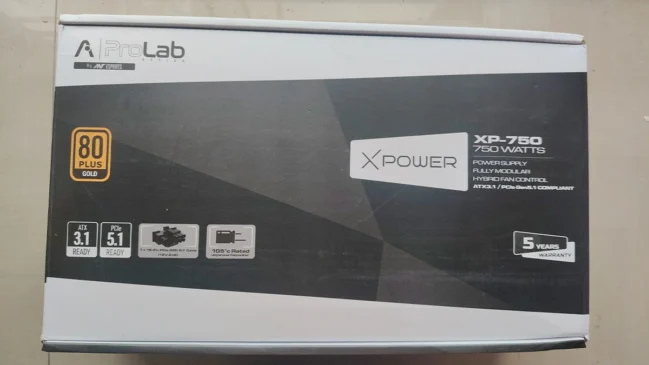


Thanks a lot for this guide. Helped me a lot.
I am building a computer in a week’s time. I will be going for the i5-6600k and will be OCing in the future. I am a bit tight on budget. What do you recommend that I look at?