
I remember when the first Sabertooth boards hit the market. The X58 Sabertooth was a unique product, mixing performance and niche looks in a package that looked rugged and built for toughness. Unsurprisingly, ASUS’ keyword for Sabertooth has been TUF (short for The Ultimate Force, though it sounds more like tough). Though we had boards with beige and gray color schemes, the Sabertooth range was specifically built with the military camo theme. We also saw Thermal Armour debut with the Sabertooth boards which was basically a protective cover around the board, breaking the entire motherboard into separate thermal zones and controlling their temperatures with a mixture of software and hardware (included 40mm fans). The back cover was metal-made while the front cover was plastic which also allowed custom paintjobs to be done. Then there were dust covers for motherboard slots and ports, and extended warranty and in a nutshell Sabertooth was specifically targeted towards people who preferred stability. While the Sabertooth boards are known for their performance, the added features are what made them popular amongst enthusiasts and system builders alike and up to now this SKU remains an unrivaled one for ASUS. Starting with Haswell, ASUS has expanded the Sabertooth moniker into a full-fledged array of boards, and now we have Mark 1, Mark 2, Mark S and the Gryphon bearing the TUF logo and features.
X99 is a different beast however. The Haswell-E processors are power hungry and generate more heat than their mainstream brethren, and the motherboard needs to be built properly enough to handle that sort of heat and power. Moreover, for a specific purposed board like the Sabertooth the CPU and VRM thermal zone is prone to most of the issues, since they have a lot of heat to dissipate. While custom cooling can definitely remove this problem, it is still a niche and most users prefer to use stock VRM heatsinks to take care of this problem. I wanted to see if the Sabertooth X99 was as good as the Z97 Mark S which was an impressive board.
The Sabertooth X99 is positioned as the only TUF SKU representative in the Intel HEDT platform. With the Sabertooth, ASUS has brought in the evolved design to X99 as well. The I/O cover is probably the best place to see that design evolution where the seamless design of previous models have been replaced with a mixture of navy gray and black. The similar evolution is continued in the middle of the board as well where an added plastic piece with the same two-tone design bearing the TUF moniker has been installed. I thought this would light up when the board was powered, but looks like it isn’t the case here. The board uses ASUS’ OC socket, a patent pending technology where they utilize the unused pins of the LGA2011-3 socket to bypass Intel’s restrictions for FIVR and provide additional stability during overclocking the CPU and DRAM. Sabertooth X99 is also unique in a way because it is ASUS’ first X99 motherboard with a native USB3.1 solution built in. We get two USB3.1 ports in the rear I/O. Though ASUS has announced USB3.1 revised versions of their existing X99 lineup, Sabertooth represents the first new board to have it as default. In terms of other features, we get TUF Detective, a mobile application (Android/iOS) which can be used to monitor and change the motherboard settings. The downside of this application is that it needs the phone to be connected to the motherboard via a special USB connector in the back, limiting its applicability in a major way. The board also comes with ten four-pin fan headers, which is more than enough for a lot of users. Usual expandability is via eight DRAM slots, three full length PCIe x16 slots, and two each of USB3.0 and USB2.0 internal headers and ten SATA ports and a single M.2 port. Dual GbE LAN (Intel + Realtek) and EMI shielded audio based on Realtek ALC1150 codec is onboard as well to complete the package. In terms of board features there are no on-board power/reset/clear CMOS buttons, only a MEMOK! button is included. Sabertooth boards are historically not known for a plethora of on-board buttons but I was hoping ASUS include at least a two digit LED debug display this time to make our lives easier. This too, sadly has been opted out. The UEFI bears ASUS’ improvements in design and functionality in X99, and the bundled software is centred on AI Suite 3 with little to no variations. With that being said, let’s look at the actual motherboard itself to see what comes on board.
Motherboard Visual Analysis:
The entire board is covered with a plastic armour in front and a metal plate at the back. The front armour has a dual tone steel/black finish, while the motherboard slots are a mixture of beige and black, giving the Sabertooth X99 a military camo look, something that is particularly popular amongst enthusiasts. From the left hand top corner, we have four fan headers. The leftmost header is different and labelled ASST to indicate that it drives the small 40mm fan inside the armour, placed in a cavity above the rear I/O. The I/O cover section of the thermal armour has a black removable section atop which the letters X99 is stamped. This section needs to be removed to install the small fan. One eight pin and one four pin EATX power connector for the CPU is next, on the right hand side of the fan connectors and the rest of the top section of the motherboard is covered by the thermal armour.

The armour around the VRM heatsink differs from the earlier Sabertooth board designs. The push switches to open air vents is not present here, instead there are fixed air inlets on the left hand side and a semi-closed section on the CPU VRM heatsink side take care of cooling. In Sabertooth X99 ASUS is using an 8+2 phase fully digital power delivery. Managed by their own DIGI+ ASP1257 controller, this motherboard uses ON Semiconductor’s NTMFD4C85N MOSFETs (N-channel), paired with eight IR3535M driver ICs. This is an interesting move from ASUS’ side, since these components, especially the MOSFETs are decidedly low-end. The power delivery for the DRAM modules are controlled by two DIGI+ ASP1250 controllers (one for each 4-DIMM bank) with two IR3553M drivers, a set of flat-pack capacitors and a GSTek GS9238 Buck Converter.

Flanking the CPU socket, eight DIMM slots support a maximum of 64GB quad-channel DDR4 non-ECC memory. The slots are single side latched and are colour matched to indicate quad channel configuration.
The CPU socket area is clutter-free and should allow for installation of most air and liquid coolers. ASUS’ OC-Socket is in use here so that should in theory provide better stabilization for CPU and DRAM overclocks. The right side of the motherboard has the 24PIN EPS motherboard connector, three more 4-pin fan headers, the MEMOK! button and an internal USB3.0 header. The MEMOK! button when pushed boots the system in the most stable memory configuration for the installed DRAM kits. Chances are that this will push your overclocks down and even disable XMP, but sometimes booting into OS is far more important than these settings.

The storage section has ten SATA ports, two of which form a SATA Express connector. All the SATA ports come from the chipset itself, and are RAID 0/1/5/10 capable. The board also comes with a Socket3 M.2 connector which shares its bandwidth with the third PCIe x16 slot, so the user can only use one of them.
The bottom section of the board has the front panel power/reset/HDD activity connectors, two internal USB2.0 headers, another internal USB3.0 header, TPM, COM and Thunderbolt headers, and five more fan headers amongst which one is ASST_FAN header.
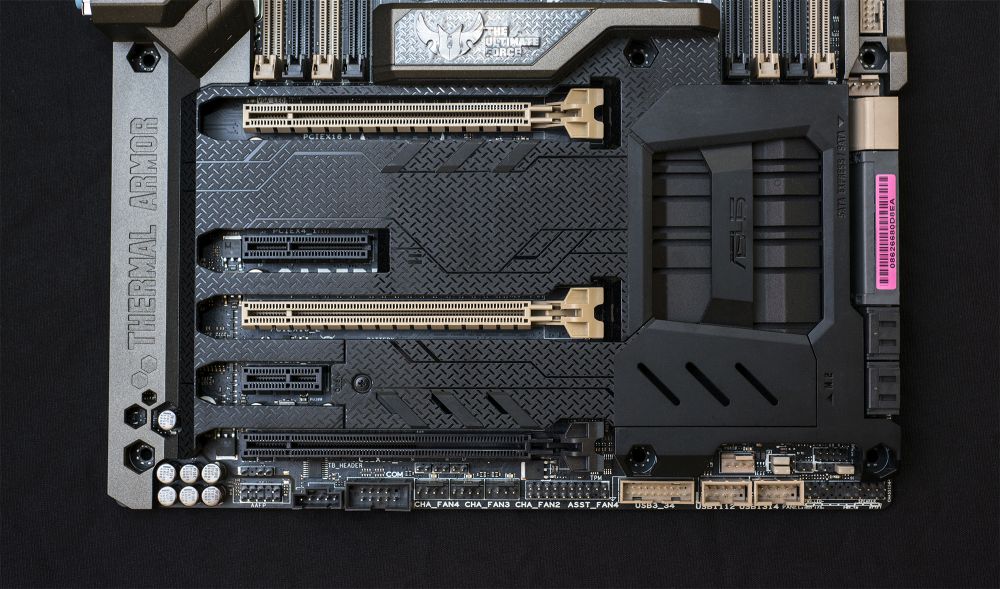
For PCIe configuration we get three full length PCIe x16 connectors, a PCIe x4 connector (electrically wired as x2) and a PCIe x1 connector. The beige PCIe x16 connectors do not share bandwidth with any other component while the black x16 connector shares it with the M.2 slot, making the users choose one between the two. When all three are enabled, the slots can operate at x16/x16/x8 or x16/x8/x4 depending on the CPU, so it is safe to assume the Sabertooth X99 best suited for dual-GPU setups.

The audio section is an upgraded version of Realtek’s ALC1150 codec and has separate PCB for EMI shielding as well as separate PCB layers for left and right channel audio. It has support for BD Audio Layer Content Protection, lossless audio. Audio amplification is achieved via a Texas Instruments RC4580 op-amp.

Looking at I/O, there are five USB2.0 ports, one of which can be used for the TUF Detective app and BIOS flashback. Four USB3.0 ports are there as well, one from the X99 chipset and three from a third-party controller (ASMedia ASM1074). Two USB3.1 ports are fed from ASMedia’s ASM1142 PCIe 2.0 x2 host controller, and dual GbE LAN ports are courtesy of an Intel I218-V and Realtek 8111GR chips.
In the Box:

- User’s manual
- Accessory Guide
- ASUS Q-Shield
- 6 x SATA 6Gb/s cable(s)
- 1 x ASUS 2-Way/3-Way SLI bridge
- 1 x Supporting DVD
- 1 x Q-connector(s) (2 in 1)
- 1 x Assistant Fans (40mm)
- 1 x TUF Certification card(s)
- 1 x TUF 5 Year Warranty manual(s) (by region)
- 1 x TUF Inside sticker(s)(white)
- 1 x STAY COOL BE TUF sticker(s)(white)
- 1 x Accessory Package(s):
- 2 x PCIe x16 slot dust cover(s)
- 4 x DRAM slot dust cover(s)
- 1 x PCIe x1 slot dust cover(s)
- 1 x PCIe x4 slot dust cover(s)
- 3 x Thermistor cable(s)
- 1 x connector dust cover collection(onboard USB 3.0, LAN)
- 2 x On board USB 2.0 connector dust cover(s)
- 11 x back I/O USB 2.0 connector dust cover(s)
- 9 x On board SATA connector dust cover(s)
- 1 x SATA Express conector dust cover(s)
- 5 x Audio connector dust cover(s)
UEFI:
The UEFI follows the TUF theme with a gray and white livery. Most of the options that we have seen in ASUS’ X99 boards make their way here, with the normal EZ mode for quick settings and an Advanced mode for tinkering and tweaking system voltages, frequencies and on-board peripherals/controllers. EZ Flash, GPU Post and Overclocking profiles are there as well, and provide easy interfaces to update the BIOS and load any presaved profile for benchmarking or daily operation.
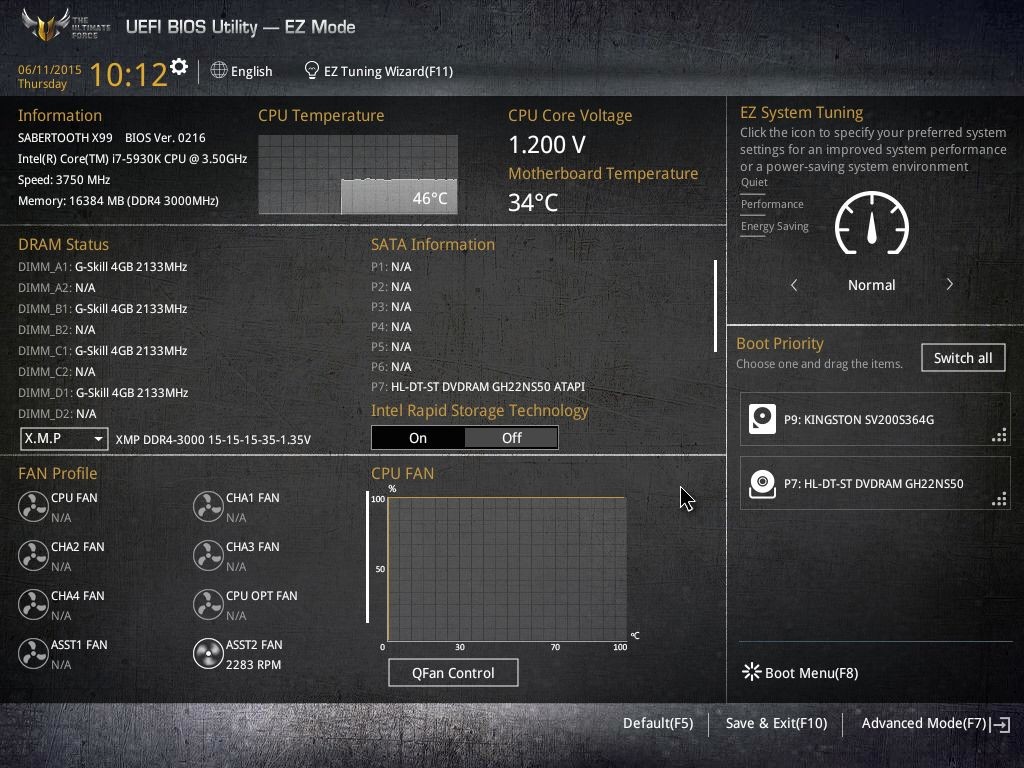

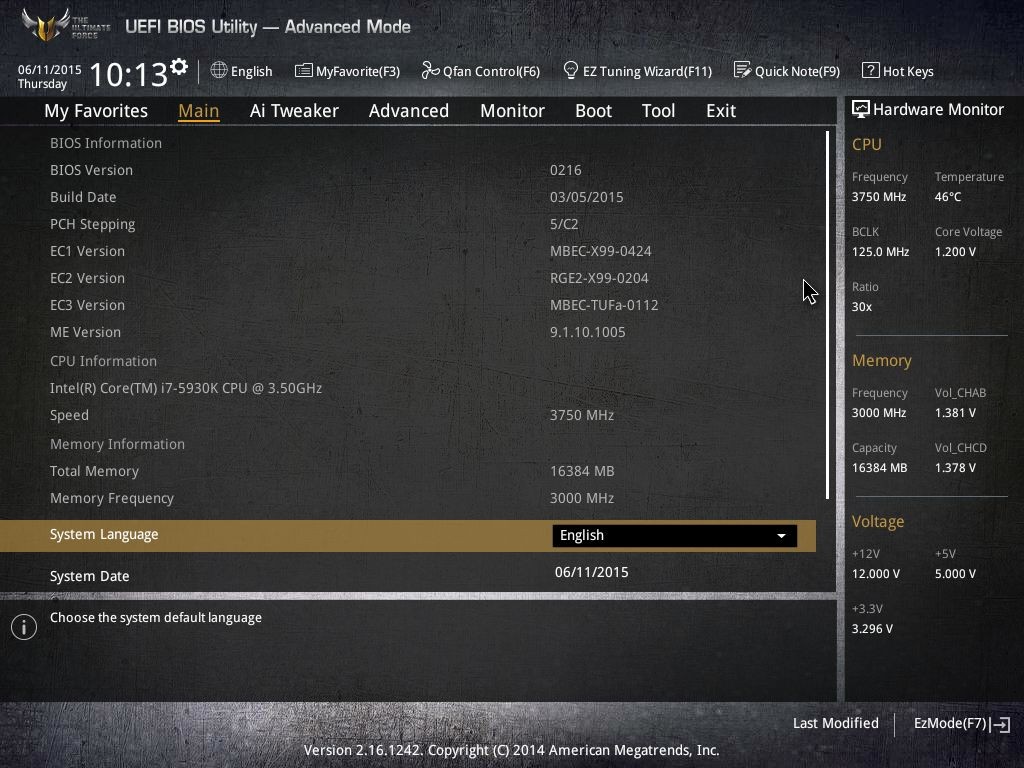
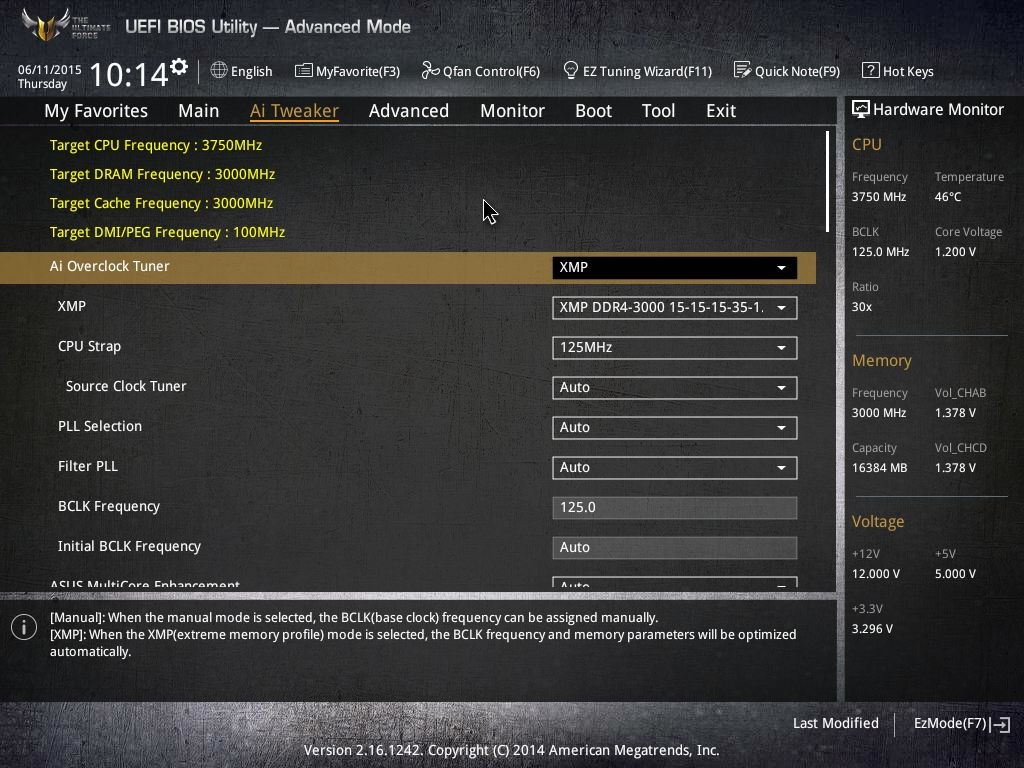
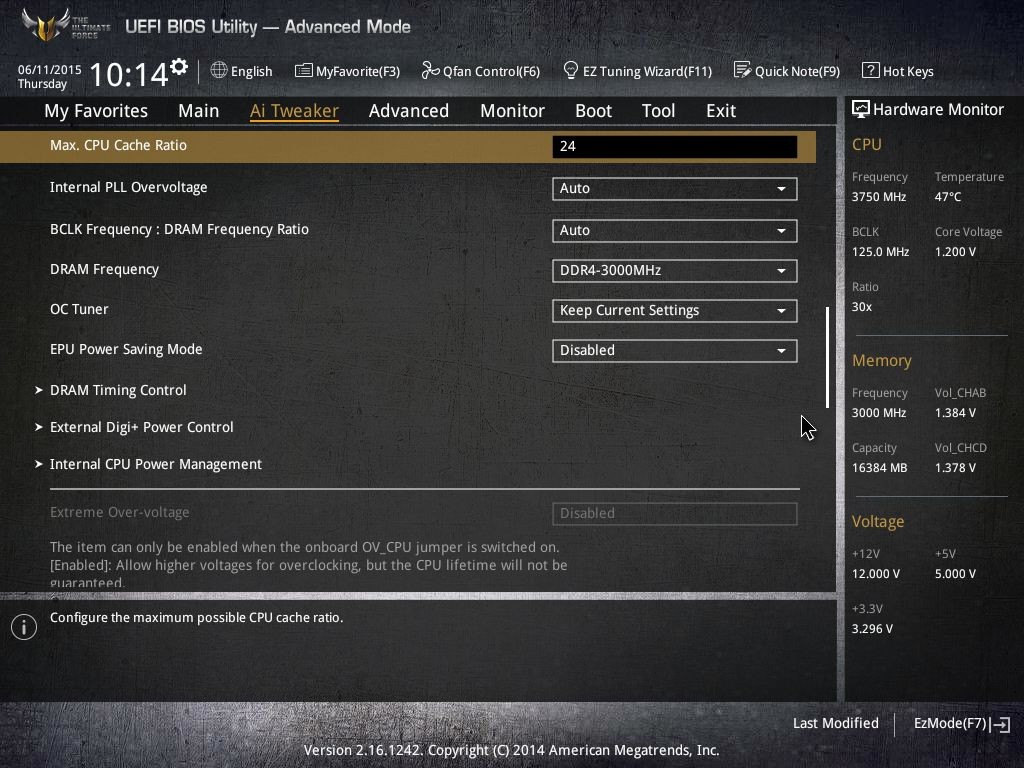
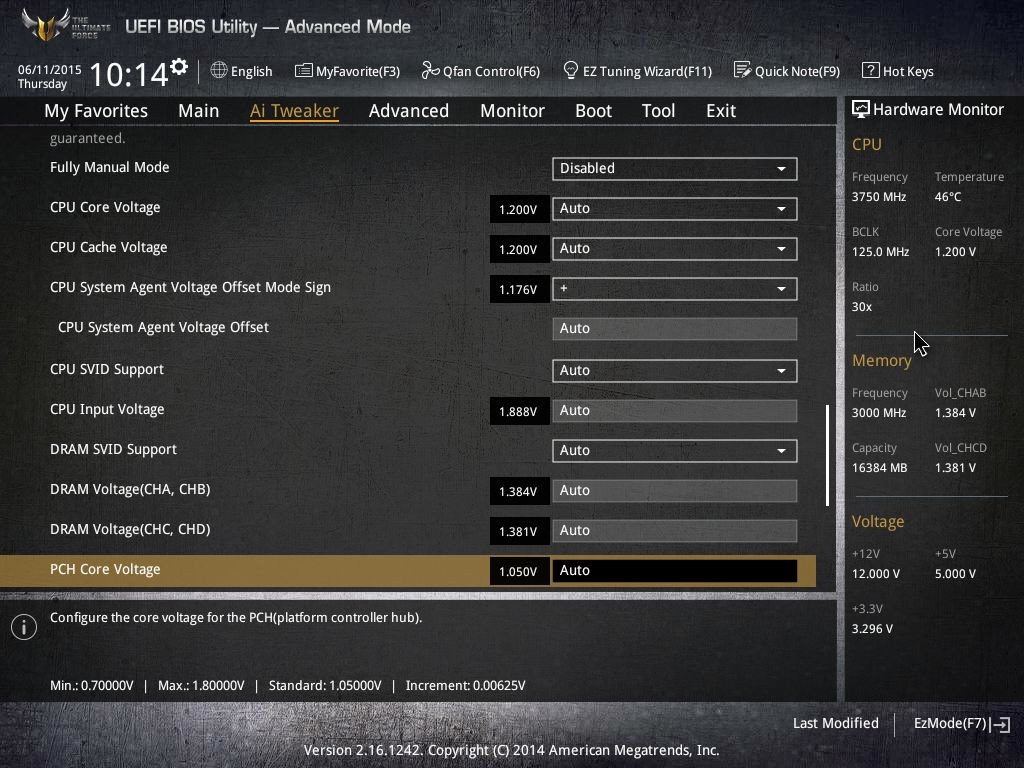
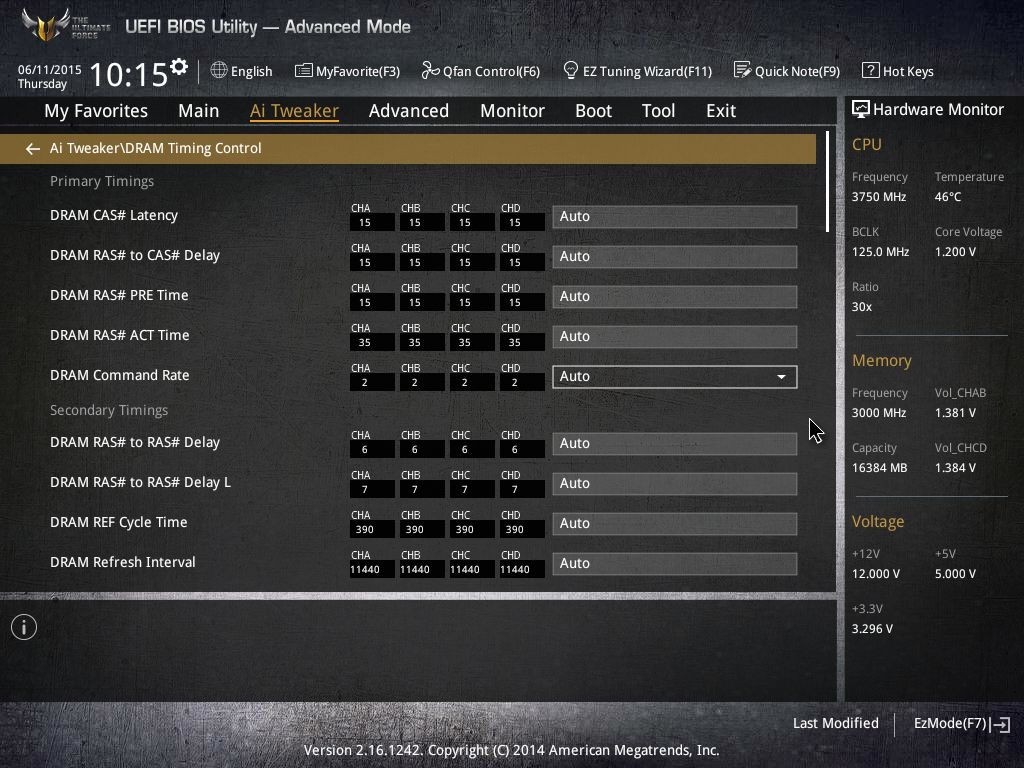
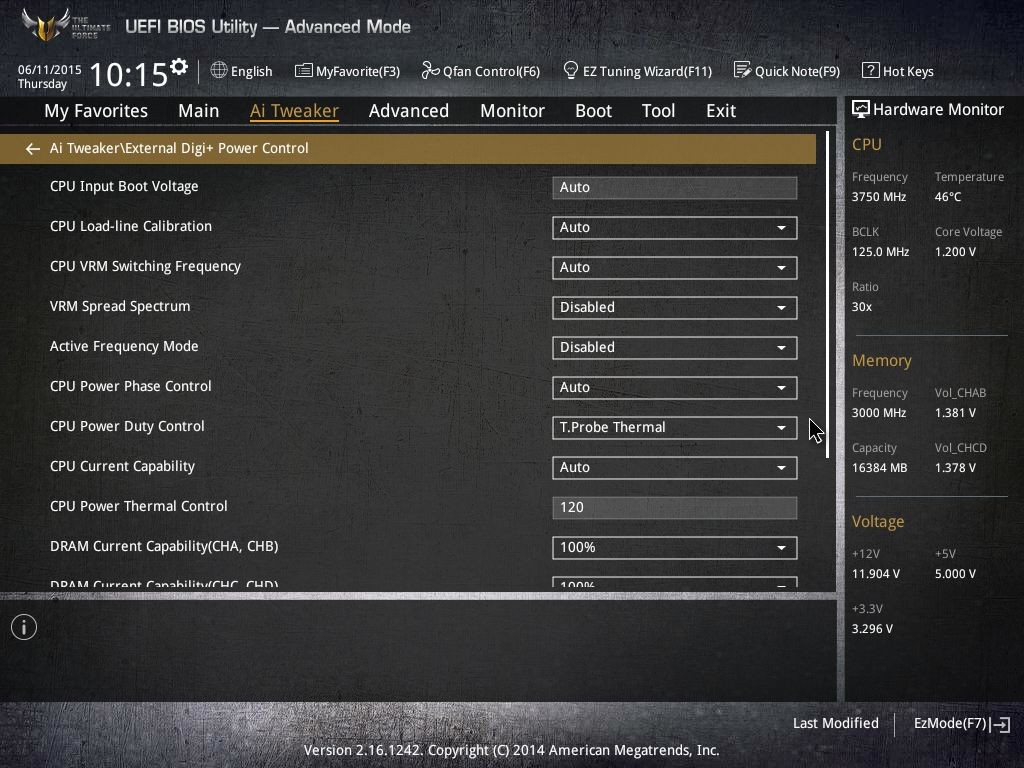
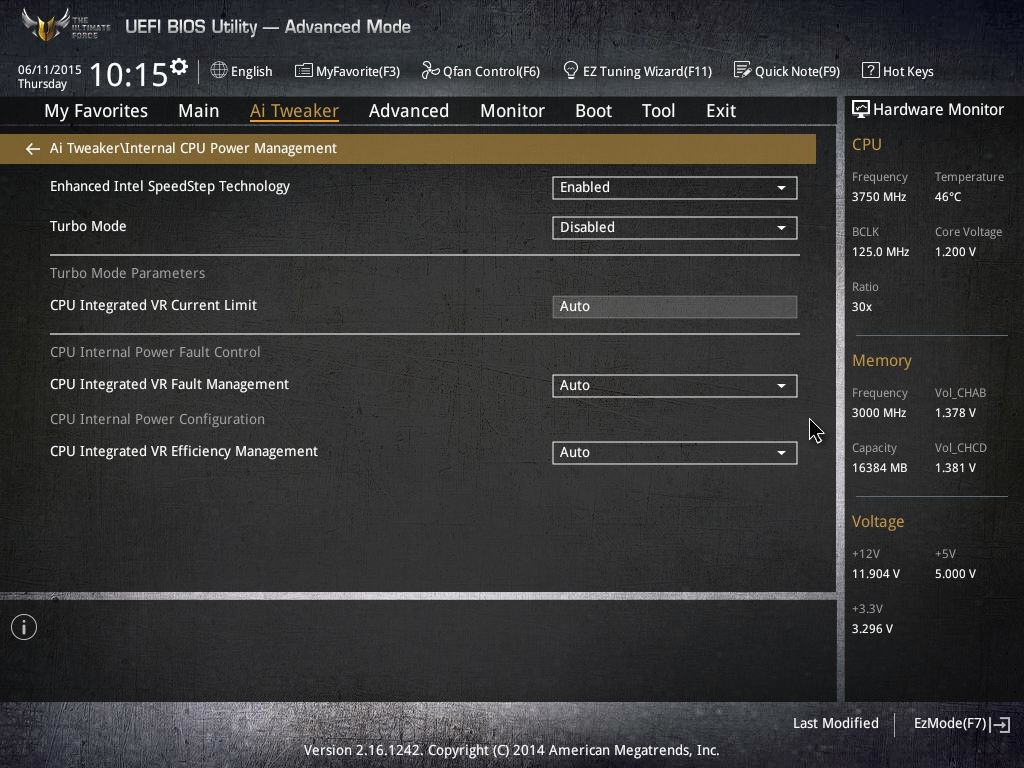
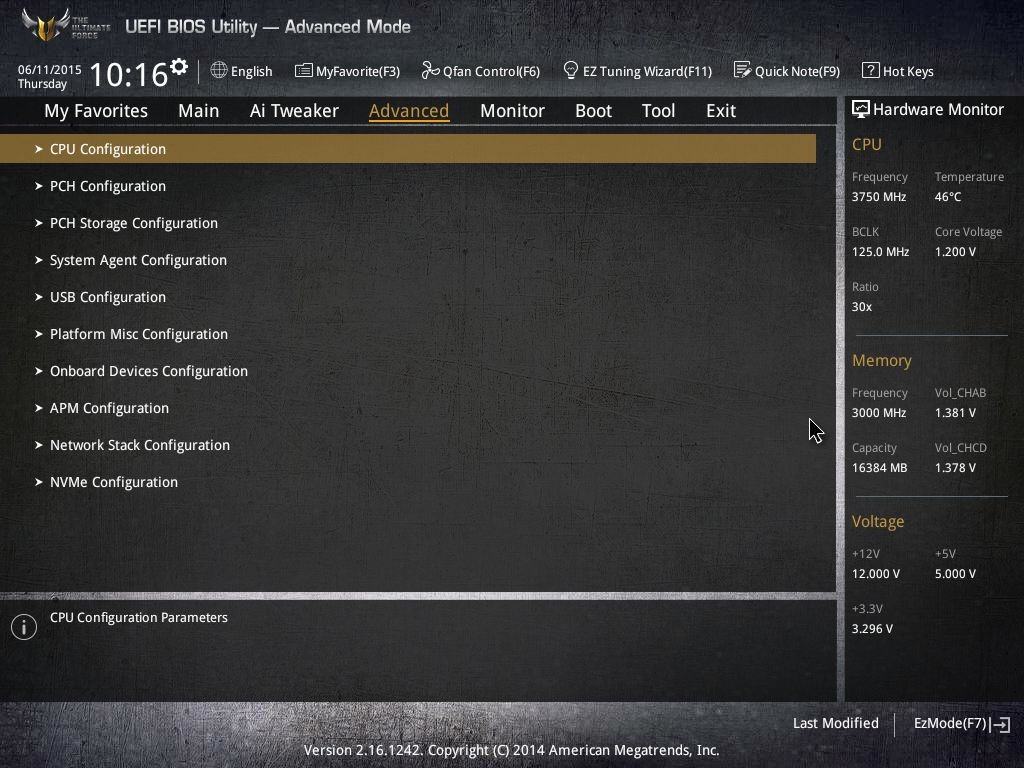

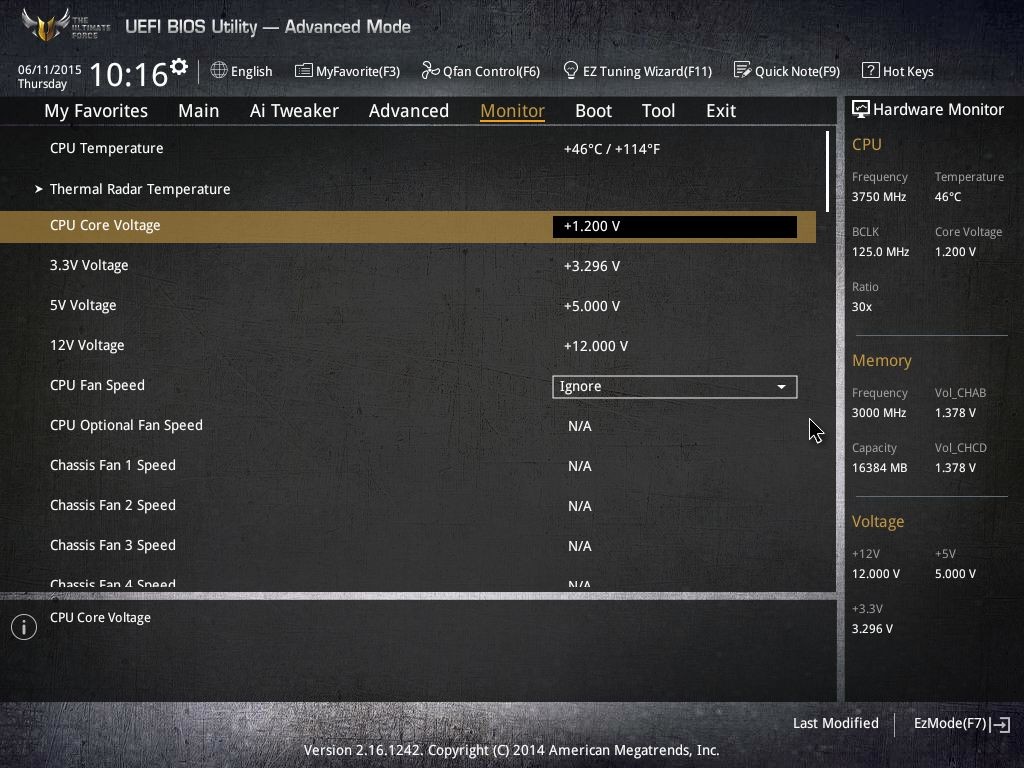



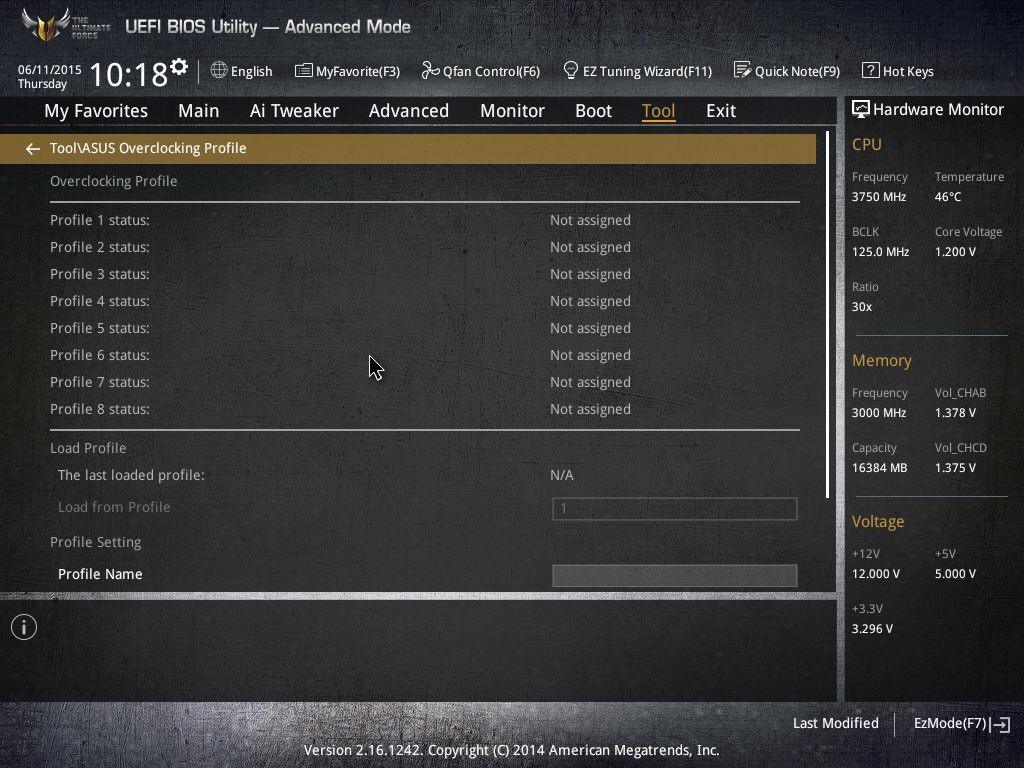
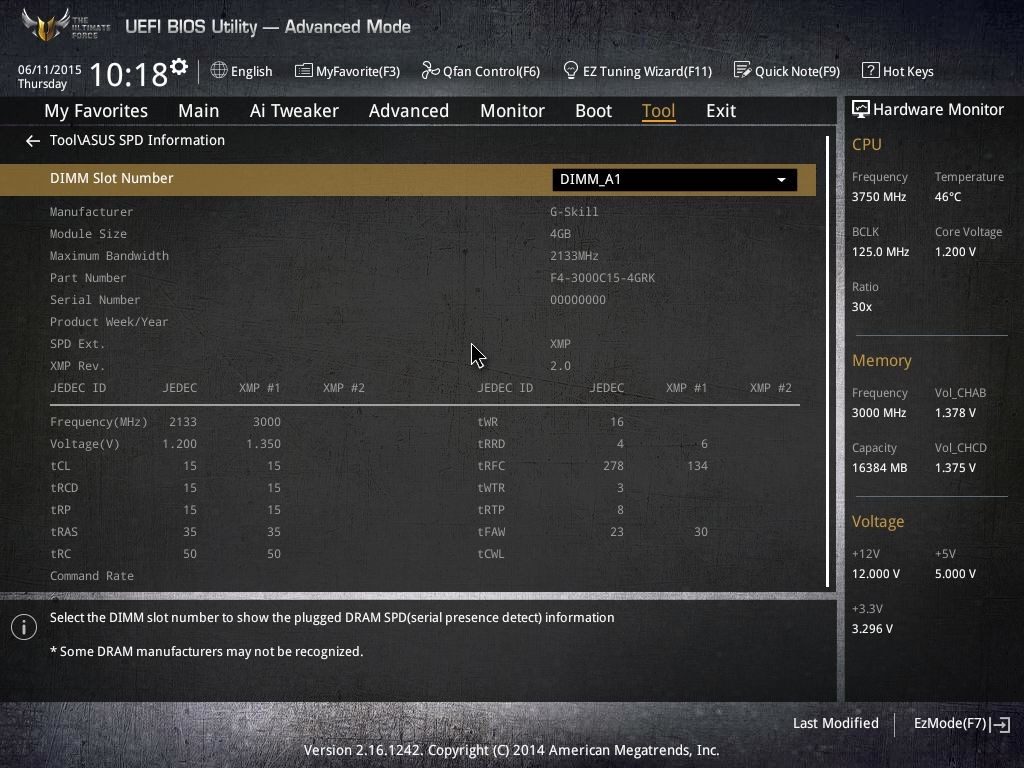
Bundled Software:
As stated the whole software suite is centred on ASUS’ AI Suite III. Now in its third iteration, this software package provides monitoring and tuning applications. For Sabertooth, we see specifically tuned options that enable monitoring of thermal zones and regulating fan speeds and profiles. ASUS’ fan tuning continues to be the best and most robust in the industry.



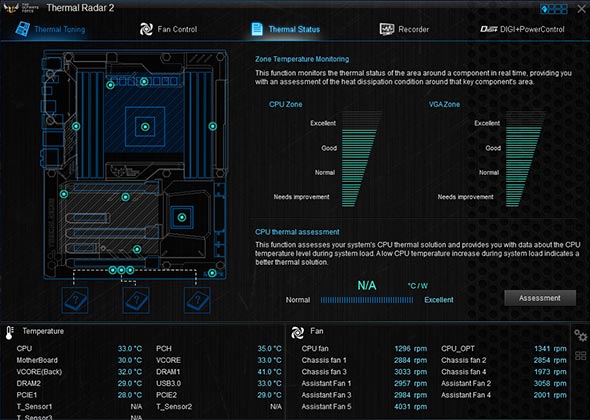



Image Courtesy: ASUS
The newest addition to this is the TUF Detective. Launched as an Android/iOS app to monitor the system and control some aspects of it, this application needs a special USB port on the back of the motherboard to hook your phone to work. Once you plug your phone in, the app automatically opens. At this current moment the things that is user controllable through this app is low, but I hope this is going to get better with future versions.

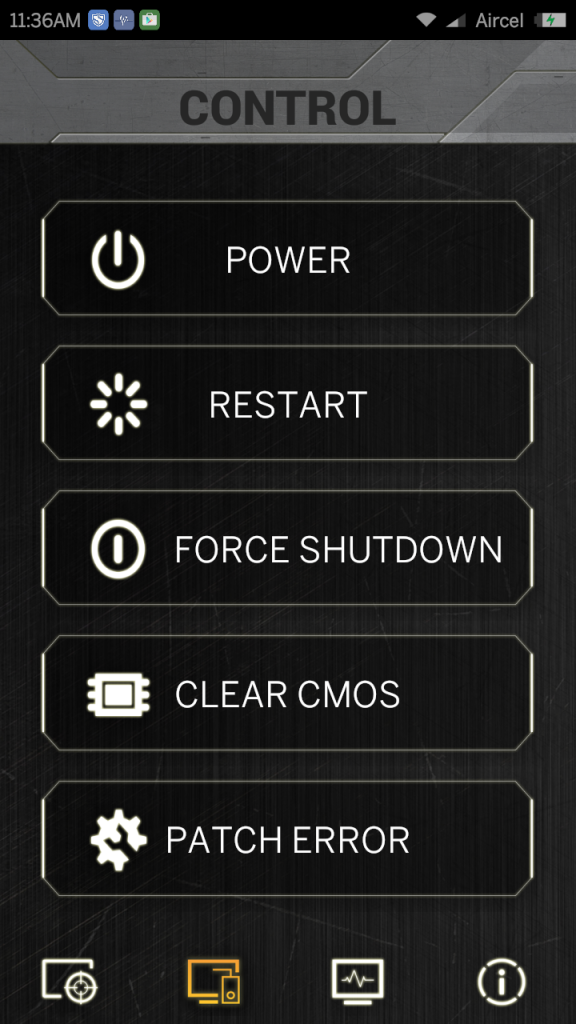



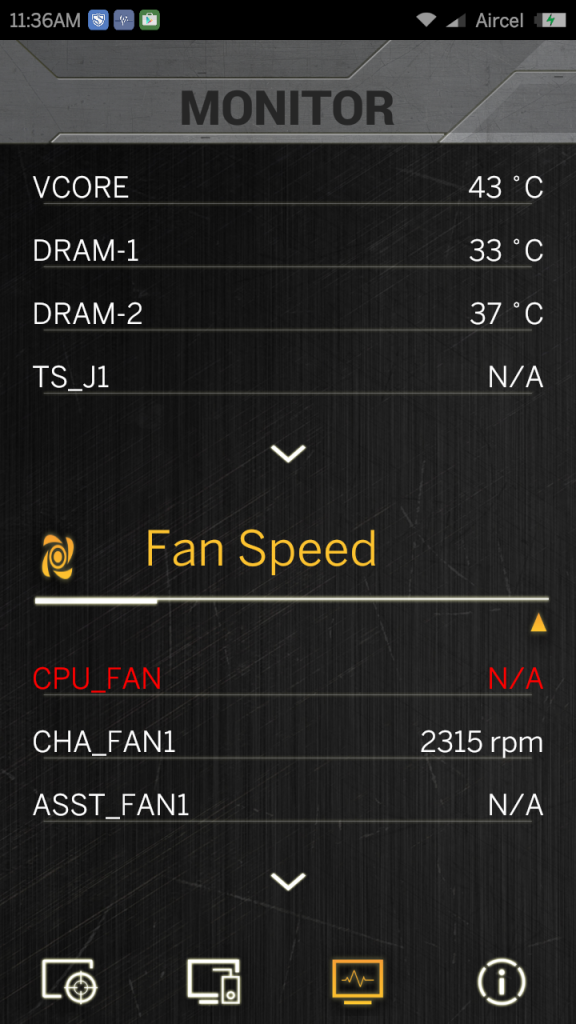
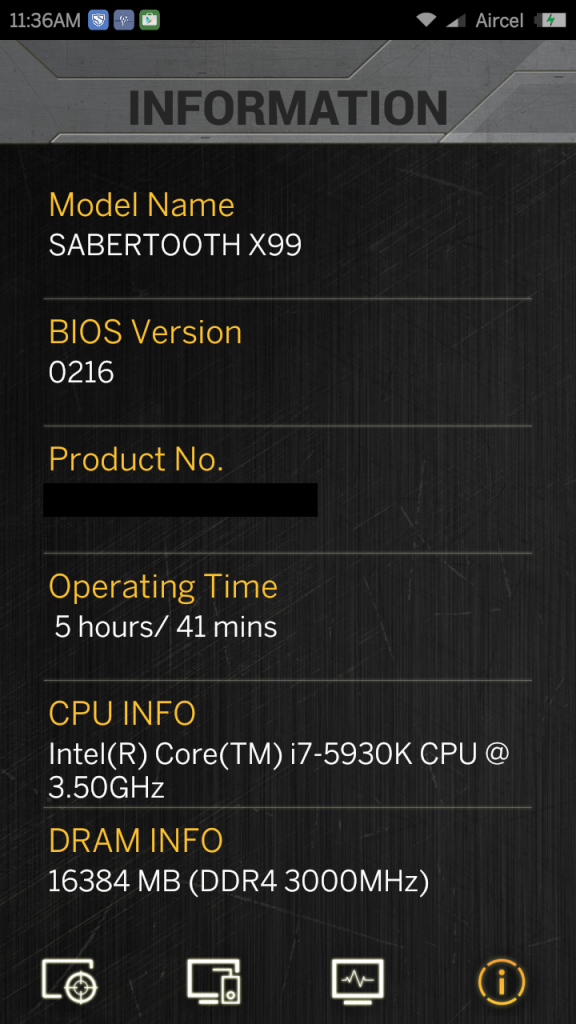
Test System:
The following test system was used for this review:
- Intel Core i7-5930K, Haswell-E, 6C/12T, 3.5GHz stock/3.9GHz turbo
- ASUS Sabertooth X99, BIOS 0216
- 16 GB G.SKILL Ripjaws4 DDR4-3000, CL15-15-15-35, 2T
- ASUS GTX970 STRIX OC GPU, 4GB GDDR5
- Kingston SSDNow V300 64GB SSD for boot drive
- Corsair H100i AIO liquid cooler for CPU cooling
- Corsair AX760i 80Plus Platinum Power Supply
- Azza Genesis 9000 case for testing
A big thanks to Intel, ASUS, G.SKILL, Kingston and Corsair for their respective samples.
Benchmarks:


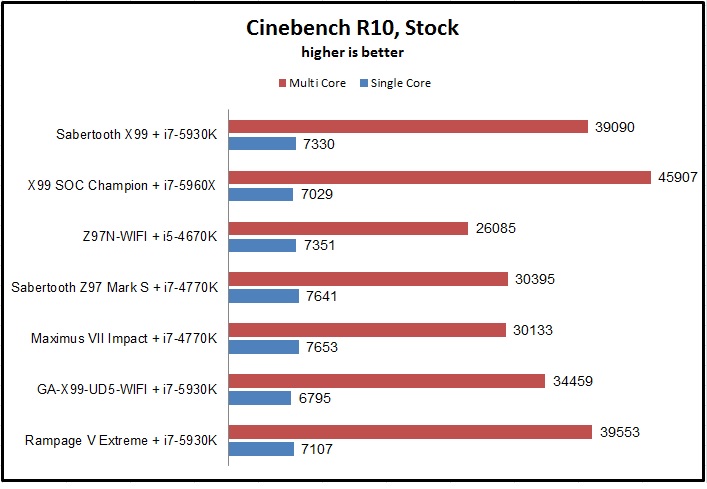
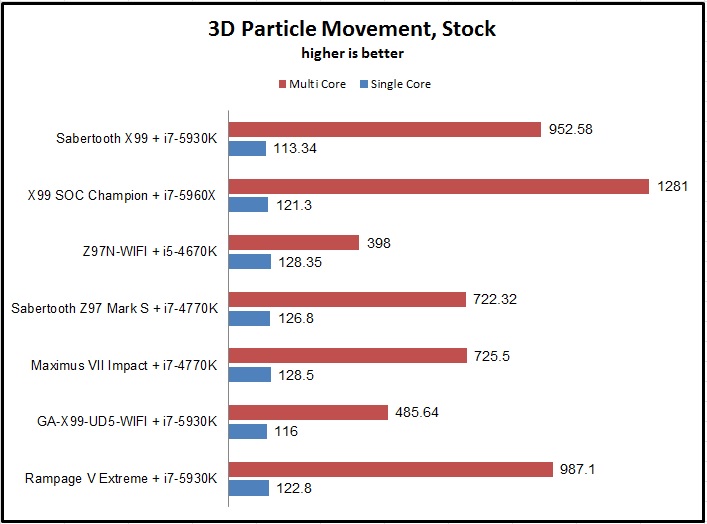
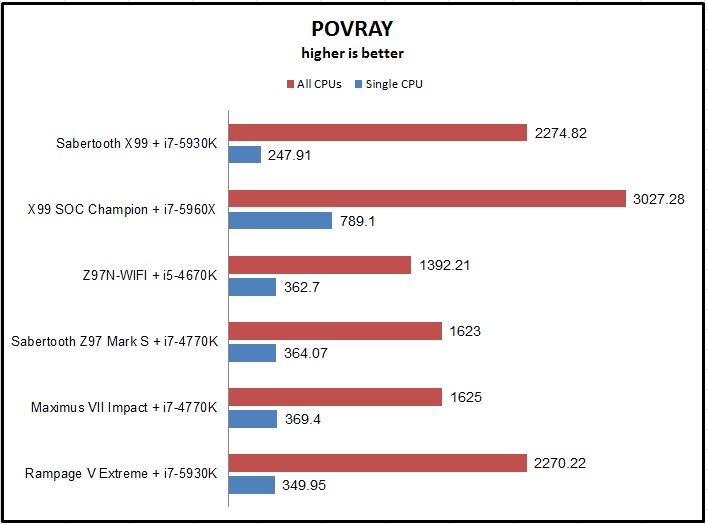
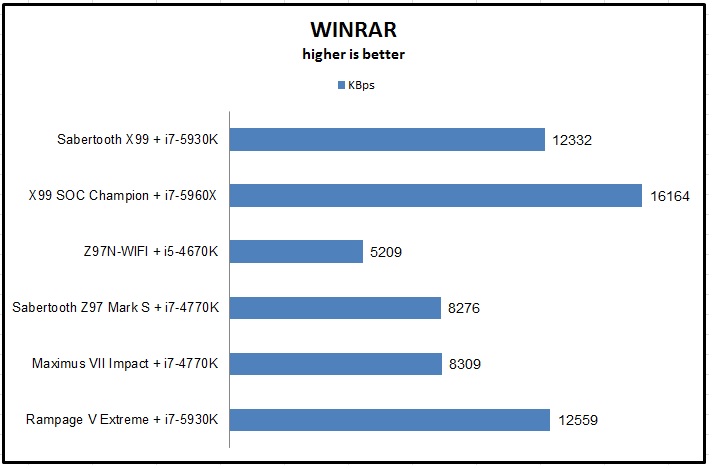
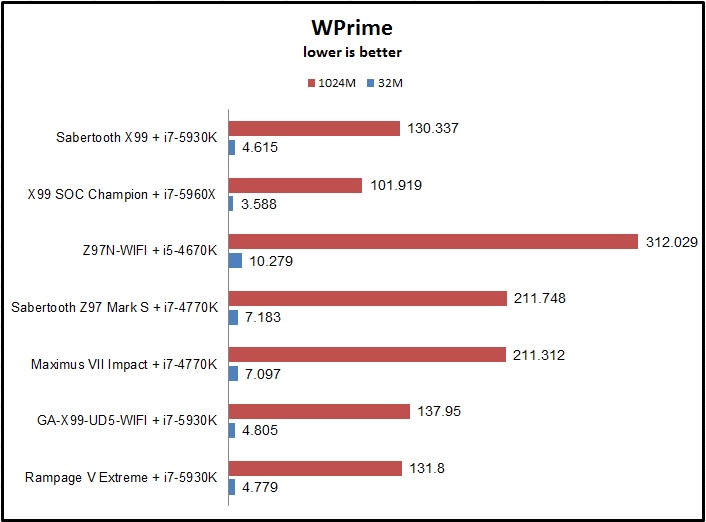
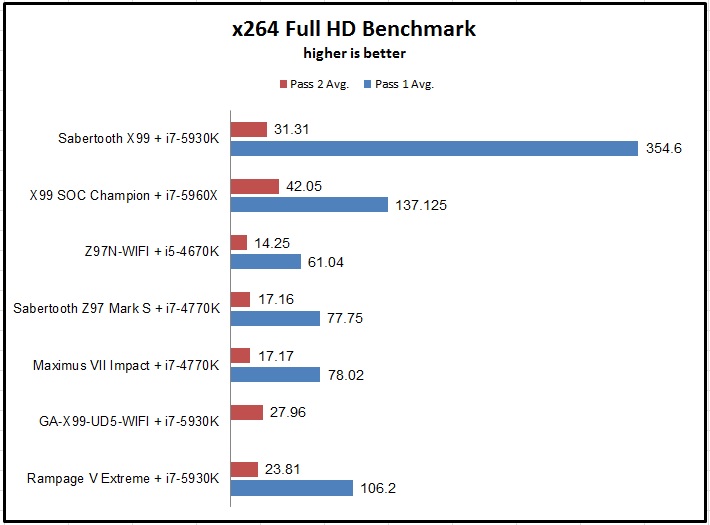
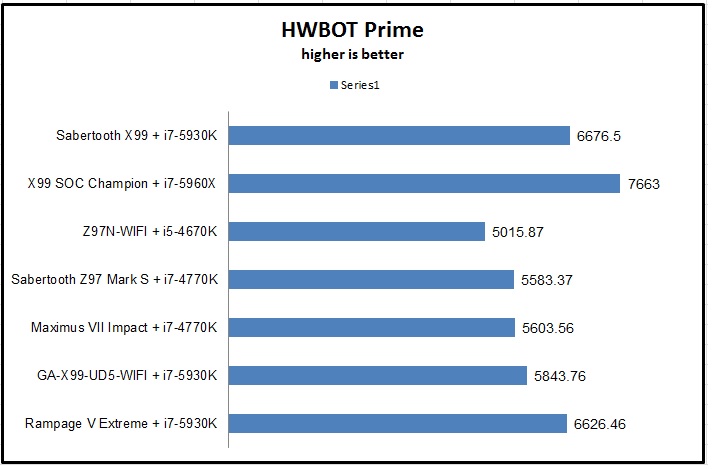
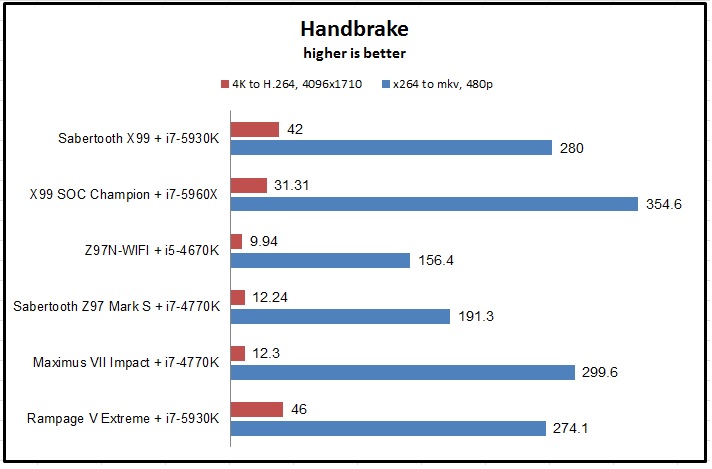
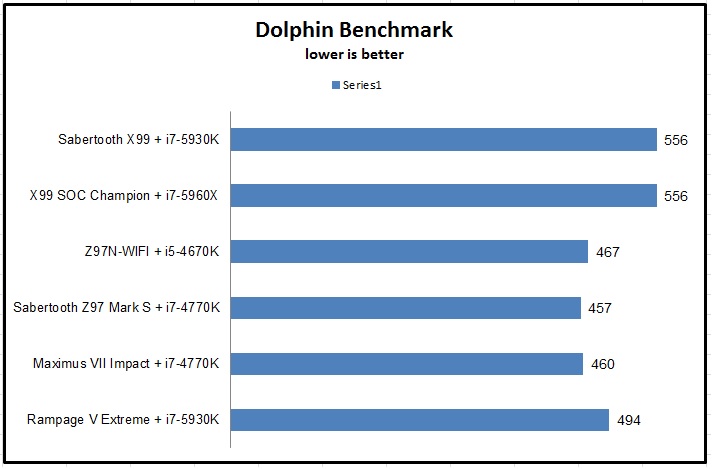
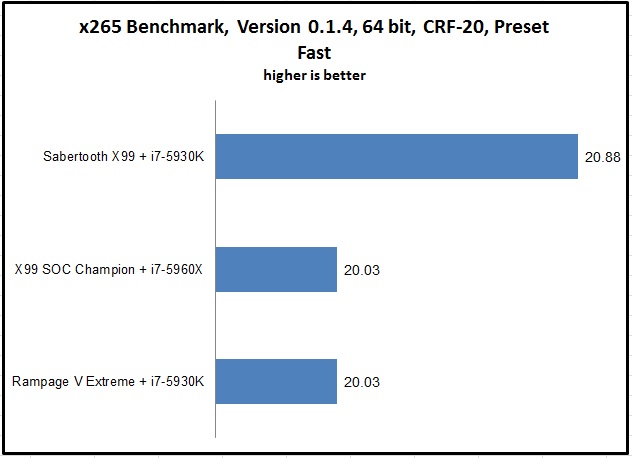
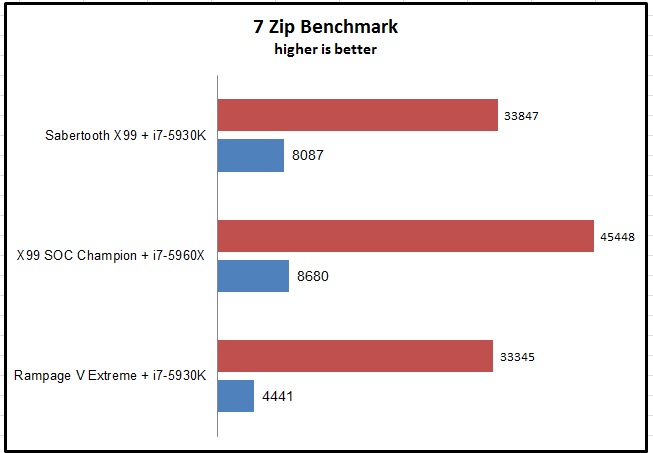
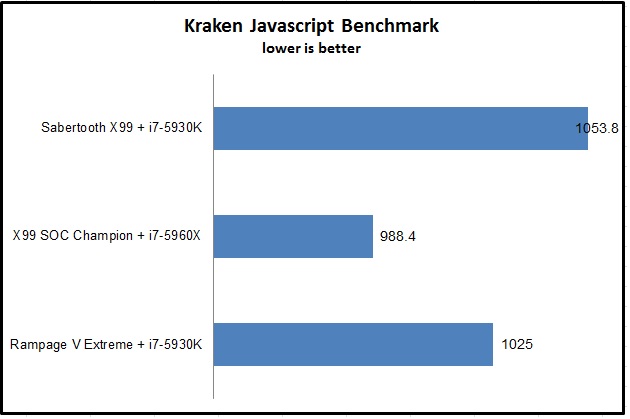
Overclocking:
The max that I could overclock the core i7-5930K in this board was 4.5GHz at 1.35v. While higher overclocks were certainly doable, they required a lot more voltage that my H100i could handle so I kept it at 4.5GHz.
Conclusion:
The TUF motherboards have been a unique SKU for ASUS. So much so that they took the chance and expanded it to smaller form factors as well. Though the colour scheme and the entire rugged-theme may not be for everyone, but the performance has always been right up there with the boards in its segment. With time ASUS has built up customer bases that are looking for a stable 24×7 system that can take a beating or two. With every generation however, the TUF boards are getting better and better in terms of the overall package. With Z97 we saw a shift towards providing something more – dual LAN was introduced and more USB ports and better audio made their way in. We somehow see all these incremental improvements manifest into the Sabertooth X99.
Sabertooth X99 is an evolution in that respect. We have dual GbE, EMI shielded audio, USB3.1 added in hardware, and ten four pin fan headers and updated design for the thermal armour means less obstruction for building a completely air cooled rig. ASUS’ superb fan controller application continues to lead the pack here, and the overall software suite is pretty much up there with the best. The fact that how the software suite is tweaked to take advantage of the TUF features is impressive; ASUS’ UEFI is another thing that is great to work on. Overall, there are a lot of positive points for this board.
Let’s talk about the not-so-impressive points. I still don’t understand why a premium board like the Sabertooth doesn’t have on-board Power/Reset buttons and an LED debug display, all of which are a bare necessity these days. I am also not impressed by the fact of omitting the PS2 ports from the rear I/O. Though USB peripherals are leading the way, some old generation keyboard/mouse users (including me) would still like to see the PS2 ports make a return. Third, the choice of PWM controller ICs is baffling. While this would hold on perfectly fine for regular work, I am not so sure about their long term stability or durability. ASUS is using the same chips on their low end X99-A, and that is what concerns me. Why they didn’t use any IR part for the CPU power delivery remains a mystery. Lastly, aesthetics wise I would have loved to see the TUF logo LED lit.
With all these pluses and minuses weighed in, I can safely say that my experience with the Sabertooth X99 has been a pleasant one. It performs steadily, has great feature sets to boot, and can look cool (depending on how you like the whole camo thing) while doing so. That being said, I am excited to see what a future revision might bring to this motherboard. I’m sure many will be too.
Lastly, I want to thank Arpan Choudhury for taking the awesome pictures of the motherboard used in this review.


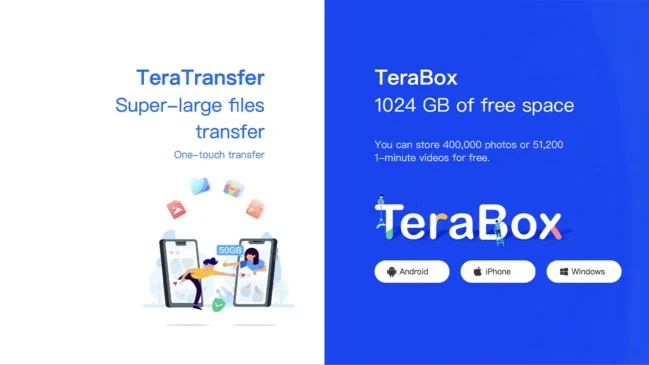

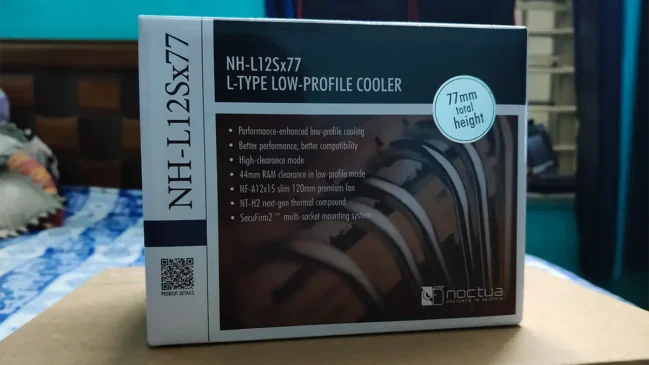



very nice and detailed Review… good job!