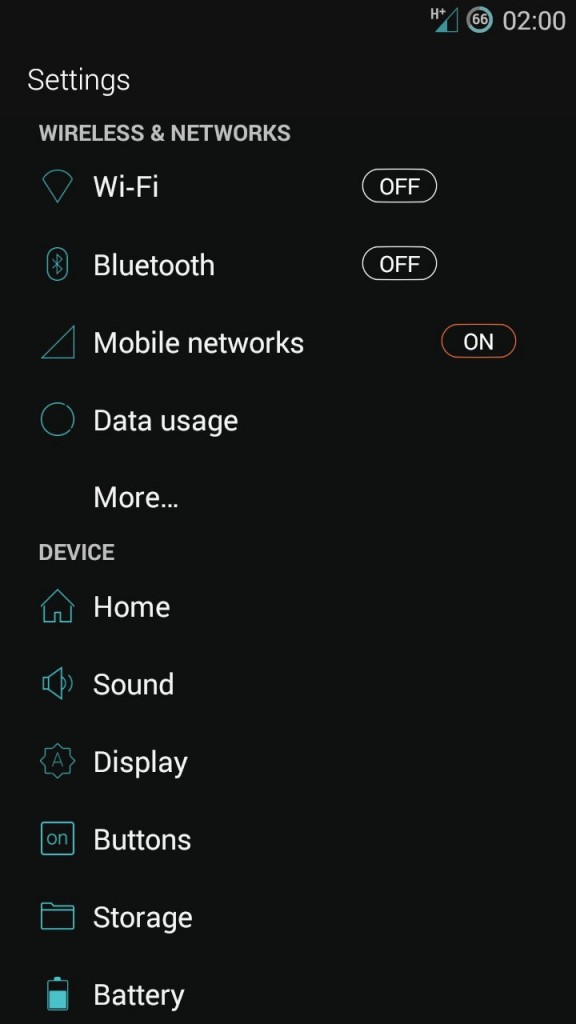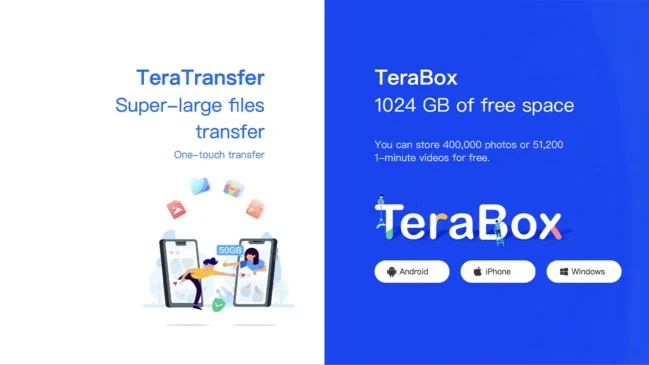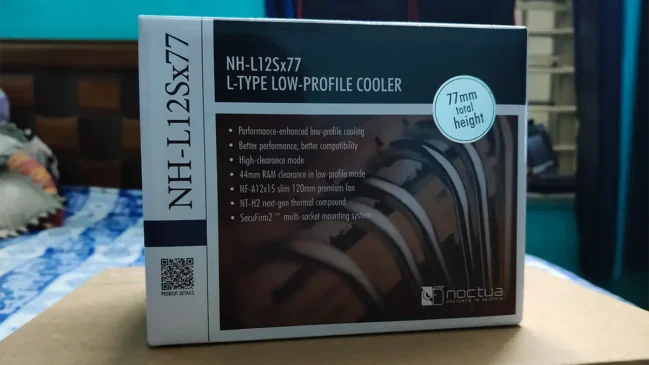So are you bored with the stock UI of CM11/PA, want to change the taste, here is the way to make your stock android UI better looking. Today I’m going to explain how to make a DARK customization of stock android UI. It’s easy to do. Just make sure that you’re on the latest version of your custom ROM The thing you’ll have to have are the followings:
1. Slim UI Theme For CM11/PA: https://play.google.com/store/apps/deta … ous.slimui
2. HD Dark Icon Pack: https://play.google.com/store/apps/deta … ertumus.hd
3. Zooper Widget Pro: https://play.google.com/store/apps/deta … oper.zwpro
4. Holo Zoop For Zooper Widget: https://play.google.com/store/apps/deta … n.holozoop
5. Latest version of Xposed Installer
6. Unicon: https://play.google.com/store/apps/deta … IconThemer
Now install everything that has mentioned before. Go to themes and choose Slim UI from there. Enable Unicon in Xposed Installer and reboot. Then go to Unicon and apply HD Dark icon-pack. Now apply 4×4 or 4×3 (if you’ve folders) Zooper widget and select Holozoop from there and apply the Blue transparent theme. Now you’re ready. If you’re on PA then you’ll also have a themed Pie
This theme is specially for AMOLED screen which help to save battery but it’ll also look good on LCDs.
Let us know if you like it or not. Don’t forget to share if you like it 🙂