
In my previous X99 motherboard review, I pondered upon the slow but steady distinction that Intel introduced between its consumer and enthusiast platforms – the gap being most evident in their recent generation of processors. No matter how you look at it, investing in a platform such as Haswell-E is a pricey affair. The entry level chip retails for almost INR 30K, and DDR4 memory prices are off the roof at the present moment. Adding these up, there is very little incentive for a user to opt for a pricey motherboard for content creation rigs. Also the fact that most motherboard manufacturers are applying their own versions of Multi Core Enhancement, and with proper cooling it is easy to setup an intended work system and have it run at stock dampens the prospects of someone opting for a high end motherboard with all bells and whistles. Hence if you see the X99 lineup for most motherboard manufacturers, the crop is thicker near the bottom, and gradually fades out as the price increases.
So what incentives do you get in a top of the line X99 motherboard? The question is as hard as it is for any platform. Mostly for a flagship board we are looking at a couple of things.
– Better overall componentry used, especially in the VRM/Power Delivery section.
– Better expandability options. This means at least 2+ non-crippled, full length PCIe slots.
– Better I/O and connectivity options. USB2.0/3.0, bunch of video outputs, reliable NICs, BT/WiFi etc.
– Better onboard audio with upgraded codecs/chips used.
– Better component placement (Fan headers/PCIe slots/Internal headers).
– Better overall package with UEFI usability/features, bundled software suite.
– Better performance, both stock and overclocked (though this feels like more of a summation of the points above).
– Better aesthetic appeal. This is becoming a de facto requirement these days.
As you can see, the expectations are quite long, but then this is likely. With X99, ASUS has put forward their newest crème-de-la-crème motherboard, the Rampage V Extreme. But before we look into the R5E (Rampage V Extreme in short), let’s look at ASUS’ X99 product stack for now.
| Mainstream | X99-A | X99-Pro | X99-Deluxe |
| Republic of Gamers | Rampage V Extreme | ||
| Workstation | X99E-WS | ||
| TUF | X99-Sabertooth | ||
The Rampage series has historically been targeted towards seasoned overclockers. The Rampage IV Extreme, which incidentally became ASUS’ best-selling X79 board did not come with a premium grade audio and most other software doodads, and instead focused more on providing a robust benching and overclocking platform. With the Ivy Bridge refresh however, we saw ASUS slightly modifying that formula, and now in the architecture upgrade we are finally seeing that the incremental shift towards providing a complete package in a flagship board instead of targeting it towards a niche section. With the Rampage 5 Extreme, the overclocking features are still exhaustive – from a ridiculously detailed UEFI to onboard LN2/Slow mode/Safe Boot / MemOK /ReTry /PCIe lane on-off switches, voltage check points, and a powerful VRM solution to the external OC Panel module (something we saw debut with the Rampage IV Black Edition). ASUS continues to use their OC Socket which in reality is adding the extra pins which are generally not used by Intel’s LGA2011-3 socket spec to provide extra stability during overclocking for the CPU and DRAM. Added to this list is ASUS’ ROG features – upgraded audio, 3T3R 802.11ac WiFi, software packages including KeyBot/SonicRadar/SoundStage, and most of all upgraded aesthetics with onboard LEDs; this tells us that ASUS not only wants the Rampage V Extreme to be put under exotic cooling and set overclocking records, but they also want this board to power gaming systems and OTT showcase builds. Four PCIe x16 slots, two SATA Express slots and onboard M.2 connectivity, and a host of USB ports complete the package.
ASUS’ aggressive implementation of the MultiCore Enhancement means that the Rampage V Extreme performs a little better than other boards at stock as we will see in the performance numbers.
Board Specs:
CPU:
– Intel Socket 2011-v3 Core i7 Processors
– Supports Intel 22 nm CPU
– Supports Intel Turbo Boost Technology 2.0
CHIPSET:
– Intel X99
MEMORY:
– 8 x DIMM, Max. 64GB, DDR4 3300(O.C.) / 3000(O.C.) / 2800(O.C.) / 2666(O.C.) / 2400(O.C.) / 2133 MHz Non-ECC, Un-buffered Memory
– Quad Channel Memory Architecture
– Supports Intel Extreme Memory Profile (XMP)
MULTI-GPU SUPPORT:
– Supports NVIDIA 4-Way SLI Technology
– Supports NVIDIA 3-Way SLI Technology
– Supports NVIDIA SLI Technology
– Supports AMD 4-Way CrossFireX Technology
– Supports AMD 3-Way CrossFireX Technology
– Supports AMD CrossFireX Technology
EXPANSION SLOTS:
– 4 x PCIe 3.0/2.0 x16 (x16, x16/x16, x16/x8/x8 or x16/x8/x8/x8 mode with 40-LANE CPU; x16, x16/x8, x8/x8/x8 mode with 28-LANE CPU)
– 1 x PCIe 2.0 x16 (x4 mode)
– 1 x PCIe 2.0 x1
STORAGE:
– New Intel Core i7 Processors : 1 x M.2 Socket 3, gray, with M Key, type 2260/2280/22110 storage devices support ( Supports PCIE SSDs only)
INTEL X99 CHIPSET
– 1 x SATA Express port, red, compatible with 2 x SATA 6.0 Gb/s ports
– 8 x SATA 6Gb/s port(s),
– Support Raid 0, 1, 5, 10
– Supports Intel Smart Response Technology, Intel Rapid Recover Technology
ASMEDIA SATA EXPRESS CONTROLLER:
– 1 x SATA Express port, red, compatible with 2 x SATA 6.0 Gb/s ports
LAN:
– Intel I218V, 1 x Gigabit LAN Controller(s), featuring GAMEFIRST III
– Intel LAN- Dual interconnect between the Integrated LAN controller and Physical Layer (PHY)
– Anti-surge LANGuard
WIRELESS DATA NETWORK:
– Wi-Fi 802.11a/b/g/n/ac
– Supports dual band frequency 2.4/5 GHz
– Up to 1300Mbps transfer speed
BLUETOOTH:
– Bluetooth V4.0
AUDIO:
– ROG SupremeFX 8-Channel High Definition Audio CODEC
– Supports : Jack-detection, Multi-streaming, Front Panel Jack-retasking
– SupremeFX Shielding Technology
– ELNA premium audio capacitors
– Blu-ray audio layer Content Protection
– DTS Connect
– Optical S/PDIF out port(s) at back panel
– Sonic SoundStage
– Sonic SenseAmp
– Sonic Studio
– Sonic Radar II
USB PORTS:
– Intel X99 chipset
– 4 x USB 3.0 port(s) (4 at mid-board)
– 6 x USB 2.0 port(s) (2 at back panel, black, 4 at mid-board)
– ASMedia USB 3.0 controller : 10 x USB 3.0 port(s) (10 at back panel, blue)
BACK I/O PORTS:
– 1 x PS/2 keyboard/mouse combo port(s)
– 1 x LAN (RJ45) port(s)
– 10 x USB 3.0 (blue)
– 2 x USB 2.0 (one port can be switched to ROG Connect)
– 1 x Optical S/PDIF out
– 5 x Audio jack(s)
– 1 x Clear CMOS button(s)
– 1 x ROG Connect On/ Off switch(es)
– 1 x ASUS Wi-Fi GO! module (Wi-Fi 802.11 a/b/g/n/ac and Bluetooth v4.0
INTERNAL I/O PORTS:
– 2 x USB 3.0 connector(s) support(s) additional 4 USB 3.0 port(s)
– 2 x USB 2.0 connector(s) support(s) additional 4 USB 2.0 port(s)
– 2 x SATA Express connector: red, with M key, type 2242/2260/2280 storage devices support (both SATA & PCIE mode)
– 1 x M.2 Socket 3 for M Key, type 2260/2280/22110 storage devices support ( Support PCIE SSD only)
– 1 x TPM header
– 8 x SATA 6Gb/s connector(s)
– 1 x CPU Fan connector(s) (1 x 4 -pin)
– 1 x CPU OPT Fan connector(s) (1 x 4 -pin)
– 6 x Chassis Fan connector(s) (6 x 4 -pin)
– 1 x Thunderbolt header(s)
– 1 x 24-pin EATX Power connector(s)
– 1 x 8-pin ATX 12V Power connector(s)
– 1 x 4-pin ATX 12V Power connector(s)
– 1 x Front panel audio connector(s) (AAFP)
– 1 x System panel(s) (Q-Connector)
– 1 x MemOK! button(s)
– 1 x Slow Mode switch(es)
– 9 x ProbeIt Measurement Points
– 3 x Thermal sensor connector(s)
– 1 x EZ Plug connector(s) (4-pin Molex power connector)
– 1 x Power-on button(s)
– 1 x Reset button(s)
– 1 x BIOS Switch button(s)
– 1 x LN2 Mode jumper(s)
– 1 x ROG extension (ROG_EXT) header(s)
– 1 x KeyBot Button
– 1 x Sonic SoundStage Button
– 1 x Safe Boot button
– 1 x ReTry button
FORM FACTOR:
– Extended ATX Form Factor
– 12 inch x 10.7 inch ( 30.5 cm x 27.2 cm )
Visual Analysis:
To say that the Rampage V Extreme follows on the footsteps on its predecessor, the Rampage IV Extreme would be an incomplete statement. It keeps the red/black liveries of the ROG and builds upon the Rampage IV Black Edition instead. That means we get a rear I/O cover and a glowing Republic of Gamers logo. The I/O cover bears the EXTREME moniker in a faux metallic design, but in entirety it adds to the character of the motherboard, giving it a more aggressive look. The glowing ROG logo is another nifty addition that many of us wanted in a Rampage board and looks like ASUS has kept the design philosophy more or less intact from their Ivy Bridge-E predecessor.

Because of that cover there is hardly anything on the top left hand corner of the motherboard behind the rear I/O, and ASUS had to push the fan headers towards the right hand side. The main VRM heatsink is relatively smaller and hides the power delivery components. ASUS is using their DirectCU technology in the heatsinks, and like the Rampage IV Extreme, the two heatsinks are connected via a metal heat pipe. A four pin and an eight pin ATX 12v connector resides on the motherboard section above the VRM heatsink. The extra four pin connector is to provide additional power to the CPU if required, and this is an OC-only feature that normal users shouldn’t bother about.

Speaking of power delivery, ASUS is using their DIGI+ VRM technology in the Rampage V Extreme. This solution is fully digital and relies on the combination of software and hardware. On the hardware front, in what ASUS calls Extreme Engine DIGI+ IV, there are eight phases with International Rectifier’s proven IR3555 PoweIRstage 60A rated drivers for each phase. Added to the mix are MicroFine Alloy Chokes and 10K Black Metallic Capacitors, and ASUS’ own DIGI+ ASP1257 controller.
The CPU socket area is clean and should allow for the installation of most CPU blocks and Air coolers, though the positioning of DRAM slots on both sides of the socket may pose an issue for RAM sticks with heightened heatsinks. The second generation X-Socket is implemented here which replaces the standard LGA2011-3 backplate with a much smaller one leaving the motherboard holes free from any pre-fitted solution. This was originally introduced in Rampage IV Extreme to extend compatibility with previous generation coolers and LN2 pots, and the same theory applies here as well. ASUS includes the smaller backplate and an Allen Key with the motherboard package.

There are eight DRAM slots onboard, maxing out the X99 spec, and they are nicely color coded (black/red) to mark the quad channel configuration. The Extreme supports up to 64GB of non-ECC, unbuffered DDR4 memory with speeds of 2133-3300MHz. Intel’s XMP 2.0 is supported as well. One thing to mention here is that for quad channel configuration with four DIMMs, the red memory slots should be used. The slots are single-side latched, which negates the issues arising from the latches interfering with the GPU installed in the first PCIe slot.
Continuing on the right hand corner of the motherboard, this area is very crowded and houses quite a substantial number of things. We have three fan headers (CPU_FAN, CPU_OPT and CHA_FAN3B, all 4 pin). The red START and black RESET buttons are next, with chrome outer rings for a nice finish. Above that are the two-digit LED debug display, and the PCIe x16 individual lane on/off switches. Flanking the reset switch is the LN2_MODE jumper, the SLOW_MODE switch and a trio of buttons.
MEMOK! when pressed force boots the system in a failsafe mode. This is especially useful during memory related issues arising from incompatible kits or unstable OC. SAFE_BOOT powers up the system in a safe mode, retaining previous overclocking settings, and ReTrY button forces a hard reboot when pressed. This can be used during system hang-ups.

Next to those buttons is the 24-pin EATX power connector for the motherboard. Two more 4-pin fan headers are on one side of the connector, and on the other side we have all the voltage check points, and individual boot time component check LEDs (CPU_LED, VGA_LED, DRAM_LED, and BOOT_DEVICE_LED). One of the two internal USB3.0 headers sits between the motherboard power connector and the SATA ports, and between it and the DRAM slots we have the board’s lone M.2 connector. This is a very unusual position for the M.2 connector, since in most boards we see it located between the PCIe x16 slots. This slot is a socket 3, and with M Key, and supports up to type 22110 storage devices.
The storage section has a division. Eight SATA 6GBps ports from the chipset is on one side, and two SATA Express ports, one from chipset and one from ASMedia ASM106SE controller(The top one is ASMedia and the bottom one is Intel). Not using the SATA Express ports frees up four more SATA 6GBps ports making the total count to twelve. The SATA ports from X99 PCH support RAID 0/1/5/10.
The PCH heatsink has a contoured design, and looks a little smaller than the X79 PCH heatsink that we saw in R4E. It also isn’t connected to the other heatsinks and does away with the 40mm fan that was the sore point for many in the earlier Rampage. The silver ASUS logo sits atop a patterned design which we have seen ASUS use in other products as well. ASUS hasn’t put in any PLX chips here to provide additional CPU lanes in the Rampage V Extreme.
Almost hidden beside the SATA Express connector is the KEYBOT button, and next to it we have the Thunderbolt header. The KEYBOT button enables ROG KeyBot, which can use any USB keyboard plugged into the dedicated USB port to activate ROG specific options and macros/multimedia functions. The right hand bottom corner of the motherboard has the BIOS switch to flip between the two BIOSes onboard, and the usual array of connectors follow along the bottom section. From left to right, we have the front panel audio connectors, the EZ Plug connector (a 4 pin Molex plug to provide additional power to the PCIe lanes in case of Tri and Quad GPU configurations for extra stability), the TPM header, thermal sensor points, Sonic Soundstage button (which enables and cycles between different sound modes when pressed, modes are game centric), two BIOS chips (Winbond), the second USB3.0 internal header, two 4-pin fan headers (CHA_FAN2A, CHA_FAN2B), a USB2.0 internal header, the ROG_EXT connector for plugging in the OC Panel and the Front Panel connectors for Power/Reset/LEDs.
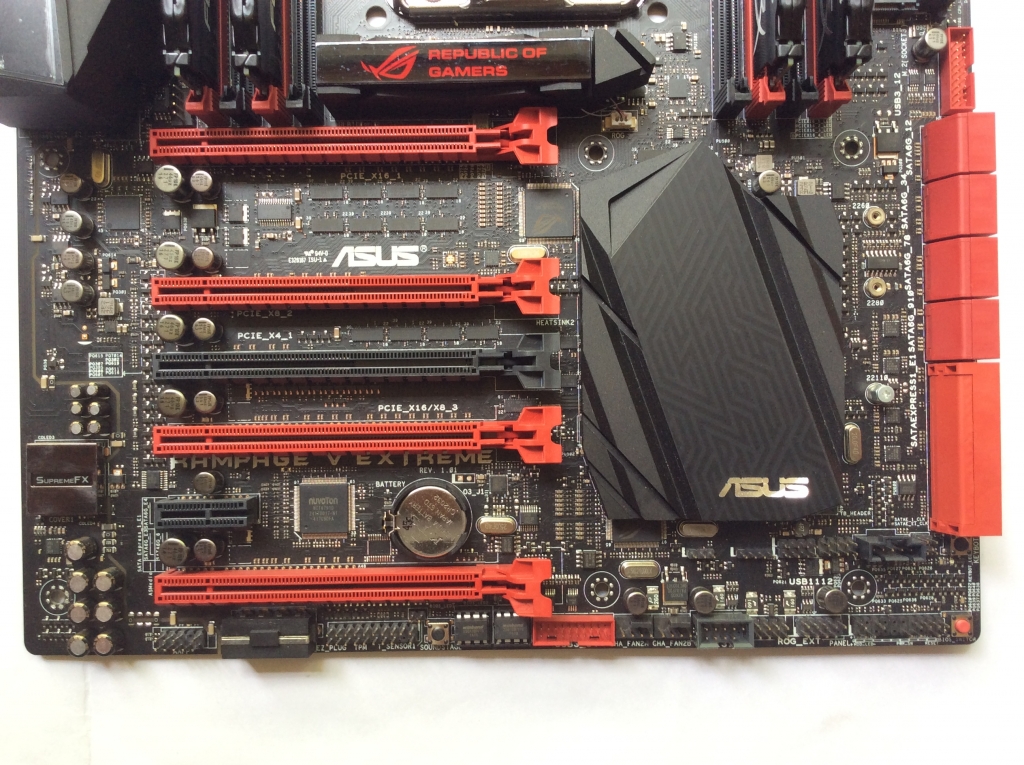
Coming to the PCIe expansion slots, we have five full length PCIe x16 slots; with the four red ones are PCIe3.0 and electrically wired x16/x8, while the sole black one is wired x4 and is PCIe2.0 compliant. There’s also a single PCIe2.0 x1 slot between the third and fourth red PCIe3.0 x16 slot. This allows for triple and quad-GPU setups depending on the CPU one uses (Core i7-5820K has 28 PCIe lanes available, while Core i7-5930K/5960X has full 40 lanes). Between the PCIe slots the ASMedia PCIe lane switcher chips can be noticed (ASM1480). The NUVOTON NCT6791D Super I/O chip sits snug beside the PCIe x1 slot with the CMOS battery.

Another thing that has been carried over from the Rampage IV Black Edition is the audio. The EMI shielded SupremeFX Audio solution has a separate PCB, and the path of separation is LED lit. Inside, the center of it is the upgraded RealTek ALC1150 codec with premium grade Japanese ELNA capacitors, full 7.1+2 channel support, 24 bit/192KHz sampling rate, 115dB/104dB SNR for output and input respectively.
The rear I/O has a single PS/2 keyboard/mouse combo port, two USB2.0 ports from the X99 chipset, of which one can be used for ROG Connect (for BIOS Flashback), ten USB3.0 ports (from one ASMedia ASM1042 and two ASMedia ASM1074 controllers), a single Gigabit LAN port (Courtesy an Intel i218V chip), Clear CMOS and ROG Connect buttons, the 802.11ac dual band 3T3R WiFi + Bluetooth4.0 module, and the audio connectors with Optical S/PDIF out. While the package looks fully decked, I would have liked if ASUS had provided some USB3.0 ports from X99 chipset in the back as well instead of fully relying on a third-party controller.


The OC Panel is an external hardware solution for on-the-fly monitoring and changes of overclocking related options, namely CPU multiplier and BCLK frequency amongst many more. Current CPU temperature and fan speeds can also be monitored. This is especially handy during extreme overclocking sessions and saves the hassle of going into windows or the UEFI to check a setting or to change it. The OC Panel can be used as standalone kit outside the cabinet or it can be fitted using a 5.25” bay adapter that ASUS ships as part of the Rampage V Extreme package. Like previous iterations, the OC Panel bottom cover can be slid open to reveal its internals, and here we see four 4-pin fan connectors, VGA SMB/Hotwire connectors for GPU overclocking and Slow Mode Pause Switches. The Subzero Sense is also onboard, on the left hand side of the module. The buttons on the panel enable control over its features, and ASUS employs a one-click CPU level up button as well as the option to change between normal and extreme modes. The panel is powered by a single SATA power connector, and the data is collected via a proprietary ROG_EXT connector which connects to the motherboard. I wish the cable for this connector could have been longer to enable the OC Panel to sit on my desk while my cabinet is on the floor. While I am still not convinced about the actual utility of the OC Panel sans the fan controller, I have no doubt that it is a novel approach and might add to the aesthetic appeal of the overall build.
BIOS Overview:
The Rampage IV Extreme was lauded for its exhaustive BIOS options, and with the Rampage V Extreme it was expected that ASUS won’t skimp on the options provided. The good and the bad of it is that they haven’t. While it is extremely helpful to have even the tiniest of configurable parameter implemented as an option in the BIOS, for even seasoned overclocker this BIOS is undoubtedly overkill. The sheer number of tweaks you can do with this is ridiculous, and in the scope of this review it is not possible to cover each and every one of them. The BIOS/UEFI has ASUS’ signature red and black ROG theme, and the upgraded fonts which are much pleasing to the eye.
There are two options available to the user: the normal or basic mode is activated by default and shows top level information – CPU/Memory information, BIOS version, system fan speeds/temperatures, XMP and Intel RST status, boot device priority and EZ Tuning options. The user can press F7 and change to the advanced version. I have often lamented before on making the basic mode a little more option-laden than it currently is; adding options like BCLK and Multiplier won’t hurt, and options like C-States and Intel SpeedStep can also be implemented like XMP has been. I would also like to see changing VCore option here instead of simple monitoring– in other words, a quick and dirty overclock should be achieved by accessing the basic mode alone.

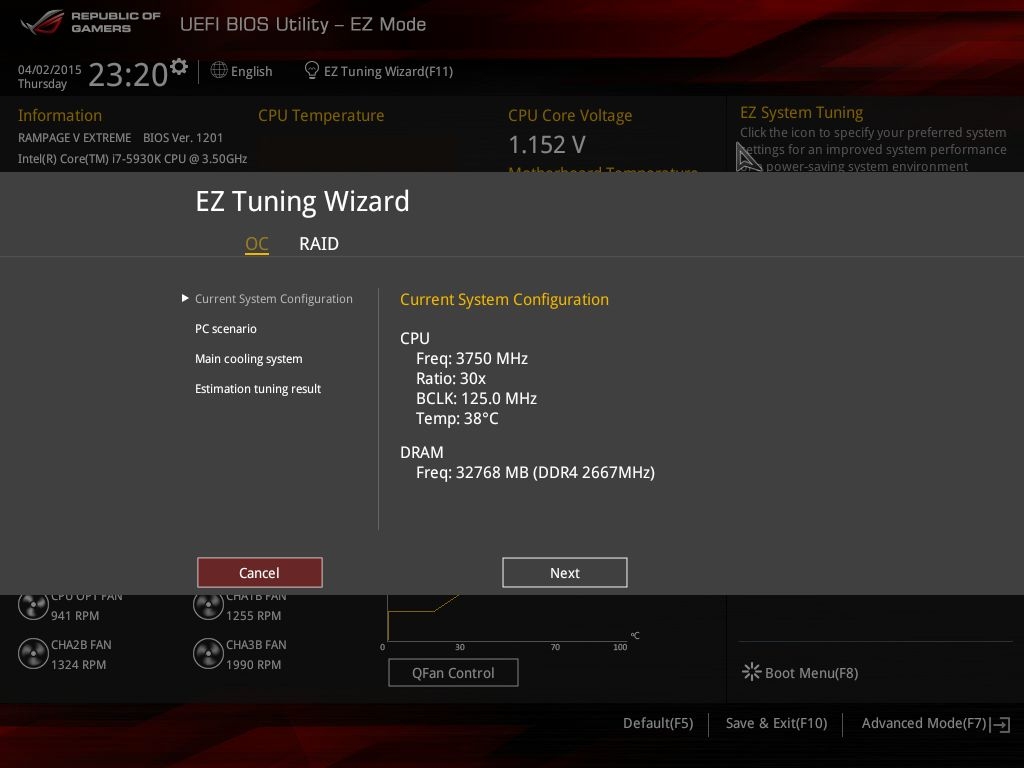
My Favorites, Main, Extreme Tweaker, Advanced, Peripherals, Monitor, Boot, Tools, Exit – there are nine subsections in total in the Advanced mode (insert Inception joke here). If we categorize them further, Extreme Tweaker and Advanced are geared towards overclocking, Monitoring, Boot and Exit are self-explanatory, My Favorites works like a bookmark in a browser – you can store your shortcuts and OC settings here to be accessed quickly. Tools houses ASUS’ UEFI level utilities – SSD Secure Erase, EZ Flash and the likes. Main presents information about BIOS, elementary information about CPU and DRAM, and the option to change date/time/language.







The overclocking options are pretty spread out. In the Extreme Tweaker you get mostly CPU and Memory timing specific options, with more advanced options moved to the Advanced section of the UEFI.



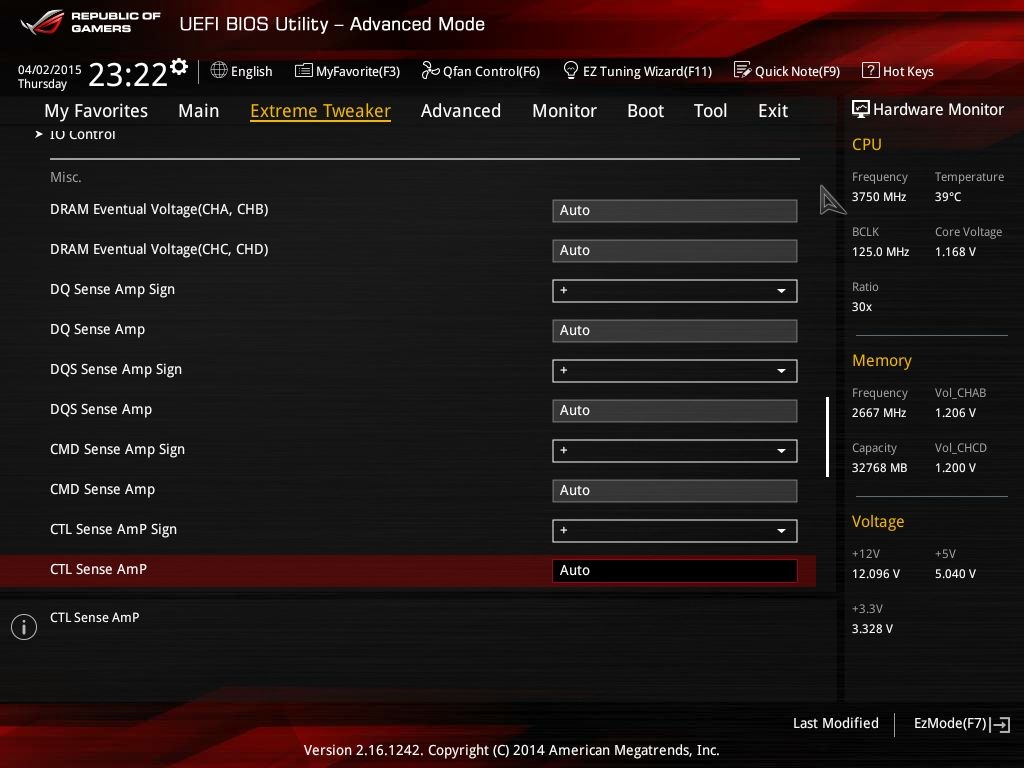







As for the boot time tools, we have a few more available if we compare to the previous ROG boards we’ve visited.

GPU post shows which PCIe slot(s) is being used for the graphics card, and which mode (x8/x16) it is running. In the descriptions section, ASUS also provides the information about which PCIe slots to use for single/dual/triple/quad GPU configuration.

EZ Flash is in its second iteration and represents ASUS’ BIOS flashing utility.

SSD Secure Erase, as the name suggests, can securely delete the contents of a SSD drive.

ASUS OC profile can be used to load and save custom overclocking profiles, and BIOS Flashback is to revert to the older BIOS in case the newer one runs into any system instability.


ROG OC Panel H-Key configure is the tweaking utility for the included OC panel.

Lastly, the SPD information is a detailed read-only section about the system’s DRAM sticks.
Bundled Software and other ROG features:
For the bundled software package, ASUS follows their usual ROG catering. I have discussed this in detail in my Maximus VII Impact review, so I decided not to elaborate on them here. The usual concoction revolves around AI Suite III, the central hub for monitoring and control. Then you have ASUS’ themed cFosSpeed called GameFirst III for network packet prioritization. ROG RamDisk is self-explanatory, and MemTweakIt is ASUS’ DRAM tweaking cum quick benching software. There’s also CPU-Z with an ROG skin, and full versions of Kaspersky Anti-Virus and Daemon Tools Pro Standard.
Test System:
- Intel Core i7-5930K, Haswell-E, 6C/12T, 3.5GHz stock/3.9GHz turbo
- ASUS Rampage V Extreme, BIOS 1201
- 32 GB Kingston HyperX Fury DDR4-2666, CL15-16-16-30, 1T
- HIS AMD Radeon HD6870 GPU, 1GB GDDR5, Catalyst Omega drivers
- Kingston SSDNow V300 64GB SSD for boot drive
- Western Digital Caviar Green 3TB for data drive
- Corsair H100i AIO liquid cooler for CPU cooling
- Cooler Master Silent Pro M1000W Power Supply
- Corsair Carbide Air 540 case
Big thanks to ASUS India and Kingston for providing us with test hardware.
Benchmarks and Performance:

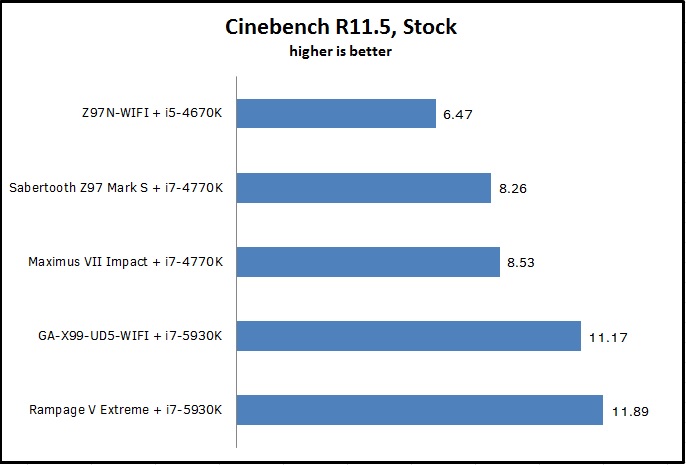



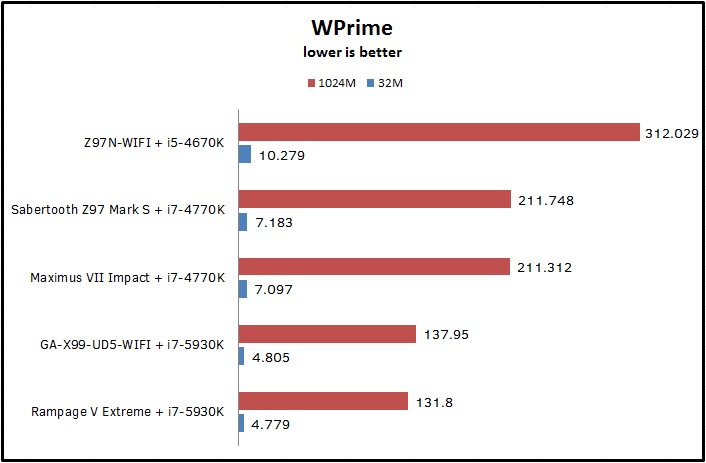





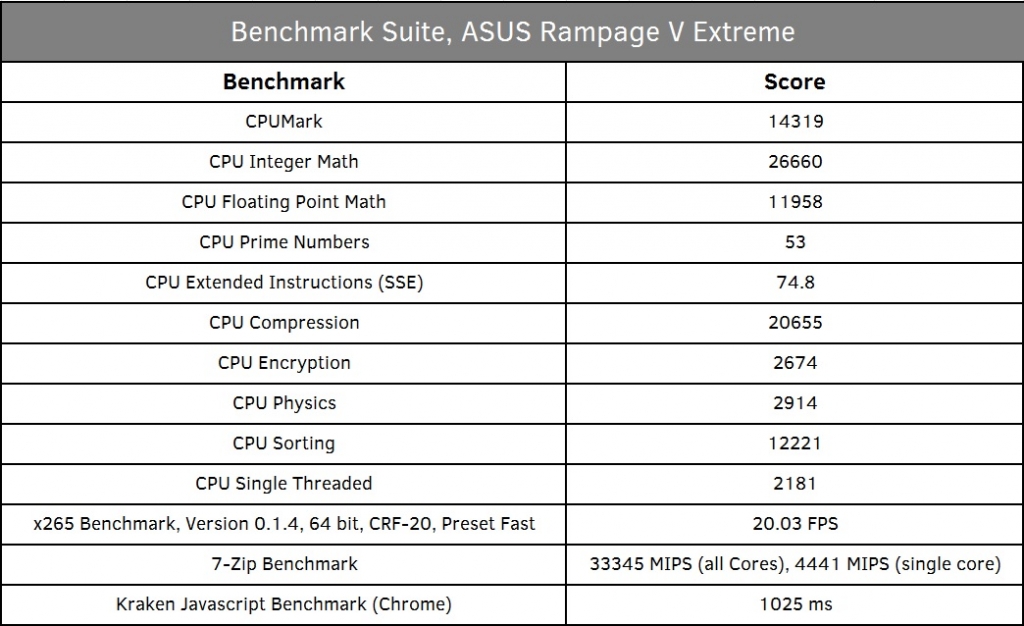
Overclocking Results:
Unfortunately the board proved a little unstable for any CPU overclocks. The RAM overclocking however was a different story. I managed to push the Fury sticks to DDR4-3000 CL15 in under 10 minutes. I am reserving judgment for the CPU overclocking and will come back to this later with a different sample.
Conclusion:
It is pretty hard to sum up a board such as the Rampage V Extreme. Performance wise this represents the top of the X99 stack, yet when you consider the eye-watering price it demands, the price/performance ratio becomes even more necessary than it previously ever was. Having owned and used a Rampage IV Extreme for years, I liked the incremental improvements ASUS has done to the Rampage V Extreme, and for the most part they are nifty additions. The subtle changes in aesthetics are welcome additions too. Coming to performance, ASUS’ aggressive multicore turbo pushes the stock performance past the other boards. Unfortunately I couldn’t test the overclocking (something that will be checked with another board soon, hopefully), but that did not put a dent on the board’s overall performance superiority. ASUS has gone the full hog here, and unlike other boards that use a humongous amount of VRM phases or dual PLX chips and whatnot, ASUS chose quality components and pure logic over any braggadocio. I only wish they had dual Intel GbE since that may come in handy for some people.
The BIOS continues to be ASUS’ forte as well. The incredible amount of options available here is at times intimidating, but ASUS divides them well and the sheer ease of using the BIOS goes towards the overall experience in a long way. There are other manufacturers who have evolved a great deal with their BIOSes as well, but ASUS continues to lead the way.
Overall package is pretty robust too. I am really happy with the inclusion of the 3T3R WIFI and premium onboard audio – something the Rampage IV Extreme missed. The M.2 connector is in a very good section of the motherboard as well, and without any interference, which means you don’t need to remove your GPU to get it installed/uninstalled. The ROG specific software may not be for everyone, but they are there in case you need them.
Now let’s talk about the sore spots. The OC Panel is still a fashionable accessory rather than a true utility in my opinion. The really short USB connector and SATA power requirement means I cannot put it on my desk if my cabinet is under the table and the connectors being on the bottom of the panel means it has a hard time standing even. In future editions I would like this to have a side facing power connector, and a single connector to take care of both data and power, and a longer cable so that it can truly be a desk-side utility. The BIOS is often too detailed for its own good as someone has to search through the entire pile of options to get to something. As I said before, we need a better ‘basic mode’ with all the necessary options for a quick and dirty overclock. Also, why not dual GbE LAN in such a premium board, ASUS? Lastly, while the software suite is pretty exhaustive, there’s no Rampage specific one included – you only get the generic ROG package that ASUS includes with every other ROG board. My overclocking time with the board was met with a hard wall since this particular sample refused to take any CPU frequency increase whatsoever. But like I said, this maybe the particular sample’s fault.
The Rampage currently retails for 37K INR in most Indian Retail Channels.
In conclusion, I come back to the question raised at the introduction – are the incentives that you get in a top of the line enthusiast platform motherboard worth the price premium it commands? For the Rampage V Extreme, the answer is both yes and no. There’s no denying that this board is the best of the best that you can get currently for X99 in terms of features and performance, but for the non-overclocking power users, there’s little incentive in investing this much amount of money because the stock performance isn’t leagues ahead of the competition. The age old discussion of whether you need a Lamborghini or a Ferrari returns – sure, it is fast, sure, it looks fantastic and gives you bragging rights, but do you need all this power? For most of the people, that will be a no. But for people who can push this board or utilize its features to the full – this is a dream board.











