
The HTC One M8 Android 5.0 Lollipop update is rolling out OTA
Lollipop update rolled out, bring Android 5.0.1 to the HTC One M8. With the HTC One M9 launch around the corner, it is good to see that the previous year’s HTC flagship is finally getting the promised Lollipop update.
To check to see if you are eligible for the Android 5.0 Lollipop update, first make sure your phone is charged up. Then go to Settings–>About phone–>System updates→ Check for updates.
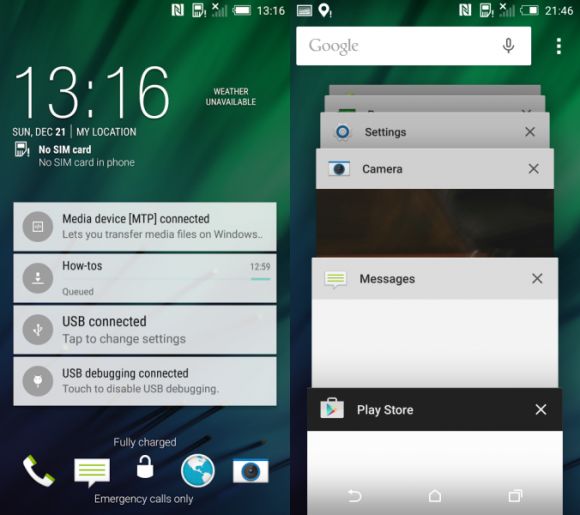
This software upgrade available for your HTC One provides the following key enhancements:
- Android 5.0 Lollipop
- Updated Lock screen and Notification UI with enhanced privacy features
- Recent apps supports multiple pages
- Added search function in Settings
The new build brings with it notifications changes on the lockscreen, updates to the notification panel, Lollipop performance and battery life improvements and some Material Design changes.
Overall the changes don’t look to be huge outside of the notification panel. HTC Sense 6 has some of the bigger design changes with a simplified design for Blinkfeed, Camera, Gallery and the Apps Tray. Download the update and take a look.






