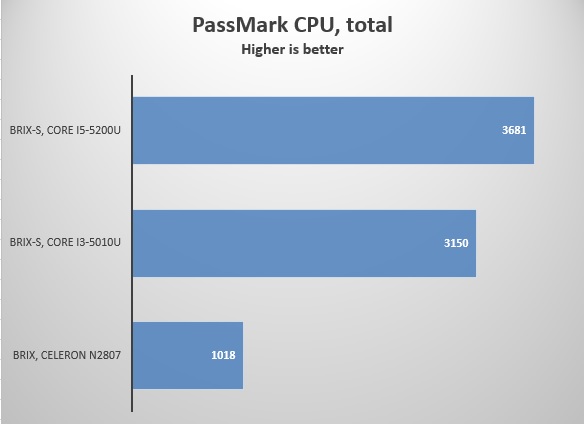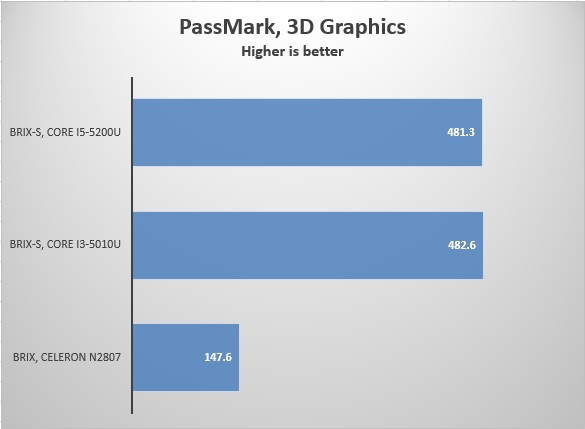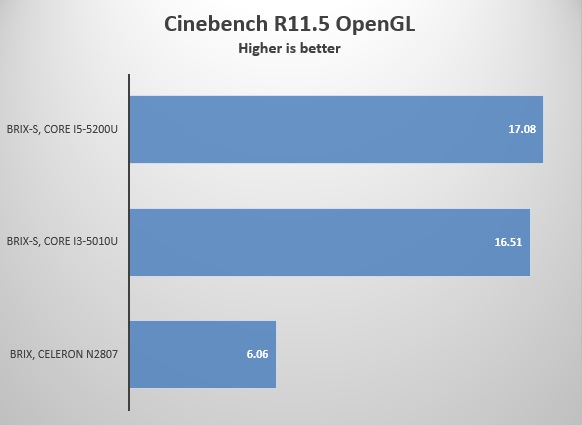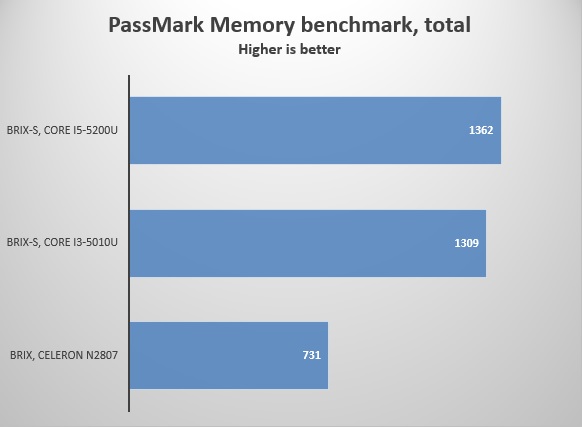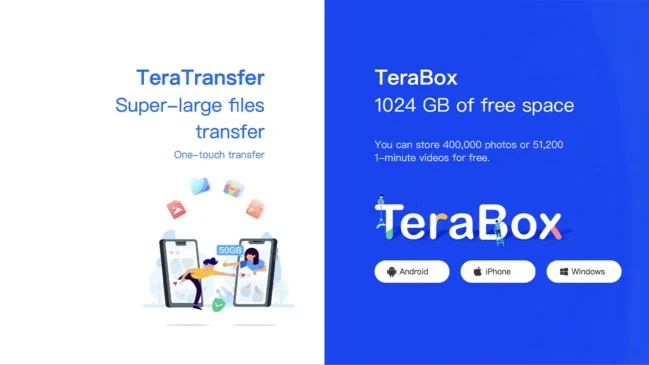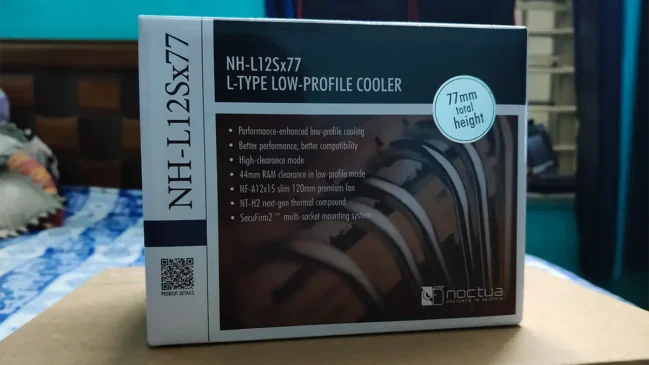There are two distinct ways the PC hardware has evolved over the years. The more distinct fascination has been to build things bigger. Hence we have seen the rise of cabinets of gargantuan proportions like the 900D or the STH10. On the other hand, the increasing demand for mobile systems have pushed manufacturers to produce smaller systems. Intel has been a strong advocate in the second field, producing their own platform called NUC a few years back, and encouraging system manufacturers in the process to bring out their own versions based upon the NUC. GIGABYTE was one of the first to jump into the foray for NUC-based systems, and thus their BRIX line was born.
Before we talk about BRIX, we should talk about the NUC platform in brief. The NUC, or Next Unit of Computing isn’t supposed to provide a workstation grade experience in a small form factor system, but it aims at giving a much more standard desktop like environment to the user, which tablets or low-end laptops lack. Competing in the same price bracket as many good mobile devices, the NUC also doubles up as a capable HTPC, with media streaming and WiFi/BT modules bundled in. With Intel’s rapid progress in smaller lithographic manufacturing processes for their processor line-up, they have been successful enough to boost the performance while reducing the power and thermal envelope of their mobile/power-conservative models, and that has helped the NUC and subsequent SFF iterations a great deal. I wouldn’t actually call most of the NUCs and their derivatives capable small form factor gaming systems or rendering workhorses, but they can do most of the normal daily work for a user from web browsing to word processing and email-checking. This concept has been so popular that now cabinet manufacturers have started to bring out their own NUC enclosures, offering better cooling performance and additional features in this small platform. Within the couple of years, especially with the release of 10nm processor parts and even stronger on-board graphics, the NUC should become a force to be reckoned with in both mobile and home consumer markets.
GIGABYTE’s BRIX line of SFF PCs have gone through several revisions. The entire range is now diversified enough to allow different specifications to come in. the form factor has stayed unchanged for the most part, but the dimensions have been modified for certain models that may or may not require additional cooling duties. The introduction of Intel’s capable Iris Pro integrated GPU has given rise to products like the BRIX PRO which comes with i5 or i7 R processors (e.g. i7-4770R in the latest BRIX pro). On a similar note, they have an AMD model as well, outfitted with an APU, but the most interesting step that they have taken is to include a ‘gaming’ lineup in their portfolio. The BRIX-Gaming line has a desktop class GPU included in the same chassis, offering medium end capabilities for 1080p gaming (desktop class GTX760/750Ti). But that remains a topic for a later discussion, and let us concentrate on what is at hand today.
The models I have for review here contain a various range of specifications. On one hand is the low end GB-BXBT-2807 containing a Bay Trail M processor, the Celeron N2807. This is an older 22nm part, but the specifications (single DDR3L SO-DIMM slot, VGA out) also indicate the focus market. It should be noted that there is a refresh to this Celeron based BRIX model with Intel’s 14nm Celeron N3150/N3000. Next up are two models from the BRIX-S range, the GB-BXi3H-5010 (containing a core i3-5010U) and the GB-BXi5H-5200 (containing a core i5-5200U). The processors in these two BRIX models give us a perfect opportunity to gather some information about mobile Broadwell processors, a range very elusive by Intel’s standards. Both these models are practically identical in volume and specifications being based on the same platform.
BRIX/BRIX-S packaging:
There’s not much to say here. The packaging, like the units, is very compact – GIGABYTE crams every available space with something of use. The units are well packed using soft foam, and the accessories are kept below the unit in a separate chamber. The package itself contains branding and specifications. The subtleness is appreciated, and the Black/Gold colour scheme is pleasant to eyes.
GB-BXBT-2807 Visual Analysis:
The lower end BRIX model is a little thicker at 56.1 mm x 107.6 mm x 114.4 mm (2.21″ x 4.24″ x 4.5″), but retains the unit’s distinctive boxy look. The design has a black and grey colour scheme, and the top contains a big metal plate with GIGABYTE branding on the top left corner. The construction is top notch and the enclosure, being made out of metal acts as a heatsink for the CPU and other heat producing parts, making the design fanless. There are vents on each sides to aid in that process, allowing cool air to pass through the chassis.
The power button is up top at the right hand corner and feels tactile enough. The front of the enclosure has a single USB3.0 port. The left hand side of the BRIX 2807 contains a VGA out port and the headphone jack below the vents. Most of the connectivity options are at the back flanked by vents, where we have a Kensington lock port, the DC power in port, a HDMI port, the Gb Ethernet port, and two USB2.0 ports. The GB Ethernet comes courtesy Realtek’s RTL8111G controller. Realtek also supplies the audio chip (ALC283) as part of their standard bundle and GIGABYTE uses it to keep the costs down as well as to provide a reliable solution. The HDMI connector has a maximum supported resolution of 1920×1080@60Hz (version 1.4a).
The BRIX line of PCs do not come with any memory or storage installed, so to install them you need to open the enclosure. This is done by removing four screws at the bottom of the case, and then prying it open with a little pressure. We’ll discuss the internal arrangement after the visual analysis.
GB-BXi3H-5010/ GB-BXi5H-5200 Visual Analysis:
The immediate thing that you notice in these two models is that they are a little smaller in appearance. The internal volume is also less at .58L, coming at 46.8 mm x 107.6 mm x 114.4 mm (1.84″ x 4.24″ x 4.5″) for dimension. This is attributed to the newer 14nm lithographic process at play here, which keeps the heat generation down. The design also gets a makeover. The grey faceplate is now replaced with a shiny black top which sits flush with the chassis. The power button and branding remain at the same location.
As with the specs upgrade comes the I/O overhaul. The headphone/microphone jack gets ported to the front, along with two USB3.0 ports. The side ports are moved to the back, keeping both sides clean for vents. At the rear, we have the Kensington lock port, the DC power in, HDMI and a mini-DisplayPort connector, Gb Ethernet port, and two more USB3.0 ports. The usual combination of Realtek’s ALC283 Audio codec and RTL8111G network controller is at play here as well.
The power adaptor is rated same for these Broadwell models (3.42A, 19v DC output, 100-240V AC input) whereas for the low-power Celeron part it uses a lower specced one (2.5A, 12v DC output, 100-240V AC input).
Internal Analysis:
There are two major differences between the Celeron and the Broadwell BRIX machines which I’m reviewing, and once you open them up, they become apparent. The Celeron model comes with only one SO-DIMM slot, supporting DDR3L RAM of speeds up to 1333MHz (8GB Max), but the Broadwell models have a full quota of two slots, and support up to 16GB of 1866MHz DDR3L memory.
Secondly, the mini-PCIe slot occupied by the WiFi+BT card doesn’t leave any space for expansion in the Celeron model. The Broadwell units have the WiFi+BT card in a PCIe M.2 NGFF 2230 A-E slot, and also provide an additional mSATA slot to put in compatible devices. For all the devices, as is the norm for SFF models, the chassis also serves as the antenna for wireless modules.
The internals of BRIX-S, with the HDD connector cable
With the SSD installed
Apart from these, the layout is basically similar – the bottom section of the chassis which pops open acts as a housing for a single 2.5inch HDD or an SSD. Power and data connection to the hard disc drive is arranged via a connector that generates from the motherboard. I personally would have liked to see the cable a little longer than that is provided, but for most users the installation should prove fairly straight forward.
For the Celeron models the WiFi+BT module is an AzureWave AW-NB165NF, supporting WiFi 802.11 b/g/n and Bluetooth 4.0 standards. The Antenna is of 1×1 diversity, so theoretically this should operate on the 2.4GHz band and provide speeds of up to 150Mbps. The Broadwell models being pricier upgrades the module to an Intel 3160 wireless solution. This is a 1×1 dual band 802.11ac module bundled with a Bluetooth 4.0. This WiFi module can operate on both 2.4GHz and 5GHz bands and provides much faster speeds.
The subtle differences continue on the storage front. The connector for the Celeron BRIX is only SATA2 3Gbps standard, whereas that of the Broadwell units are full SATA3 6Gbps compliant.
In the box:
In the box contents are pretty Spartan for all the BRIX models.
- Driver Disc
- VESA mount
- Screws to mount the module as well as to attach the HDD/SSD
- Power Adapter
- Manuals
Overall I can’t blame GIGABYTE for the packaging and in-box contents, but it wouldn’t hurt to see a HDMI cable make the cut here.
BIOS Walkthrough:
The BIOS isn’t as extensive that you might get from a desktop class motherboard, but it is there for the user to tinker certain options. Visually it goes back to the blue and grey BIOS days.
Divided between Main, Advanced, Chipset, Security, and Boot – the options provided are fairly limited. The Advanced section has the options listed for the CPU power states as well as EIST, but nothing for voltage or frequency tweaks. This is for safe measure since the cooling provided won’t be able to cope up with overclocking.
![Chipset_[10-45-37]](http://techarx.com/wp-content/uploads/2015/09/Chipset_10-45-37.jpg)
The chipset section has options for Audio and LAN.
Test Setup:
- GIGABYTE BRIX GB-BXBT-2807
- GIGABYTE BRIX-S GB-BXi3H-5010
- GIGABYTE BRIX-S GB-BXi5H-5200
- Kingston 4GB DDR3L-1600 11-11-11-28-1T, 1.35v
- Kingston SSDNOW V300 64GB SSD for OS Drive and Benchmarks
- Panasonic 42” 1080p TV for display
Performance:
The performance section is divided into three sections. First, let’s look at the CPU benchmarks for all the BRIX units.
I tested the GPUs for the BRIX models in the next few benchmarks. Notice that I didn’t run any games since these machines are not specifically made to play games. But the watchful reader can assume the possible gaming performance by looking at the benchmark numbers of the iGPU. A thing to notice here is that the i3-5010U and the i5-5200U have basically the same iGPU with a little frequency changes, so the benchmark scores for them here come out almost identical.
For SystemCompute the Celeron BRIX’s iGPU couldn’t run it properly so I left it at that after a few unsuccessful attempts.
I fired up the usual set of web based benchmarks to see how the systems fared. This gives us a nice idea about web performance for these units. People thinking to use the BRIX machines for heavy web-based work should definitely look at these numbers.
Lastly, let’s quickly look at the memory and disk numbers.
Conclusion:
Small form factor systems have come of age. A few years back, we used to look to these systems only for very basic operations. That is rapidly changing. While machines like the BRIX and BRIX-S do not fall under the daily workstation category, they can very easily hold their own on the normal duties front. The form factor alone can make them useful for a lot of applications like smart displays in the public sectors. As a small-footprint capable computer, they can also be used in schools replacing age-old desktops. Moreover, usage of low-power parts mean that the thermal and power footprint compared to the desktops are much less, giving the users a much environment friendly choice. The HTPC credentials of these PCs are also commendable. Even the Celeron model played 1080p clips with ease, both online and offline. The Broadwell BRIX units can smoothly play 4k videos and can be a very dandy HTPC companion should the user choose to make one. The updated aesthetics are also a welcome sight. The form factor has shrunk with the new 14nm processors and is expected to shrink some more when 10nm processors are introduced in 2017. Just imagine a powerful yet razor-slim HTPC!
Raw performance wise the Celeron N2807 falls where it should be. The 1.5GHz base clock isn’t much to talk about, and for most rendering and CPU heavy applications the Celeron can barely keep up. But we do need to remember its utilitarian purpose – this is not meant to be a benchmark cruncher. For most daily word processing, email checking, occasional video watching, the Celeron N2807 is more than capable. The 14nm counterpart should bring even better performance on a lower thermal and power envelope.
Let’s talk in brief about the Broadwell units. These are obviously much faster than the Celeron, and by keeping the core count to 2, Intel has kept the power requirement limited. The ultra-low power parts aid in generating less heat than the traditional desktop parts, which is also a good thing. I didn’t have any other low end parts to compare these processors with, but the i3-5010U and the i5-5200U makes a very compelling show in our benches. The iGPU is also interesting. With HD graphics 5500, we see Intel’s continuing attempt to fine tune their integrated GPU. The gap with AMD closes ever so slightly, something that the folks in camp red should take note of.
In essence, I am really excited about the future for small form factor PCs. At one point of time I had almost bought the Corsair 900D, thinking about the room that it would provide me with. Now I am a believer of the opposite sect. Mobile is the way to go, and Intel’s NUC as a platform and GIGABYTE’s BRIX line of PCs are rightfully one step forward. How far that step will take them will ultimately depend on the platform’s price, proper marketing and superior, smaller hardware.













![Main_[10-44-53]](http://techarx.com/wp-content/uploads/2015/09/Main_10-44-53.jpg)
![Advanced_[10-45-00]](http://techarx.com/wp-content/uploads/2015/09/Advanced_10-45-00.jpg)
![CPU Configuration_[10-45-04]](http://techarx.com/wp-content/uploads/2015/09/CPU-Configuration_10-45-04.jpg)
![Hardware Monitor_[10-45-17]](http://techarx.com/wp-content/uploads/2015/09/Hardware-Monitor_10-45-17.jpg)
![OS Type_[10-45-31]](http://techarx.com/wp-content/uploads/2015/09/OS-Type_10-45-31.jpg)
![Trusted Computing_[10-45-12]](http://techarx.com/wp-content/uploads/2015/09/Trusted-Computing_10-45-12.jpg)
![Security_[10-45-42]](http://techarx.com/wp-content/uploads/2015/09/Security_10-45-42.jpg)
![SATA Configuration_[10-45-24]](http://techarx.com/wp-content/uploads/2015/09/SATA-Configuration_10-45-24.jpg)
![Boot_[10-45-45]](http://techarx.com/wp-content/uploads/2015/09/Boot_10-45-45.jpg)
![Save & Exit_[10-45-51]](http://techarx.com/wp-content/uploads/2015/09/Save-Exit_10-45-51.jpg)