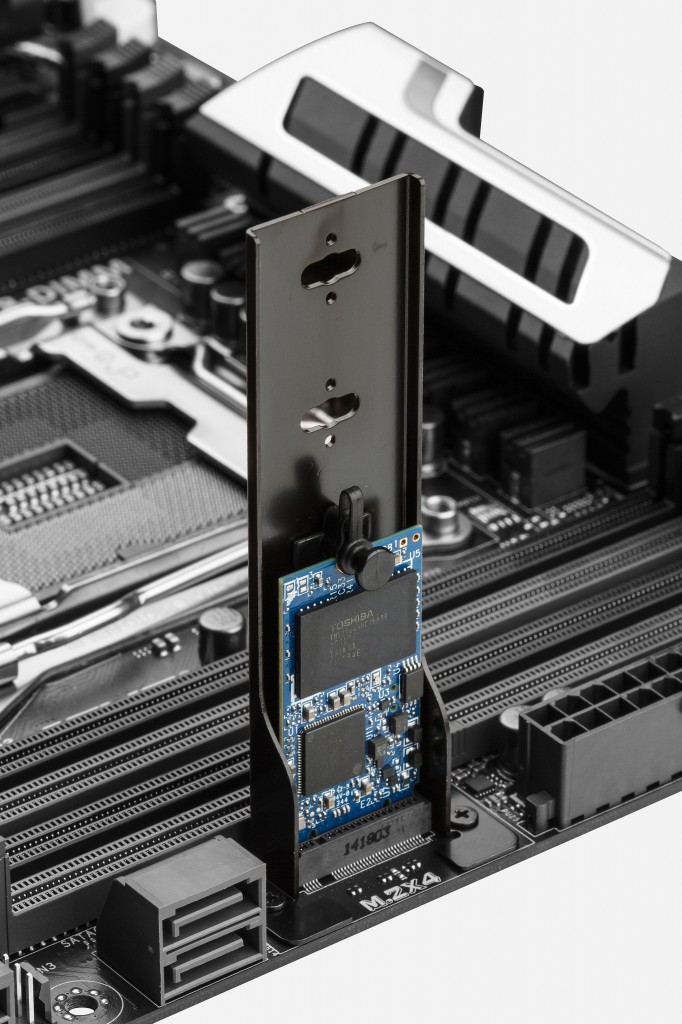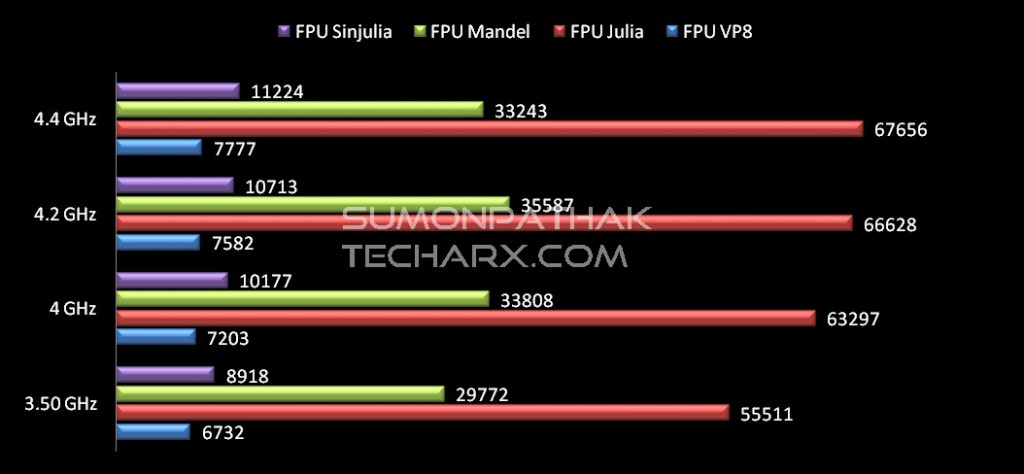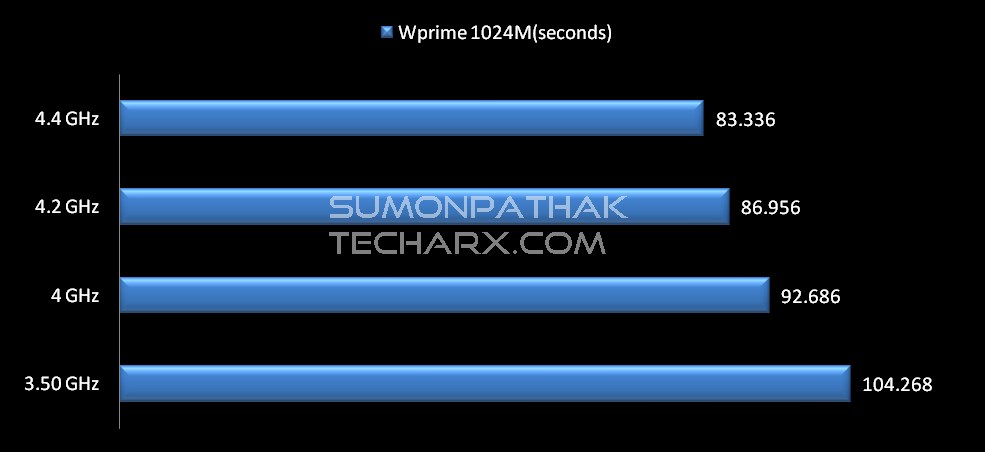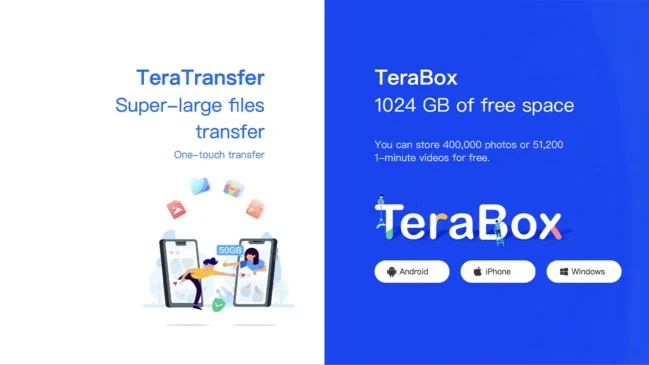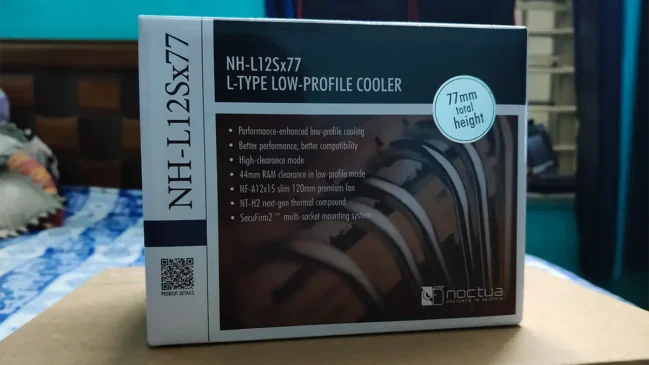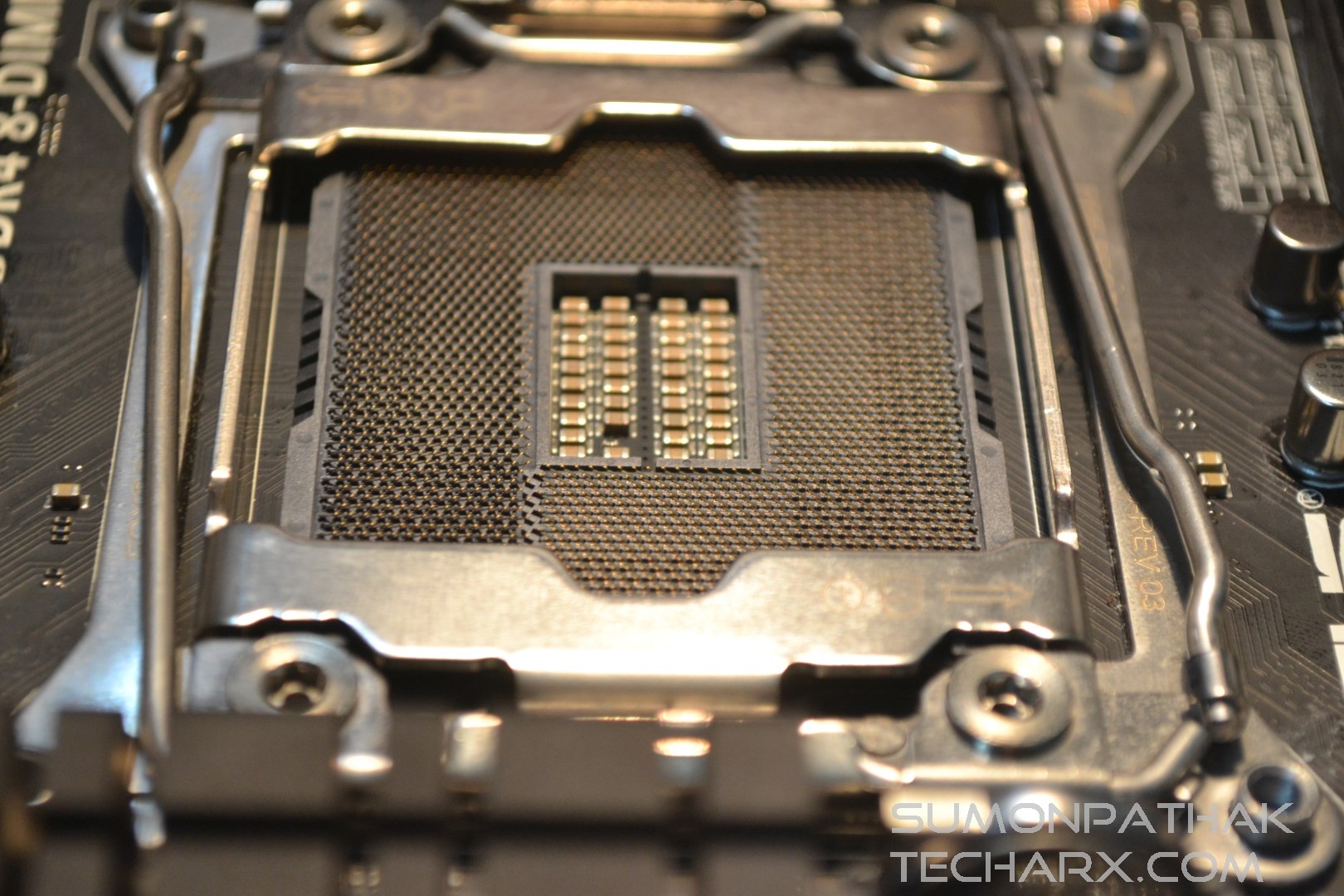
Introduction : Intel X99 Chipset
This was coming. With the launch of Sandy Bridge-E, Intel had segregated the consumer and the enthusiast market, with their H/B/Z* chipsets catering to the former, and the X* chipsets directed towards the latter. In the following years, we saw the consumer platform refreshed thrice (in reality 2.5 times, since Devil’s Canyon is basically a Haswell refresh), while the enthusiast market only went through one. Ivy Bridge-E wasn’t a massive overhaul, and unlike the consumer side of things Intel did not bring a new chipset on the table. There were many limitations of the Sandy Bridge-E/Ivy Bridge-E platform (no native PCIe 3.0 amongst many), but maybe due to the lack of competition there was no specific urge from camp blue to update the enthusiast platform.
With Haswell refresh out of the way though, Intel finally introduced the refresh to its high-end segment based on 20nm manufacturing process.Dubbed Haswell-E, the following parts were released:
- Three processors, the first consumer-grade 8-core Core i7-5960X, and the six core parts 5930K and 5820K. Interesting thing to notice here is that the cheapest processor has six cores, but has access to a reduced 28 PCIe 3.0 lanes compared to the other two which have full 40 PCIe 3.0 lanes.
- A new, backward incompatible socket LGA2011-3.
- A new chipset, X99.The first consumer platform for DDR4 memory, base frequency 2133 MHz, support for XMP 2.0. With the new platform the incremental upgrades also follow suit, such as IPC improvements, and introduction of SATA-Express, and M.2 storage.
Today we will be looking at ASUS’ X99-Deluxe, their top end board for consumer segment for the Haswell-E platform, and testing Intel’s Core i7-5960X to see how it performs.
So lets dive into the review without further ado.
Product Showcase
The box retains similar styling from ASUS’ Z97 series of boards. Not too gimmicky, not too filled with information in the front, with a full, clear image of the motherboard.
The feature lists and brief explanations get shifted mostly to the back side, with ASUS throwing in some of the comparison charts as well. It is a stark contrast to the minimal front side.
ASUS X99-Deluxe has the following box contents :
- User’s manual
- 2 x Features/set-up guide
- 1 x I/O shield
- 8 x SATA 6 Gb/s cables
- 1 x ASUS O.C. ADRENALINE case sticker
- 1 x SLI bridge
- 1 x Audio power plug
- 1 x Q-Connector kit (2 pieces)
- 1 x ASUS case badge
- 1 x ASUS HYPER M.2 X4 PCIe card
- 1 x M.2 Support stand
- 1 x Fan Control Hub
- 1 x Driver disc

The X99-Deluxe has a new black and white livery. The motherboard is matte black, and so are the heatsinks. ASUS however applies a glossy white plastic cover with subtle blue streaks on the chipset and VRM heatsinks. To continue with the aesthetics ASUS also provides a similar cover for the naked I/O port top sections and the shielded audio section, spanning the entire left hand side of the motherboard. It looks very nice, but the glossy cover may or may not be everybody’s thing. Nevertheless, it is nice to see ASUS try to improve upon their usual black-blue/black-gold color schemes.
Image Courtesy: AnandTech
On the top center of the board is the LGA 2011-3 socket, flanked by eight DIMM slots, four on each side, enabling up to 64 GB of DDR4 DRAM in quad channel configuration. Around the CPU area, we see a single 8 pin power connector and a couple of fan headers (CPU_FAN, CPU_OPT). The MemOK! Button is near the top right hand corner of the motherboard, easily under reach. The socket is a little different here. What ASUS is calling their proprietary OC-Socket is something that many users might find interesting. It turns out that some of the pads on the LGA2011-v3 processor aren’t meant for normal use. Intel also preps their processors to be used with a certain number of pins, but ASUS here has equipped the OC-Socket with those extra pins which can be probed into those pads of the processor to unlock better CPU/memory overclocking. ASUS claims that the OC-Socket provides better stability during extreme overclocking and also helps with pushing extra volts through the components. We’re not sure whether this is bypassing the normal process of voltage routing via FIVR for Haswell/Haswell-E, and the long-term stability of this is yet to be seen, but for now this looks like something interesting.
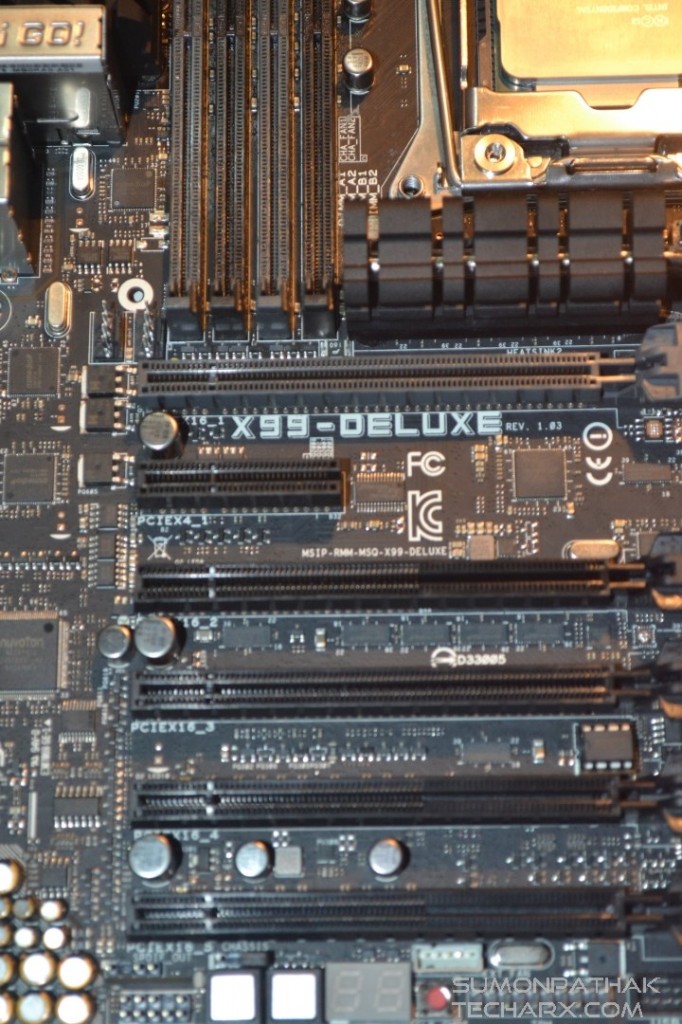
For expansion, we see 5 PCIe 3.0 x16 slots and a single PCIe 2.0 x4 slot. Now here’s a catch: if you have an i7-5820K, you are limited to 28 PCIe lanes, and the slots operate at x16, x16/x8 or x8/x8/x8 mode with the last two slots operating at PCIe 2.0 x1 mode. For other processors, you get full 40 PCIe lanes, and the configuration changes to x16, x16/x16, x16/x16/x8, x8/x8/x16/x8, x8/x8/x8/x8/x8.

Image Courtesy: AnandTech
Let’s look at storage. There are a total of eight SATA 6Gb/s ports, and two SATAe ports (one from Intel, one from AsMedia, and only the top ports can be used for RAID), along with arrangement for M.2 based storage as well. A vertical arrangement for the M.2 x4 slot is near located near the DRAM slots on the right hand side of the motherboard, right next to the 24 pin ATX power connector. ASUS provides a bracket for the M.2 drive which has support for up to 2280 to be used in PCIe 3.0 x4 mode. One thing to remember here that when SATAe is not used, the number of SATA ports available to users increase to twelve. If you’re in for PCIe based M.2 storage, a Hyper M.2 x4 card is also provided as part of the package which can accommodate M.2 drives up to 22×110.
The vertical M.2 x4 arrangement – Image Courtesy: AnandTech
The mélange of headers and switches are there on the bottom of the motherboard. The usual suspects are dual USB 3.0 and USB 2.0 headers, TPM header, front audio/SPDIF headers, power connectors, power/reset switches, dual digit debug LEDs, clear CMOS button and a couple of fan headers. There’s also a thunderbolt header, which allows a TB-add on card to be installed (sold separately). The EXT_FAN header is new here as well, and this is needed for the fan-header add-on card (provided in the package). As for the switches, The SLI/CFX switch, as mentioned above, enables LEDs next to the appropriate PCIe slots for 2x and 3x operations. The switch to the right of this is the EZ XMP switch, which tells the motherboard to enable the high speed memory installed. Next is the EPU switch for power saving, and finally a two-stage TPU offering two types of overclock. The total number of fan headers on the motherboard are six, and with the add-on card that increases to a staggering nine, all being PWM and DC controllable. Motherboard fan controls are getting better day by day, and while this probably won’t replace more advanced fan controllers, it is a significant step to decrease purchase of one more piece of hardware.
I/O is where things get a little more interesting. There is a 3T3R 802.11ac WiFi card via mini-PCIe, allowing for connection speeds up to 1300 Mbps. The chip is courtesy BroadCom, and it also supports Bluetooth v4.0. While the 3T3R WiFi requires a similar modem for full performance, but should you find one the option is there. Two Intel network ports featuring Intel I218-V and I211-AT controllers that both support teaming and the ASUS Turbo LAN software are present. Ten USB 3.0 ports and two USB 2.0 ports are there too, with the USB 3.0 ports running off an ASMedia controller. Audio is also standard-fare, with gold plated audio jacks. The USB BIOS flashback button is on the leftmost side.
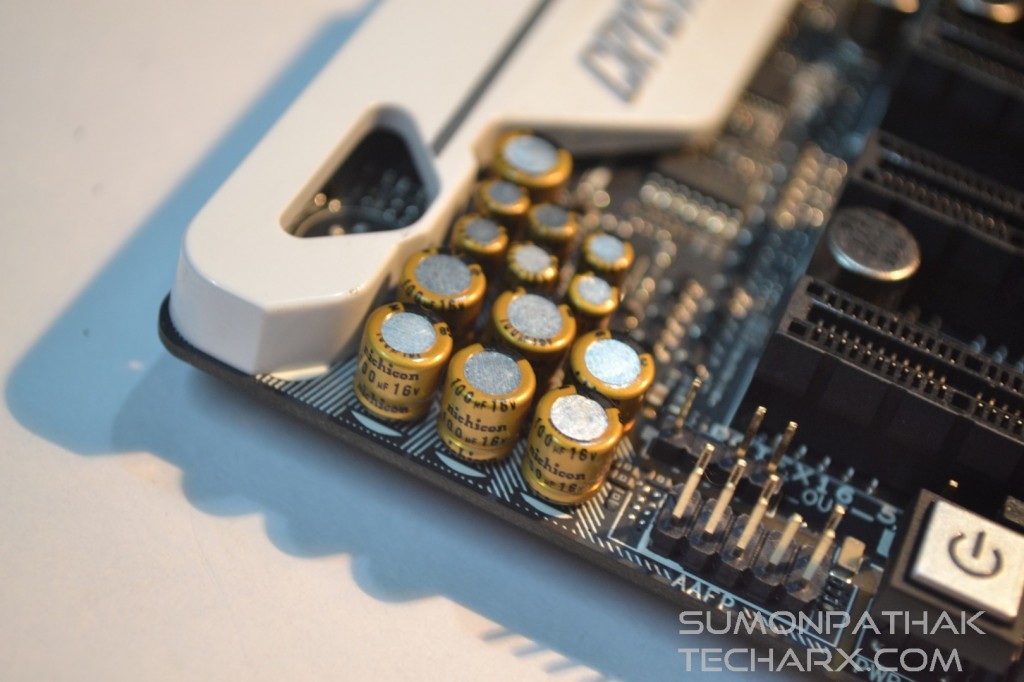
While we are talking about Audio, let’s look at what ASUS is calling Crystal Sound 2. It is basically an implementation of Realtek ALC1150 with updated versions of shielding, EMI protection, PCB separation, amplifiers, de-pop circuits and impedance detection methods. The SNR is 112 dB for stereo playback output (rear Line-out), and 104 dB SNR stereo playback input (Line-in).
Test System & Performance:
The test system was as follows:
- Intel Core i7-5960X, 8 Cores/16 Threads, Haswell-E, 3.5 GHz stock, cooled by custom water cooling.
- Asus X99-Deluxe
- Kingston HyperX Predator 16 GB DDR4 RAM, 3000 MHz, CL15
- AMD R9 290X
- Corsair Nova 64 GB SSD for the boot drive and benchmarks
- Cooler Master V1000 80 plus Gold PSU
- AOC 23 inch 1080p monitor
First up, we ran through the AIDA64 benchmarks for CPU. The i7-5960X with its 16 threads cruises through every single benchmark that is thrown, and with more overclocks applied the scores only soar. The difference between stock and 4.4 GHz in CPU AES test is a staggering 25%. The story is similar for CPU Hash test as well, which utilizes multiple cores.
Same story continues with FPU tests as well. At 4.4 GHz, the 5960X is 20% faster than stock in FPU Julia. We had no trouble keeping the board stable around the overclock.
Cinebench R15 is a popular rendering benchmark, and again, fodder for the 5960X. The scores pop here as well.
WPrime, as stated by their website, is a leading multithreaded benchmark for x86 processors that tests your processor performance by calculating square roots with a recursive call of Newton’s method for estimating functions, with f(x)=x2-k, where k is the number we’re sqrting, until Sgn(f(x)/f'(x)) does not equal that of the previous iteration, starting with an estimation of k/2. It then uses an iterative calling of the estimation method a set amount of times to increase the accuracy of the results. It then confirms that n(k)2=k to ensure the calculation was correct. It repeats this for all numbers from 1 to the requested maximum.
In layman’s terms, this benchmark loves cores. Let’s look at how our processor performs here.
Yet again, a strong performance. We didn’t notice any crashes during the WPrime runs as well, speaking volumes about the stability of the platform X99-Deluxe is able to provide.
Last but not the least, X264 FHD is a newer version of a stressful benchmark where a normal 1080p video is encoded into a higher quality X264 version. The updated version is specifically made for the newer multi-core processors and has a 64 bit version as well.
The same story continues here also. The overclock allows the i7-5960X to achieve more than 25% performance increase over stock.
Overclocking:
On the overclocking side of things we didn’t try to do anything crazy. Armed with an Custom LC kit consisting of an Xspc RayStorm CPU block,D5 Dual bay pump res combo and a 360 mm radiator salvaged from an Swiftech H320 we worked on our overclocking journey from stock 3.50 GHz to a comfortable 4.40 Ghz with stops in between.
We also tried 4.60Ghz but unfortunately that was too much with our ambient temperature.(Read: we couldn’t get a validation)
So, with that aside lets recap how our overclocking adventure went.
3500 MHz

Since stock was fine, we decide to jump to 4200Mhz at once and we landed with this
4200 MHz
and finally we ended up with this:
4400Mhz
Overall overclocking was pretty fun with the new platform although sadly we cannot relive the old golden days of sandy bridge when Intel truly used to clock very well. We are not saying X99 as a platform is not fun but the tradeoff between generation changes and power consumption is something which left us, the causal overclocksers with a bit of sour taste in the mouth.
But all in all overclocking wise the Asus x99-Deluxe is a dream to work with, now only if Asus would provide some preset memory profiles form ROG series;that would be the perfect icing on the cake.
Conclusion:
For X99 platform, ASUS has only released 5 motherboards till now, and with the absence of Formula or a Gene from their ROG arsenal (for now), the appeal for a board like X99-Deluxe increases. Being a flagship board for their consumer line, X99-Deluxe is filled to the grills with everything you can ask for – support for 3 way SLI/CrossFire X, plethora of storage options, 3T3R WiFi-ac and dual Intel NICs, shielded and upgraded audio – the list is exhaustive. ASUS also goes the extra mile to provide additional goodies like the fan hub, the Hyper M.2 card, and the vertical M.2 x4 adapter. To add to the already long list of plus points, the aesthetics is pleasing this time, and while the board doesn’t really solve the eternal plea for a black and white motherboard, the glossy white covers are a start in the right direction. Simplicity is often more beautiful than gaudy excess.
OC Socket deserves a mention here as well. ASUS has always been advocates of Multi-Core Enhancement and with OC Socket they intend to take it notch further. It is still too early to comment on the pros and cons of this implementation, but during our time with the board we didn’t come into any abrupt system hangs/crashes. Little deft touches like the LEDs to indicate multi-card combination is cool and goes towards making the user experience pleasing. ASUS also has a strong reputation for their UEFI ease of use and the trend continues here as well.
Negative points? A few, yes. Price remains a sore spot, even for a flagship board. X99 is already a very pricey platform to begin with, and the cost of pairing the CPU/RAM/Motherboard combo will eventually cross into six digit territory (in INR). Secondly, ASUS, if you want to make a black-and-white themed motherboard, why not go the full way? Matte white should have looked much more elegant. Third, the audio separation LEDs weren’t actually bright white, instead they were pale yellowish white. Okay, that last one is really being nitpicking on an extreme level, but again the expectations are high from a flagship board on an enthusiast platform.
X99-Deluxe is a solid choice for anyone upgrading to X99 platform. But don’t forget your credit/debit cards. You’re going to need cash, a lot of cash.
signing out
Sumon Pathak
Suvojit Banerjee