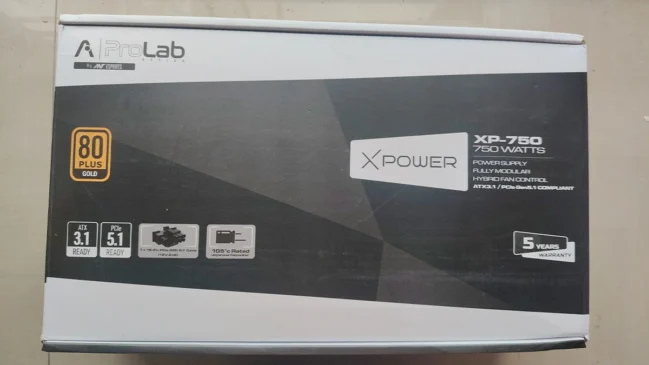Asus has quite a significant presence in the world of motherboards, graphic cards, notebooks, phones, tablets and computer components. They have a presence in every facet of the computer industry but the effect of their presence in the world of gaming peripherals was a bit lacking to be honest. The RoG line up, while sporting some brilliant motherboards, lagged behind in this aspect. While their diverse range of products were present they were merely adequate and none of the mice or headsets really stood out. With the release of the Strix lineup of gaming products (graphic cards and peripherals) this gives them a fresh start so to speak. After going through their mouse and mouse pad, the time has come for their keyboard the Asus Strix Tactic Pro to be put under heavy scrutiny.
The features of the keyboard are as follows:
- Individually back-lit keys
- Cherry MX Red switches
- NKRO rollover on USB
- Macro Record feature
- Macro keys (21(!) of them)
- Variable lighting
- Media control keys and Volume roller.
The review will encompass the comfort of the keyboard, the MX Reds themselves and the macros. We’ll also be looking at the aesthetics of the keyboard and the overall functionality as your everyday keyboard and your gaming keyboard. So without any further ado let’s jump into the review.
Packaging and the Contents

The box for the keyboard is huge and I do mean HUGE. The Orange and black accents continue as with the other Strix components. The box details the features of the keyboard pretty well (aka marketing department doing its job) Opening up the box we find the keyboard securely packaged between two foam packets and the plastic packet containing the key puller and the replacement keycaps. Other contents of the box include a driver CD containing the Strix Software previously reviewed.

The keyboard is full size and a bit more. The 10 macro buttons on the size bring the size of they keyboard to a tad larger than a normal full sized keyboard.
Specifications listed are as follows:
Connector: Single gold-plated USB
Anti-ghosting: True NKRO (6KRO switch included)
Switches: Fully mechanical Cherry MX type
Switch lifecycle: 50-million keystrokes
Backlit: Individually-backlit (orange) keys with 4-level settings
Cable: Braided fiber 1.8m
Key cap material: Tough ABS
Media keys: Volume control, play/pause, previous track and next track
Macro keys: Up to 21 customizable keys (13 dedicated macro keys + 8 switchable macro/function (F1-F8) keys)
Special features:
– On-the-fly macro recording
– Dual modes: plug-and-play hardware mode and software mode
– Gaming mode (disables Windows® key); Macro mode (reassigns F1-F8 as macro keys)
The Tactic Pro

They keyboard’s weight lends itself to the feeling of a strong build quality. However, there was a bit more flex than we would have liked when tested. Using the included key puller we discover the individually lit keys and the MX Red switches. The MX Reds are a member of the linear family of mechanical switches which include the MX Blacks. Primarily marketed as a gaming switch these have an actuation force of 45cN. The linear factor plays a major role in its role as a gaming switch as the linearity it provides makes for faster double taps and a quicker release. The lesser actuation force also reduces finger fatigue and makes it an easier keyboard to use even for purposes besides gaming. A draw back however is that due to the susceptibility of the switches accidental keystrokes are a great concern and if you’re coming from a MX Blues keyboard like myself you’ll find yourself often repeating letters while typing due to completely depressing a key which is not required in the case of the MX Reds.

The Tactic pro itself has a very clearly labeled system to make sense of the various features packed onboard such as the different lighting schemes, Macro record feature and the Option to turn on NKRO rollover. There is a a plethora of notification LED’s above the function keys that tell you about the status of the lighting scheme, the Macro mode, the Gaming mode, Macro record mode and the NKRO rollover mode.


Using the included key puller on some of the keys reveals the individual LED’s behind each keycap and the MX Red switch.

A feature somewhat surprising is the inclusion of thumb buttons below the space bar that double up as a macro button.

The right Alt button doubles up as your macro record button. Making assigning macros on the fly that much easier.
A combination of the function key and the Print screen, screen lock and pause break buttons control the lighting scheme which can be switched between three available modes: always on, abrupt pulsing and gradual pulsing. While these were a pleasure to behold the lack of variety was a setback.
The M mode or the macro mode makes all your function keys into macros should the provision of 13 macro keys prove insufficient. A minor qualm was that these keys can be used to store and execute complex macros or simple keystrokes but aren’t detected in games as a different key. What this means is that M7 can hold the function of copying (Ctrl+C) but if I were to press M7 with nothing assigned to it as my preferred key for Crouch or jump in game it won’t be detected. This is a keyboard kernel level limitation but maybe a workaround can be managed?
Each key is assigned a scan code that corresponds to the specific function that is mapped to each key. The lack of a custom scan code for the Macro keys means they aren’t treated as key presses instead they are treated as a compound key press (a series of key inputs which all have their own scan codes)

To round up the keyboard review we have the media keys. All of them operate as expected except for the Mute button which does not work if you are using any other sound output apart from the onboard audio (external soundcards, DACs etc) The volume roller is plastic and has steppings so it isn’t a free roll fest like a certain Logitech Keyboard.
Moving on to the belle of the ball: The MX Reds.
Seeing Red

The Cherry MX Reds are the quintessential gaming switch or have been marketed as such due to the non tacticle non clicky and linear mechanism of these switches. That makes them the easiest switch to double tap in the whole MX family and ideal for gaming. The fact, however, remains that you aren’t going to be exclusively using a keyboard for gaming only. Typing and content creation comes to mind as alternative uses for a keyboard or even a bludgeon if you’re fresh out of hammers. So how does the Tactic Pro and by extension the MX Reds rate in the typing field?
Having been an avid TVS Gold user before the concept of “lightly” tapping my keys is an alien concept. You want them letters to appear on the screen you better bottom out the keys but this is not the case with the Reds with even the lightest of touches being detected. This is however a double edged sword as accidental brushes on other keys which otherwise wouldn’t have been a problem now appear on screen but seeing as this fact can be attributed to poor typing skills instead of forced error from Asus this fact can be overlooked.

Unlike the Corsair K60 Asus has opted to outfit all the keys with the Reds the Function keys to the Macro keys.
Having the NKRO rollover as a toggle-able option makes sense as you probably won’t be smashing your face into the keyboard everytime. The NKRO feature was obviously tested and worked as promised.

The Good Ol’ Reliable
Making a return in this review is the Strix Software used in the Claw. Striking similarities are apparent and the multitude of macro keys are open for assignment using the simple method of click and assign. The playback rate can be adjusted for macros and each of the macros can be assigned either a keyboard or a mouse function and also can be used to open a particular program or a website. Like we mentioned before Asus has really outdone themselves in the software department with this.


The 4Mb of onboard storage helps store these macros and other key mappings onboard incase you carry this keyboard to a LAN setup and intend to use it there.

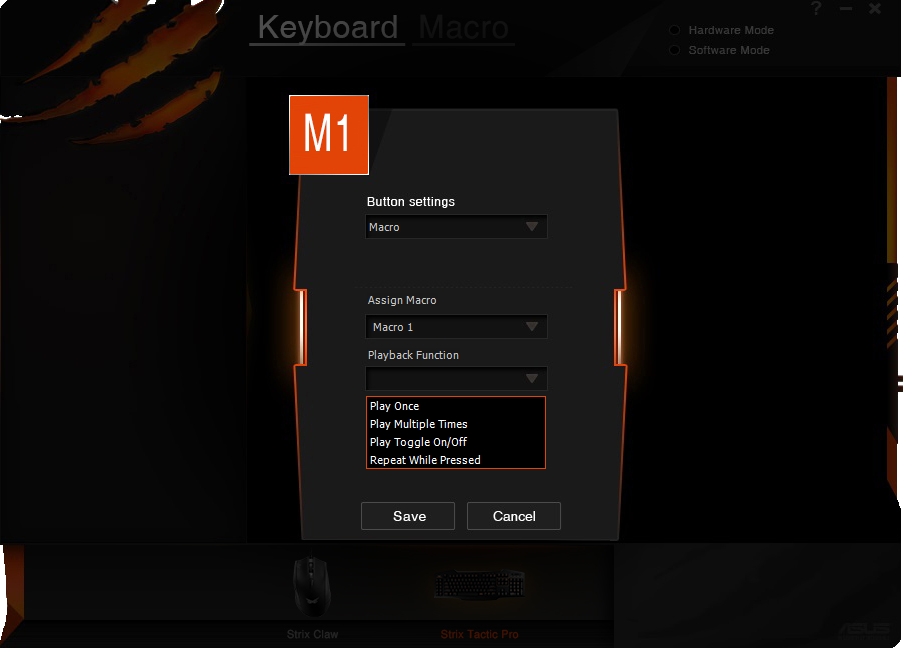
Best Laid Plans
The Strix Tactic Pro is an amalgamation of characteristics of successful keyboards into one solid package. Though the lack of more lighting options is a problem. Maybe taking a page out of the Razer hand book and including a diffuser sheet below the keys to augment the lighting effect might be the way forward.

Another lighting related issue are the keys that have two characters printed on them like the row of numbers/special characters and the Function keys that double up as macro keys the printing has been done in such a way that the light predominantly shines through only one of the two characters a bit of angle adjustment in the LED’s should change that or a way to diffuse the light. These are but minor qualms in an another wise complete package. The keyboard is solidly built, comes equipped with tons of Macro buttons, uses MX Reds throughout and the keys appeared to Dye sublimated so no wear and tear in that regard. With an expected price of Rs. 7,500, the Tactic Pro will be competing with the likes of Rapid-i, Quickfire Ultimate, Blackwidow 2013 and the Corsair K70. Note that some of these keyboards do not have MX Red variants so as with anything mechanical it comes down to preference. Do you want the silent linearity of MX Reds or the Tactile non clickiness of MX Browns or perhaps you’d like to make a ruckus with your MX Blues? In the end the Tactic Pro is a very solid choice in the current mechanical keyboard market if you like Reds then this is definitely a good keyboard to go for. (Provided you like Orange) To conclude, there a multitude of things the Tactic Pro does well and a few minuscule issues detract from making this a perfect keyboard (If you like Orange).
Pros:
- A glut of macro keys
- Strix Software
- Media keys
- Dynamic Macro record feature
- MX Red switches and single switch illumination
Cons:
- Illumination options are limited.
- No included palm rest
- Placement of some Macro keys
Heartfelt thanks to the ever radiant Madhurima Khadilkar whose photography cured my leprosy. Seriously, her photographs are just that good go check them out over at her Instagram.