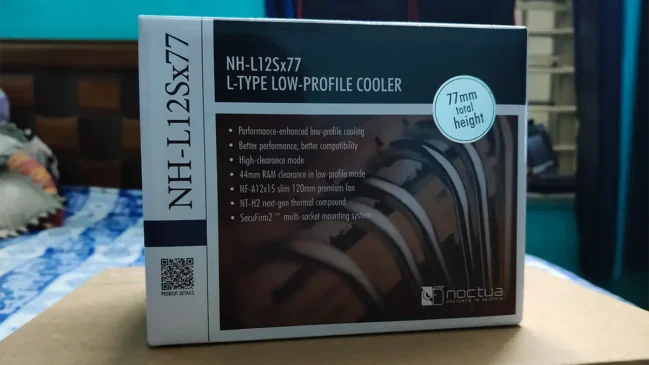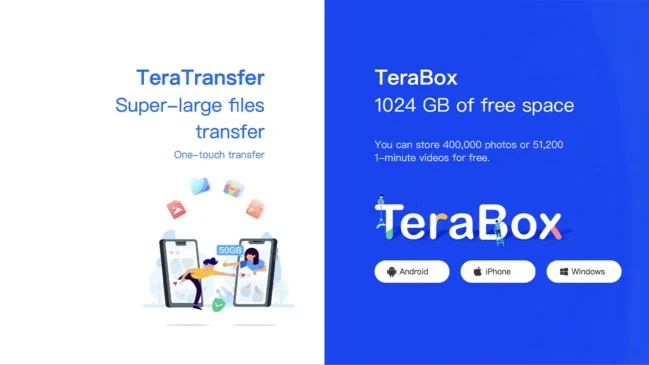What are Solid State Drives?
SSD stands for Solid State Drive and is very much similar to HDD or Hard Disk Drive where both can read and write data on it even without power which makes it fall into the category of “Non-Volatile Memory”.An SSD emulates an HDD but is typically made of semiconductor components. To be more precise, and SSDs are crafted using NAND flash memory but also DRAM-based devices fall into the same category as SSDs are and sometimes called an SSD.Speaking of form factor, SSDs are most popularly available in 2.5″ but modules like mSATA, SD cards are even smaller.What HDDs have, are moving parts inside, which an SSD replaces thus with no physical moving parts, they are more borne to adapt shocks and vibrations much better than HDDs.This harnesses less power and sometimes taken granted for more longevity.
Why are Solid State Drives used for?
Basically, SSDs are more likely used for its small form factor, low power consumption, and speedy performance where it replaces an HDD in an existing computer system.Many embedded systems take the advantage of SSDs as because of they are removable, portable, seeps low power and have a good price-performance ratio.
You all have heard of Notebooks, right? Noticed their physical size and thickness? Yes, that where SSDs replace HDDs in terms of form factor and low power consumption.And the need for SSDs is increasing on a daily basis.
How does SSD’s Work?
We’ve known this far that an SSD somehow emulates an HDD and the SSD works just like an HDD in the host system or an embedded one.It has the same designed controller with an electrical interface as an HDD.In many instances, it has also been witnessed that these connectors are of the same shape and size as an HDD has.Speaking of the rest of the circuitry, it has the NAND chips where it mainly stores everything but there are also some complicated issues which are maintained and manufactured precisely for making an SSD more reliable.
What are the advantages of using Solid State Drives?
An SSD imitates an HDD and differs from the HDD;s some major factors as pointed below:
- Smaller Physical Size,
- Lower Power Usage,
- High Performance and
- Low Absolute Cost.
A mentioned before, SSDs are more likely to come in 2.5″ form factor. They have a SATA interface and are connected to the system using the same and as an HDD.The system can not differentiate between an SSD and an HDD as such and are formatted and used.
Faster performance, battery life, and reliability are some of the few advantages which are enjoyed by the user.
How long do these SSDs last?
It depends on the applications we use on the SSD.There are no physical rotating objects inside but has a definite number of endurance or erase cycles making the data written on the SSDs more important.As a part of the electrical device hierarchy, depending on the applications one uses, it may last for decades or maybe for weeks like if one uses extremely data logging applications.
What do we recommend buyers buy when shopping for 1?
The market is filled with lots of SSDs. We chose 3 for the 3 sections of buyers. The Beginners, the Gamers and the Professionals.
- The Beginners: This is a person who is looking for a fast Boot device and wants to store some applications. This person does not need require over 120 GB of space and for such a buyer we recommend a Kingston SSDNow UV400 120GB SSD.
- The Gamer: This person wants fast responsive windows Desktop and his favourite game to load up in a blink of an eye. For such a person we recommend the Samsung 850 EVO 250GB SSD
- The Professional: This person is working on his render projects and also occasionally gaming. This person needs those fast SSD space and cant stand the bottleneck of the Sata 3 interface. For such a person we recommend the Samsung 960 Pro 512GB Internal Solid State Drive. It’s fast , it’s got a massive size and it’s NVme. Sweet