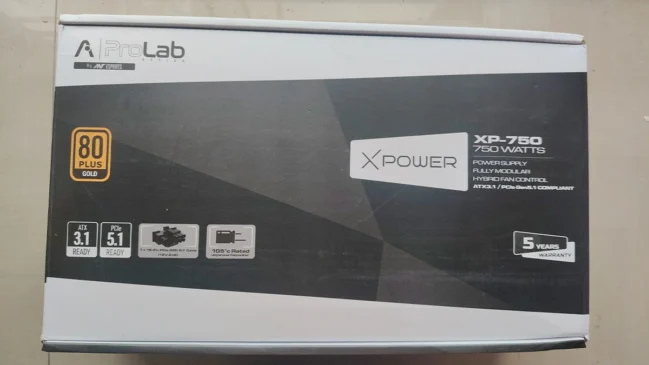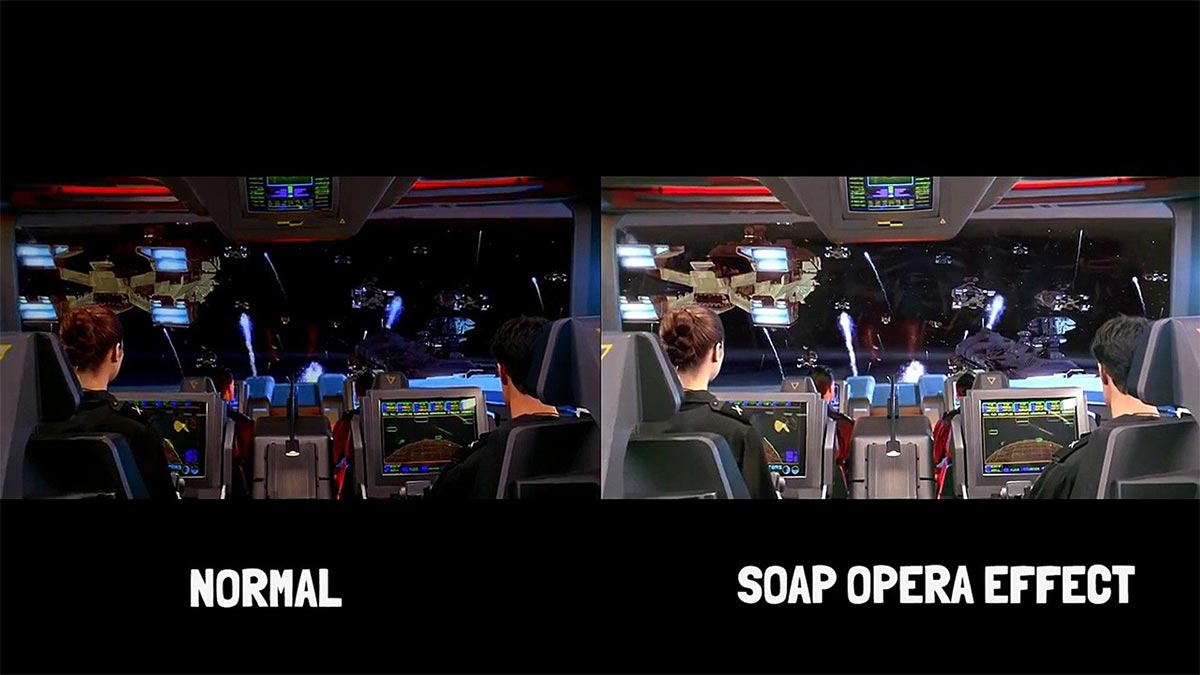
Have you just heard about the Soap Opera Effect?
Are you willing to explore this topic in detail and are willing to know about it?
If yes, you will get to know about everything here. If you just have bought your newer TV or a PC monitor, the chances are quite high that it is smoothing out your movies as it does in daytime TV. The worst thing here is that the cinematic shorts even look like cheap soap operas during this situation.

What is the Soap Opera Effect?
Soap Opera Effect is a default setting of the majority of modern TVs today that creates and interpolates additional frames in between the existing ones. The entire setup is being established to provide extra sharp and crisp images of action that are going to take place on the screen. This default feature is known as “motion smoothing” or “motion interpolation”.
Yet, the motion interpolation was being introduced to improvise the overall user experience, but surely not all of the people like it.
This motion interpolation looks like hyperreal or ultrasmooth motion and gets quite handy especially during fast-paced sports events, reality TV and while playing the high end games on your high 144hz refresh rates monitors. But if you are going to work on narrative work such as high-end scripted TV shows, movies, and other kinds of videos, you need to have silky motion blur so that it could effectively disappear the characteristics of cinematic works. Soap Opera Effect, shows up best in pans and camera movements.
How to turn off Soap Opera Effect?
Soap Opera Effect is not an issue but is a feature that is being introduced into the modern-day LCDs just to improve their picture quality. This feature not only enables smooth motions but also ensures users have sharp and crisp images without any issues. Not everyone does like all the features involved in a product and the same happens with this one feature as well. If you are not liking Soap Opera Effect, you can easily turn it off without making much effort.
We are here going to provide you a detailed process of the same so that you could better improve your overall user experience.
Before going further, we would like to tell you that not every TV company uses the same name for its motion interpolation processing. So, you have to find out its related name first in your LCDs before heading further with the process.
- The very first thing you need to do in the league is to put your LCD in Movie, Cinema, or Calibrated mode. This process is quite necessary to make the pictures on your TV more accurate in general and especially the colors.
- Once completion of the above process the next you have to make sure that the smoothing is turned off on your TV. If the Soap Opera Effect is being turned on in Movie or Cinema mode on your TV, just turn it off immediately for a better user experience.
For LG TVs
If you are using LG TV you can turn off the Soap Opera Effect by:
- Go to the Settings menu option of your LCD.
- Now tap on the Picture Options to expand it.
- Select the TruMotion option and turn it OFF.
For Samsung TVs
If you are using Samsung LCDs you can turn off the Soap Opera Effect by:
- Turn on your Samsung LCD and then go to the Expert Settings Menu option.
- Once done just select and tap on the Auto Motion Plus Feature and then turn it off.
For Sony TVs
The process of turning off the Soap Opera Effect in Sony TVs is also quite easy.
- Turn on your TV and then go to the Picture Adjustments menu option.
- Now select and tap on the Advanced Settings option to go further with the process.
- Select and tap on the Motion option followed by MotionFlow.
- Just turn off the MotionFlow section or you can even choose TruCinema as well for turning off the Soap Opera Effect.
For TCL TVs
- For turning off Soap Opera Effect in TCL TVs, just go to the Picture menu option.
- Go to the Advanced picture settings options and then proceed further with the Action Smoothing option.
- Just turn off the Action Smoothing option for disabling this feature.
Soap Opera Effect: Is it a feature or a bug?
The motion interpolation effect is introduced by the developers to help decrease apparent motion blur that is quite common in LCDs.
The majority of the LCDs available in the market show some sort of difficulties with motion resolution. Just make it much simpler for you. The onscreen moving objects seem to be detailed some blurry as compared to the same object at a stationary position. The situation seems to be quite annoying and that’s why the high refresh rate LCDs were introduced into the marketplace.
The modern high refresh rate LCDs available in the marketplace are quite effective and do require new, real frames to insert between the original frames. The presence of speedy processors in modern LEDs makes it easier to guess what is happening between the frames being captured by the camera and creates new hybrid frames before and after.
The introduction of such kinds of frames has reduced the issues of blur motion to a greater extent. One can now easily enjoy sharp and crisp images without any issues. Not each kind of video content requires such kind of motions interpolations but surely a few do. For improving the quality of sports channels it is always better to have detailed frames with motion.
The motion interpolation effects are usually known as Auto Motion Plus, Smooth Motion, and Enhanced Motion. The frames create a 48p stream or even higher and that further enables the reduction in blurring issues in fast-moving objects and hence sharper and crisper images.
Soap Opera Effect is a kind of double-edged sword where it does come up with a handy feature for watching sports, news, and all sorts of factual content but if we talk about movies, it may ruin your overall experience quite conveniently.
The feature involved is by default and usually buried deep in the menus under obscure names. This feature is not an obstacle but is a smoothing motion that one usually starts falling in love with after some time.