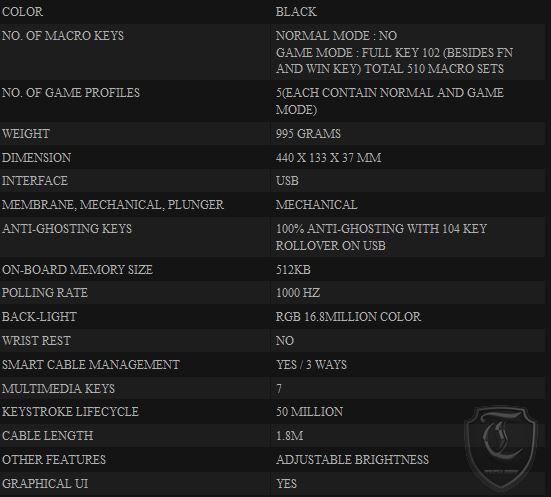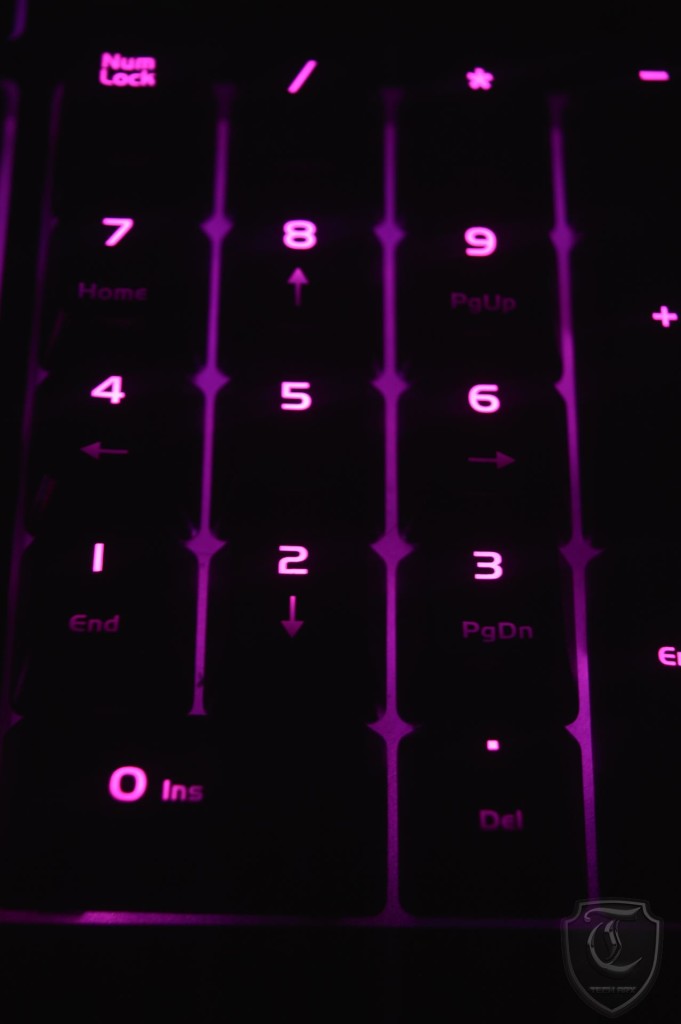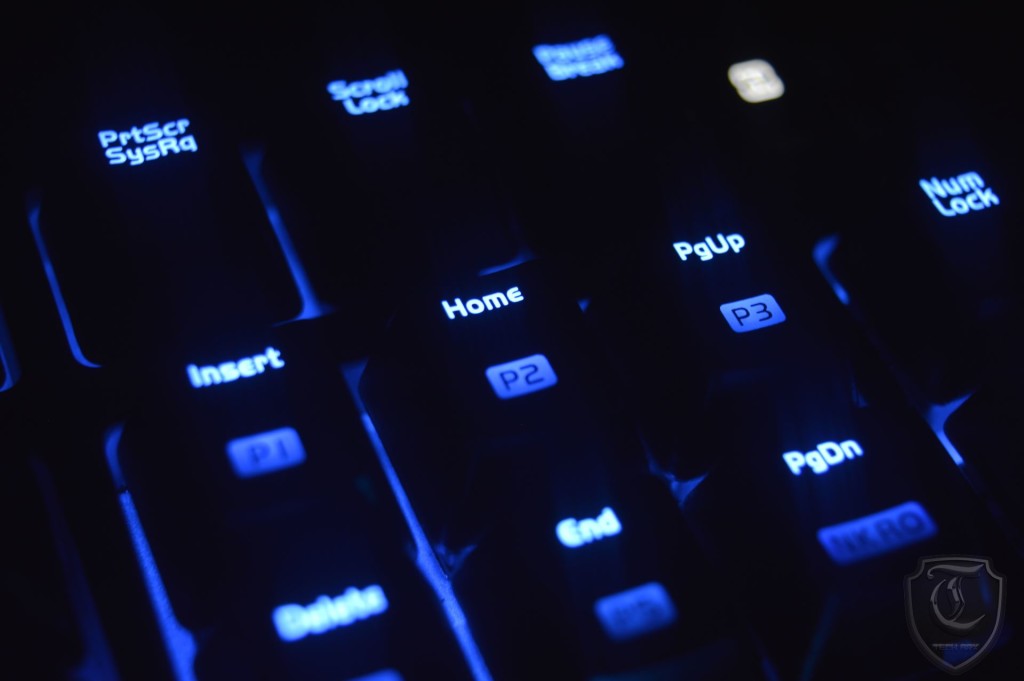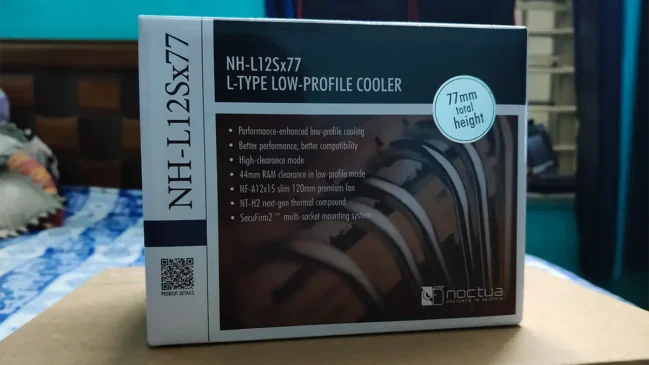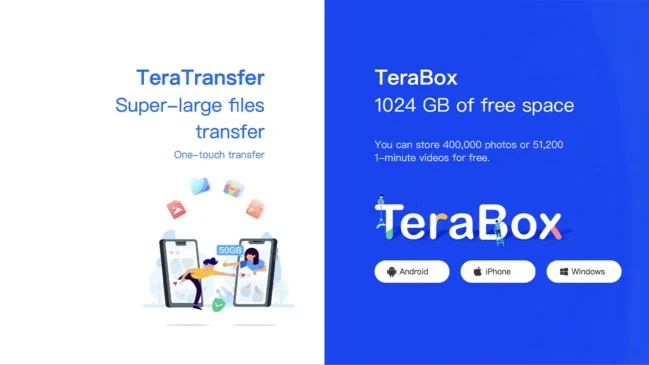[nextpage title=”Introduction and showcase”]Hello and welcome to another episode of TechARX Tech report, a series where we take a product for a quick ride and post our impressions about it.
Today we have the ThermalTake Poseidon Z RGB Mechanical keyboard.
 lets take a quick look at the keyboard and then we will move forward
lets take a quick look at the keyboard and then we will move forward
The boxes do not have much to write about, the front showcases a glossy image of the gaming keyboard with RGB lighting effects we also see that thermaltake has highlighted some key points about this keyboard like the 5 years warranty which shows TT has immense faith on the product and the inclusion of Kalih Blue switches.
 On the back we see a few more details as to what we will find on the keyboard and highlights of the Poseidon Z software.
On the back we see a few more details as to what we will find on the keyboard and highlights of the Poseidon Z software.
 Inside the packaging we see the the Poseidon Z neatly packed in bubble wraps,as well as the quick installation guide and warranty card.
Inside the packaging we see the the Poseidon Z neatly packed in bubble wraps,as well as the quick installation guide and warranty card.

Poseidon Z RGB Illuminated is a fully back-lit keyboard, offering 4 levels of adjustable brightness via the Fn (function) + F11/F12 keys,also it is capable of pumping out the complete 16.8 million color RGB spectrum to each individual LED with the help of a 32BIT ARM CORTAX-M0.
The POSEIDON Z RGB uses 8-bit for each Red, Green and Blue color (total of 24-bit) with 256 shades of red, 256 shades of green, and 256 shades of blue, adding upto 16.8 Million colors!
Also we have
5 preset unique lighting effects that you can change on-the-fly:
- 1) Fully Lighted – Fully backlighted keys to your choice of 16.8 million colors with breathing effect.
- 2) Reactive – Keys light up as you type
- 3) Arrow Flow – Directional flow across the keyboard
- 4) Wave – Wave flows across the entire keyboard
- 5) Ripple – Colors ripple out when key press
All of this is backed by an intuitive GUI which has a little learning curve.
The Poseidon Z RGB Illuminated uses Blue “Kalih” switches which gives an tactile response and requires an actuation force of 5o CN with an audible click. For uses who have never used mechanical keyboards before the keys might seem loud, but that’s how mech switches actually are; more so if its an blue variant.
For the guys who would like to dive into specifications, here’s a screen grab form the TT site itself
We will close off this section with a few more pictures of the Poseidon Z and move on to other things.
Editors note : seems like we have been hit with a storage outage yet again, so this review will see a lack of pictures for now, we have asked for the keyboard again and will add more pictures once we do.
Build wise the keyboard felt pretty solid.
The surface of the keyboard is fingerprint free, the keys are of standard spacing which made typing very natural. many might feel the missing wrist rest but it didn’t bring a big impact on the overall experience.
The software part on the other hand while being a very easy one was a bit of downer for a tweaker like me. While the included effects were more than enough to keep anyone busy I would have liked to code a few different modded effects into the keyboard. I am sure the RnD dept at TteSports will bring a feature like this in the future updates.
Also the keyboard could use at least one USB pass through for adding a mouse or any other usb device.
Price wise I am told the keyboard might retail at around 8.5K INR mark(street prices might be higher or lower) which in itself is not too bad considering other RGB keyboard offerings comes at the 10K price mark.
Pro’s
- Full 16.8M RGB LED Backlight
- Unique lighting effects
- Comfortable
- Customization Options
- Adjustable Brightness
- Price
- 5 year warranty
Con’s
- No USB passthrough