
PC Gaming is an ever-expanding realm with new technologies pouring in almost every year which mostly is an improvement over the previous generation, not only giving the consumers new lucrative options to upgrade their systems but also temptations for more people to buy gaming PCs. There is no limit on how much one wishes to spend money on one’s system, but people do look for the sweet spot where the system would serve all the needs without spending more than necessary.
For the people who wish to game on resolutions such as 1440p and 4k, the budget of Rs. 1 Lac is found to be a common budget. For a system to run games at such resolution with decent FPS, this article will provide you the list of recommended components one should use. The prices of each component are a close estimate of what you will find online as of April 2020. They are subjected to change depending on the status of the market.
Without further ado, lets hop on to the guide, shall we?
Processor: AMD Ryzen 5 3600
The Hexacore CPU from AMD belongs to the latest lineup of CPUs AMD has to offer. The Ryzen 5 3600 packs 6 cores and 12 threads, making the CPU capable of Simultaneous multithreading or SMT and is based on TSMC’s 7nm FinFet process. The processor has a base frequency of 3.6ghz and boosts up to 4.2ghz out of the box. The CPU has an unlocked multiplier, so overclocking is possible. The CPU has 32MB of L3 cache and a TDP of 65w
This CPU is powerful enough to handle multitasking without breaking a sweat. This CPU can handle GPUs like The Nvidia RTX 2080 at 1440p and 4k resolution without many bottlenecks. Coupled with a good memory kit, this processor is a multitasking beast and worth every penny.

GPU: Inno3d RTX 2070 Super Twin X2 OC 8GB
The GPU we have chosen is RTX 2070. Packing 2560 Cuda cores running at a boost clock of 1785 MHz. This card has 8GB of GDDR6 memory. Hence, this card has enough VRAM to drive any game in the market. And since it belongs to the RTX lineup, this card supports real-time ray tracing technology.
This card in specific has a twin cooler design and comes with a factory overclock, meaning it has higher clock speeds out of the box compared to its counterparts. The card is capable of handling almost any game at 1440p resolution with ultra settings at well above 60 FPS and can handle most of the games at 4k or 2160p with a mix of high and ultra settings at decent FPS.

Memory: ADATA XPG Spectrix D60G 3200 MHz (8GB x 2)
Ryzen CPUs demand for great memory. They are proven to work better on fast memory in certain workloads. The memory option we have chosen is a total of 16GB of DDR4 running 3200 MHz CL16 in dual channel configuration. The minimum recommended memory capacity is 12gb for gaming nowadays, but it indeed does not make sense to pair an 8GB stick with a 4GB stick, hence it gives a little headroom as well. Also, these sticks have RGB and an aesthetically pleasing design, adding up in the aesthetics sector of the build.
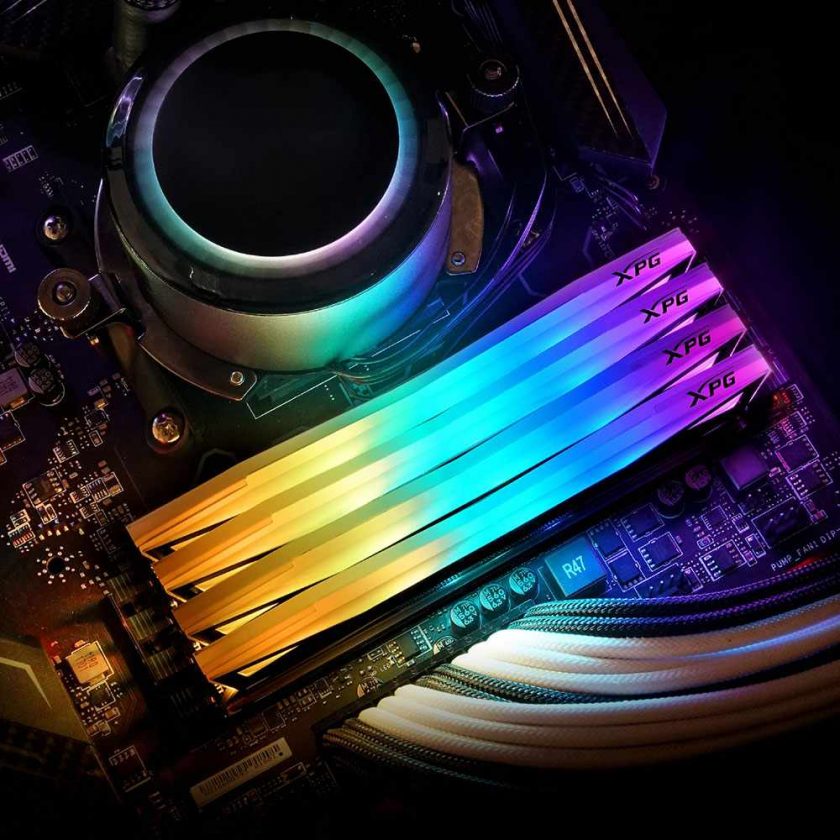
Motherboard: MSI B450 Tomahawk Max
This specific motherboard is believed to be one of the most robust B450 options in the market in terms of its quality and specifications. The motherboard has 4 x memory slots, supporting up to 128GB of DDR4 with speeds up to 4133 MHz. The motherboard also has 1 x PCIe 3.0 x16 slot, 1 x PCIe 2.0 x16 slot, 3 x PCIe 2.0 x1 slots. The addition of a Flash BIOS Button is a lifesaver at times.

Storage: Crucial MX500 500GB SSD
SSDs are a must-have component nowadays as it helps in boot times, if the Operating system is loaded on the same (which is recommended by the way), and helps loading times of games and heavy applications. A nice 500gb capacity is enough to load an operating system and a bunch of games or applications. We chose the Crucial MX500 500GB.

Storage 2: Seagate Barracuda 2TB 5400 RPM HDD
As games are getting bigger in size with time, such as Call of Duty Warzone and many more, so a drive with a capacity of at least 1TB is recommended for storing large files. We chose the Seagate Barracuda 2TB 5400 RPM, the drive runs at only 5400 RPM but will be useful in storing such large games and files, without worrying about storage issues. 2TB 7200 RPM drives are quite expensive for unknown reasons, but if you have the budget, you can look into WD Ultrastar 2TB 7200 RPM HDD.
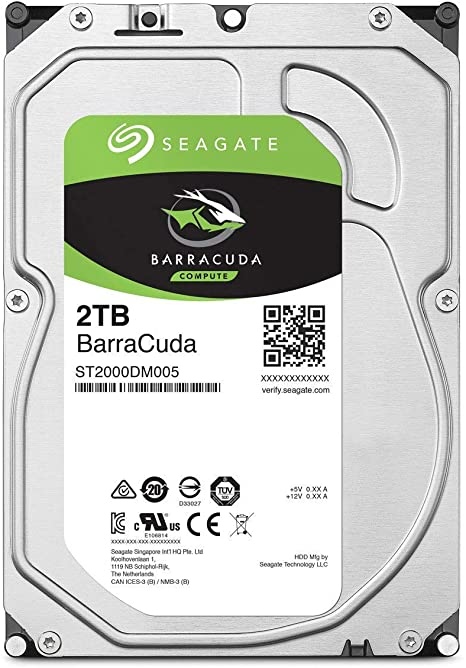
PSU: Antec EARTHWATTS GOLD PRO 750W 80+ Gold
The power supply we chose is the Antec EARTHWATTS GOLD PRO 750W 80+ unit, which is more than enough for the build. One can overclock without worrying about power limitations, as it will have an ample amount of headroom available. The PSU can handle this configuration without any issues, and if you wish to upgrade in the future, you can do so without upgrading your PSU. And since it is an 80+ gold-rated unit, it is highly efficient.

Cabinet: Cooler Master MasterBox MB511 RGB
The cabinet is a fairly new release from Cooler MasterTM and belongs to their MasterBoxTM lineup. This cabinet has enough airflow to keep the system cool on-air and has fairly good radiator support, in case you wish to add an AIO cooler down the line or intend to water-cool the system. The PC cabinet is a highly subjective component and hence you are free to choose a different option according to your budget and preference. It comes with 3 RGB fans in the front pre-installed.

| Component | Product | Price |
| Processor | AMD Ryzen 5 3600 | 15800 |
| GPU | Inno3d RTX 2070 Super Twin X2 OC 8GB | 42000 |
| Memory | ADATA XPG Spectrix D60G 3200MHz 8GBX2 | 8000 |
| Motherboard | MSI B450 Tomahawk Max | 11000 |
| SSD | Crucial MX 500 | 6500 |
| HDD | Seagate Barracuda 2TB 5400 RPM | 4700 |
| PSU | Antec EARTHWATTS GOLD PRO 750W 80+ Gold | 7500 |
| Cabinet | Cooler Master MasterBox MB511 RGB | 5900 |
| TOTAL | 101400 |
The prices are an estimate of what you are expected to find online from various sites. You can always search for the same in offline markets to find cheaper prices.
The cost of peripherals like monitor, speakers, keyboard-mouse etc.are not included in this one considering the article is focused entirely on the PC. Also, the amount of Windows 10 is not included. You can obtain the activation key for as low as Rs. 500. The build is capable of handling gaming and light workloads. Please do drop a comment in case you have any suggestions.






