
When it comes to building your dream setup, be it for overclocking or anything else, you really want to pick the best component out of the bunch. While there isn’t anything best in the industry per se, there are some which stand out from the rest. One such motherboard meant for overclocking is from the dungeons of Supermicro. Now Supermicro isn’t the common brand when it comes to mainstream motherboards but they are not complete beginners also. They specialize in Server system motherboards and supercomputing servers. overclocking is a relatively new section for them and Supermicro promises server quality build and components for the board.
Today we’ll be taking a look at Supermicro C7X99-OCE motherboard and we’ll be putting it through the gauntlet and test its capabilities.
Product Overview

Even though this is our first time laying our eyes and hands on a Supermicro board, it was a pleasant surprise to see the company straying away from their usual color schemes to signify the difference between their usual boards and the C7X99-OCE. The board itself has a base shade of black while the PCI-e and DIMM slots are black and blue-colored. The heatsink maintains a surprisingly low-profile and to finish the overview, it looks neat and clean. Pretty decent for a motherboard aimed towards the overclockers and to an extent gamers too, providing them with Multi-GPU compatibility and enough memory allocation to allow medium scale rendering and workstation usage.

The back I/O consists of
- 1 x PS/2 keyboard/mouse combo port(s)
- 2 x LAN (RJ45) port(s)
- 6 x USB 3.0
- 1 x Optical S/PDIF out
- 5 x Audio jack(s)

When it comes to Storage, the C7X99-OCE packs 10 SATA 3.0 6Gbps ports. And if you’re looking for expansions then this motherboard packs 4 PCI-e 3.0 x16 slots running on either x16/x16/0/x8 or x16/x8/x8/x8 setup and 2 PCI-e 2.0 x1 slots running on x4 setup. More than enough to keep you at the top of your game. If you need a multi-GPU solution, this board provides up to 3-way SLI and Crossfire.

And if you’re looking for expansions then this motherboard packs 4 PCI-e 3.0 x16 slots running on either x16/x16/0/x8 or x16/x8/x8/x8 setup and 2 PCI-e 2.0 x1 slots running on x4 setup. More than enough to keep you at the top of your game. If you need a multi-GPU solution, this board provides up to 3-way SLI and Crossfire.

One of the main features of this motherboard is the OCM section.
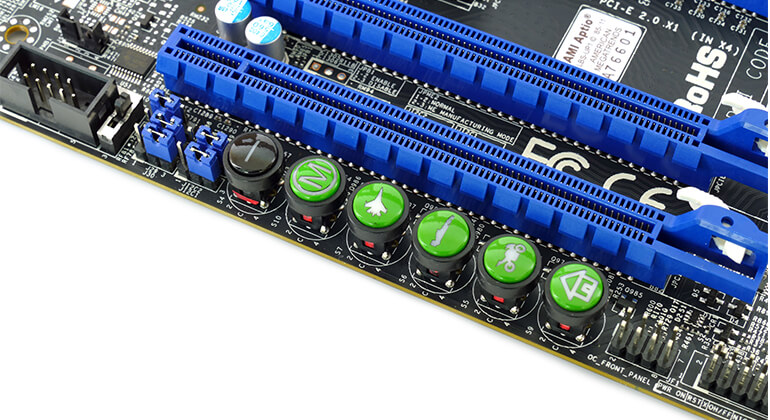
These are controlled by a six buttons listed from left to right.
Power Button
Memory Overclocking – what the user sets in the BIOS
Over-Clock Button 1 (Jet Symbol) – 15% Over-Clock
Over-Clock Button 2 (Race Car Symbol) – 20-25% Over-Clock
Over-Clock Button 3 (Motor Cycle Symbol) – User defined Over-Clock (OC3) set in the BIOS
Reset to Default (Home Symbol) – No Over-Clock
Specifications
| CPU | Intel® Xeon® processor E5-2600 v4†/ v3, E5-1600 v4/ v3 family or Intel® Core™ i7 Extreme Processors |
| Chipset | Intel® X99 |
| Memory | 8 x DIMM, Max. 128GB, DDR4 3333(O.C.)/3300(O.C.)/3200(O.C.)/3000(O.C.)/2800(O.C.)/2666(O.C.)/2400(O.C.)/2133 MHz Memory Quad Channel Memory Architecture Supports Intel® Extreme Memory Profile (XMP) |
| Network Controllers | Intel® i210-AT Dual Port Gigabit Ethernet Supports 10BASE-T, 100BASE-TX, and 1000BASE-T, RJ45 output |
| Expansion Slots | 4x PCIe 3.0 x16 slots (run at 16/16/NA/8 or 16/8/8/8) 2x PCIe 2.0 x1 (in x4) slots *PCI-E slot #1 supports (x4) and slot #4 (x16) is disabled when Intel Core i7-5820K is installed |
| Storage | SATA3 (6Gbps) via Intel X99 controller 10x SATA3 ports: 6x iSATA (RAID 0, 1, 5, 10) and 4x sSATA |
| USB Slots | 8 x USB 3.0 (6 rear, 2 via header) |
| Back I/O Ports | 1 x PS/2 keyboard/mouse combo port(s) 2 x LAN (RJ45) port(s) 6 x USB 3.0 1 x Optical S/PDIF out 5 x Audio jack(s) |
| Internal I/O Ports | 1 x AAFP connector 10 x SATA 6Gb/s connector(s) 5x CPU Fan connector(s) 1 x S/PDIF out header(s) 1 x 24-pin EATX Power connector(s) 1 x 8-pin ATX 12V Power connector(s) 1 x 4-pin ATX 12V Power connector(s) 1 x Clear CMOS button 1x BIOS Restore Button One-Touch Overclocking Buttons |
| Form Factor | ATX Form Factor 12 inch x 9.6 inch ( 30.5 cm x 24.4 cm ) |
In The Box
The contents provided inside the box were nothing but the absolutely necessary stuff. Apart from the motherboard itself, here are what we were provided –
- 6 x SATA 6Gbps Cables
- 2 x SATA Cables
- 1 x I/O Shield
- 1 x Quick Reference Guide
- 1 x Driver CD
Test Setup
The test system used for this review was as follows –
- Processor: Intel Core i7-5960X courtesy Intel India
- Motherboard: Supermicro C7X99-OCE courtesy Supermicro
- RAM: Kingston Hyper X Fury DDR4 16GB
- Storage : Kingston SSDNow V300
- Power Supply : Cooler Master V1000
- Cooling System : Corsair H80i
Benchmarking
We ran the C7X99-OCE through our usual benchmark routine. However, it was a bit optimized to make it a bit smaller.
Aida 64
First up is the Industry favorite Aida 64 Benchmark Suite. we used a part of the CPU suite and the FPU suite.
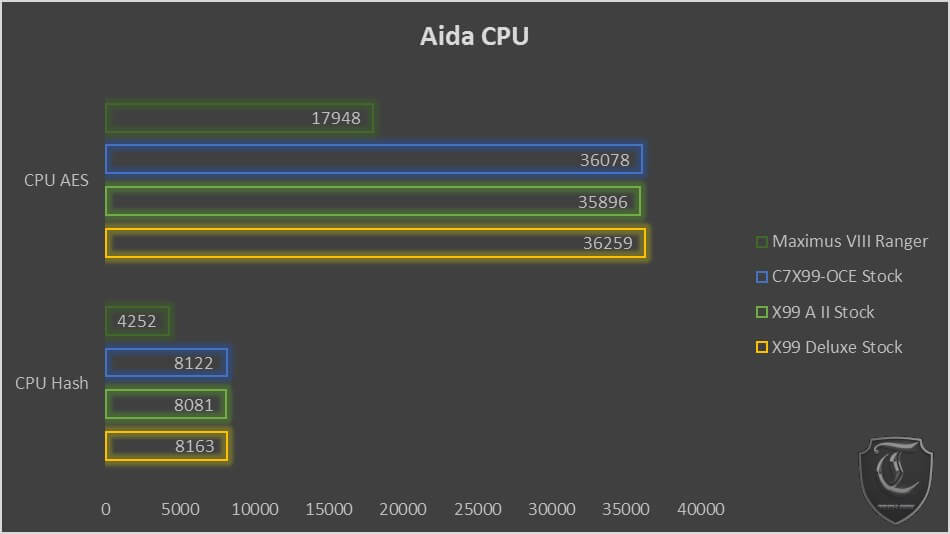
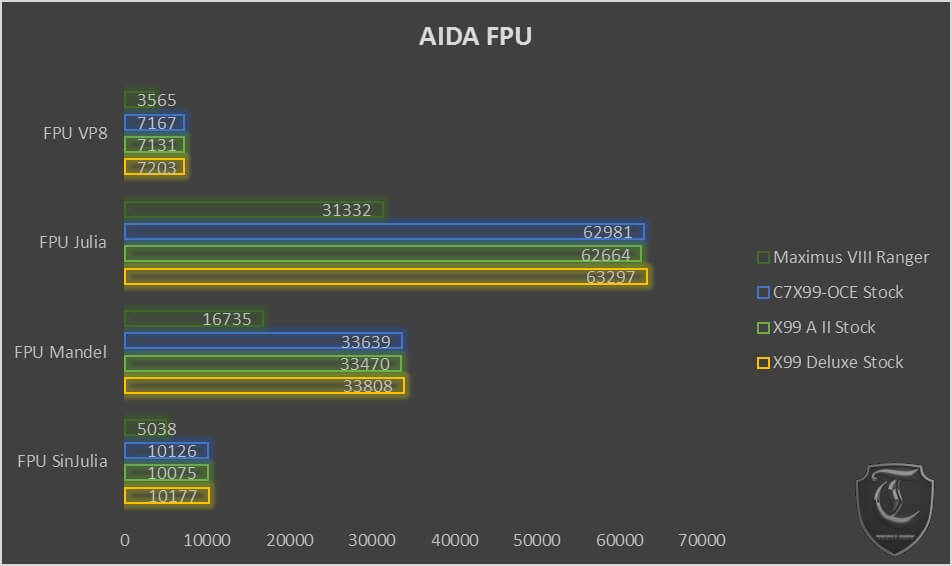
Cinebench
CINEBENCH is a real-world cross platform test suite that evaluates your computer’s performance capabilities. CINEBENCH is based on MAXON’s award-winning animation software CINEMA 4D. Cinebench 15 is the latest iteration.
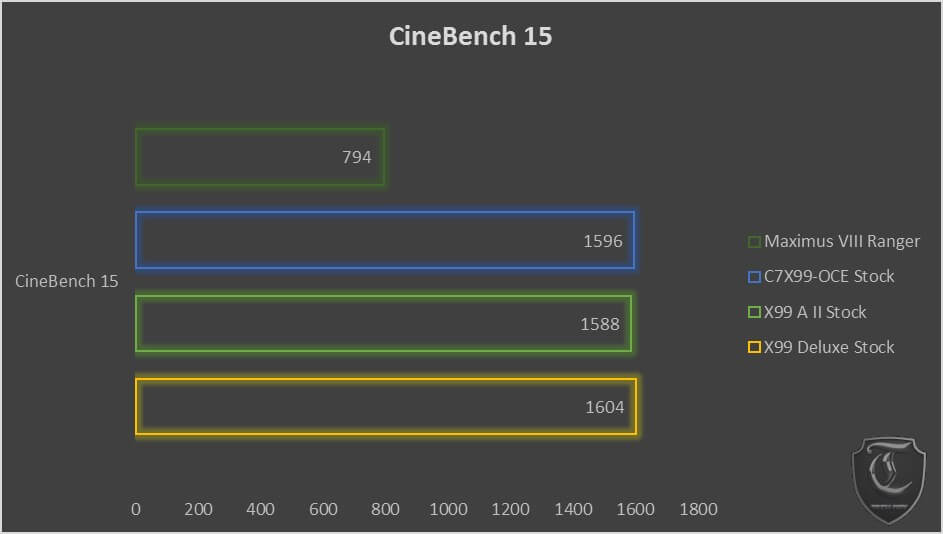
WPrime
wPrime uses a recursive call of Newton’s method for estimating functions, with f(x)=x2-k, where k is the number we’re sqrting, until Sgn(f(x)/f'(x)) does not equal that of the previous iteration, starting with an estimation of k/2. It then uses an iterative calling of the estimation method a set amount of times to increase the accuracy of the results. It then confirms that n(k)2=k to ensure the calculation was correct. It repeats this for all numbers from 1 to the requested maximum. This benchmark is extremely dependent on the stability of cpu and memory subsystem. Lower score is considered better.
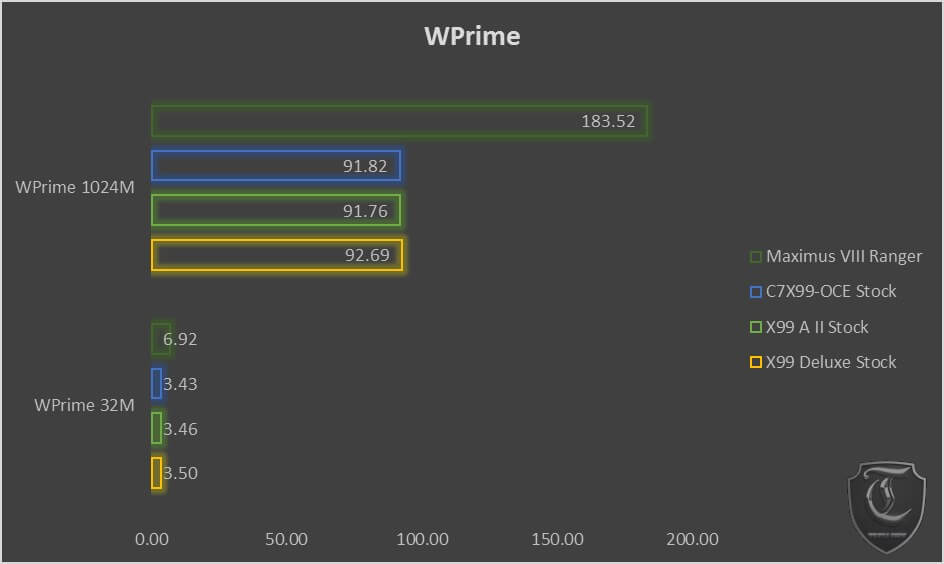
X264HD
This benchmark encodes a full HD (1080p) video into a high-quality x264 video. This is especially CPU intensive and prefers more cores.

The SuperMicro C7 X99-OCE managed to hold on its own across the board. Not too shabby from a first-time entrant, eh?
Final Verdict
So, we put this through the gauntlet and the board came out unscathed for all intents and purposes. A robust build, a solid no-nonsense component placement and a competitive entry in the Overclocking section. Considering this is an uncharted land for SuperMicro, The C7X99-OCE looks like a proper entry-level, all-around X99 board.

A well-deserved Silver for the engineers at California.
Product Gallery














