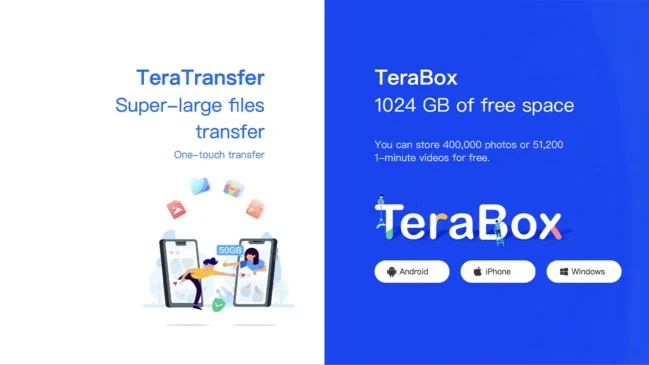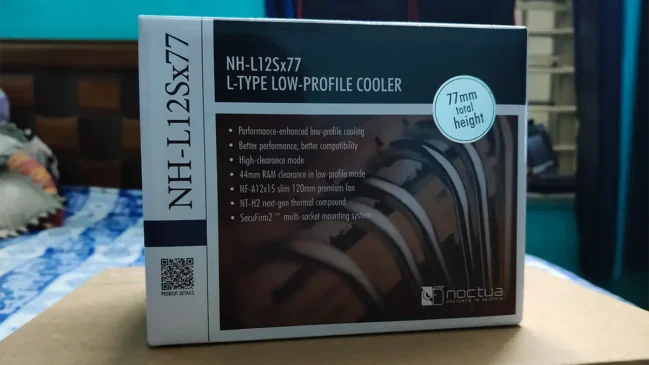Introduction
Computer gaming is popular right now because the cost of hardware is decreasing, and people’s knowledge of how to build PCs and optimise their systems is improving. Even if you’ve got an entry-level gaming desktop, you can adjust the settings and tweak the build to improve performance and have more fun. Throughout this article, we’ll tell you how to improve your desktop gaming experience.
Adjust Your Graphics Settings
Nvidia is the largest manufacturer of graphic cards (GPUs), and each one comes with a platform that lets you adjust the settings. For example, the GeForce range has a dedicated “GeForce Experience” app, which will let you dive into the settings and keep the drivers updated. There are many different settings to learn about, but it’s worth spending time finding the perfect setup for you.
Invest In New Hardware
The beauty of desktop gaming means you can easily update the hardware, even if you bought one of a Prebuilt Gaming PC. All you need to do is locate the part on your motherboard, open up the case and safely swap them out. However, if you’re updating your graphics card, you should keep in mind that it has to complement the rest of your system to avoid throttling.
Add In Some Mods
Desktop gaming is more versatile than console because you can add mods, which edit gameplay and re-skin elements. Although modding may feel sketchy, the majority of developers include a dedicated folder to drop mod files into. As well as adding fun elements into games, modders have found ways to improve the graphics of certain games, so it’s worth exploring a game’s modding community to its full extent.
Use a Gamepad
Many gamers will tell you that, “You’re not a real gamer if you don’t use the keyboard”. However, this isn’t true at all; controllers make gameplay much easier to master. This doesn’t mean that keyboard controls have no merit. For example, if you’re playing Star Wars: Squadrons, we suggest using the keyboard because it simulates the feeling of controlling a real spaceship.
Overclock Your Video Card
Many modern GPUs come with two capabilities – regular clocking and overclocking. When you overclock your GPU, you will notice improvements in your system. It’s not a Hail Mary that will make unplayable games work, but the games you can play will be smoother. Although this method will improve your experience, you need to keep in mind that overclocking will reduce the shelf life of your GPU because it’s being overworked. To find out more about overclocking your computer, click here.
Back Up Your Games
These days, many platforms allow you to “back up and sync” your game save data, which is great if your hard drive ever fails. However, if you’re playing a game that doesn’t provide this service, you should invest in a memory stick to store all of your save files – you can find these easily within the game’s directory.
Whether you have a basic or high-end computer, there are always ways to tweak the system and boost its performance. The list above isn’t extensive but makes for a great starting point.