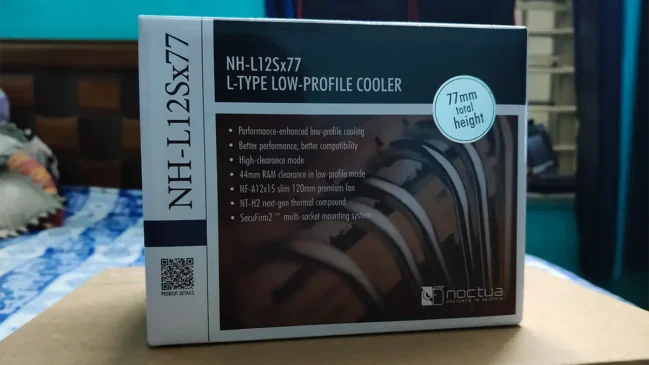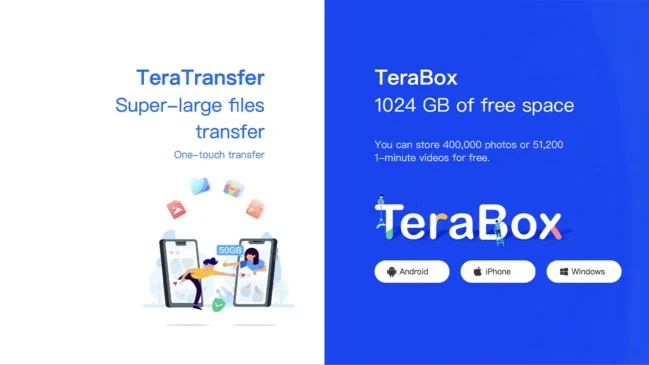Do you have a desktop and a laptop that you need to use at the same time, but don’t want to buy a KVM?
In this blog post, we will show you how to connect two computers to one monitor without using a KVM.
If you are a programmer then you knows how important is to use multiple screens. Using KVM, you can connect with two or more screens & manage to do your work easily.
Meanwhile, If you want to make multiple monitor setup for coding then you can check out recommended monitors for programming purpose here.
We will also give you some tips on how to make it work well for you. Keep reading to learn more!

How To Connect Two Computers To One Monitor (without KVM)
What Is A KVM Switch?
Before we start, it is important to know what a KVM switch is. A KVM (short for “keyboard, video, mouse”) switch allows you to share one monitor, keyboard, and mouse between two different computers.
To use a KVM Switch, all you have to do is connect your VGA cable from the computer to the KVM, and then connect the monitor cable to the KVM’s VGA connector.
Then, connect a separate USB cable from each computer to the KVM.
How To Connect Two Computers To One Monitor (without KVM)
You can use software to connect computers with one monitor without using KVM.
One of the easiest and simple ways is by connecting them through a port, but what if your second computer lives in another room?
The solution for this problem could be installing an external switch or plugin that will allow you to access all of their screens remotely through Chrome’s Remote Protocol setup (not as good). Or even better yet- get yourself some hardware!
Let’s go through each of them in more detail.
1. Use Multiple Ports Available In Your Monitor
If you have two or more computers on your desk that need to be seen simultaneously, then it is possible with one single monitor.
There will always remain an abundance of ports available for connecting different devices such as printers and external hard drives.
It might also happen sometimes when all else fails – just switch over!
2. KVM Softwares
There is much software that allows you to connect two computers with one monitor. Some of them are free and some aren’t.
You can easily find these tools by doing a simple google search, but if you only want the best of the best then definitely check out Dual Monitor Tools.
It is easy to use, has lots of features and it is completely free under the GNU GPL license.
3. Hardware KVM Switches
KVM stands for keyboard, video, mouse switches.
An average computer user would never need to use a hard-core (or hardware) switch, but this option can be very useful if you are looking for an easy way to connect two computers to one monitor.
Some of the best hardware KVM switches are Belkin’s Conserve Switch, Iogear’s GCS72U, Cat5KDPD.
Conclusion:
Using a KVM switch, or buying hardware is usually the first answer to this question.
However, there are many other ways to connect two computers with one monitor without using a KVM.
Whether you need to use multiple monitors for work or school — we hope you found what you were looking for!
Thanks for reading!