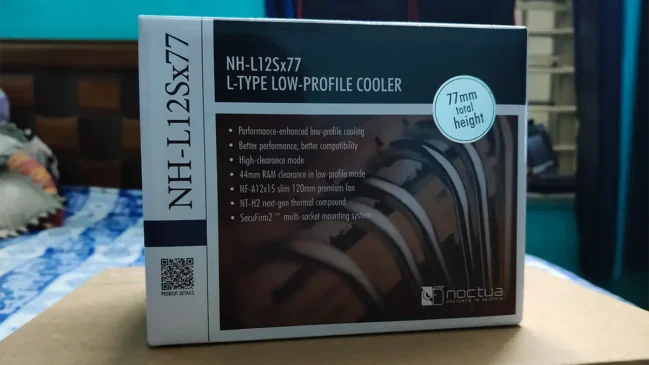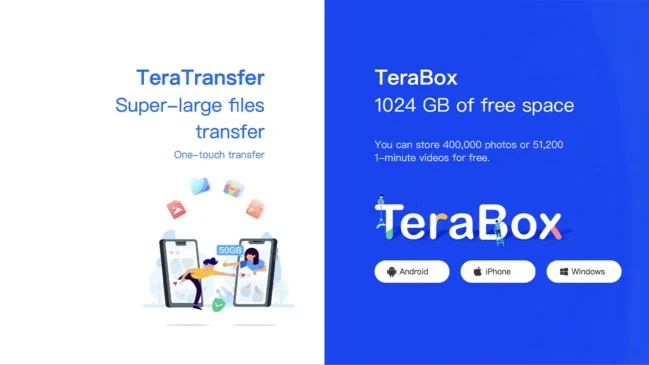ASUS today announced ASUS ZenDrive V1M, a USB-C® external DVD writer with a clever cable-storage design and broad compatibility with Windows 11 and macOS laptops and desktop PCs. It includes M-DISC support and comprehensive software solutions.
Crafted with a sleek, self-storing USB-C cable design, ZenDrive V1M is the perfect complement to the latest-generation ultraslim laptops, in the office or on the go — empowering users to enjoy playing audio CDs and multimedia from DVDs, burn discs, install software and much more.
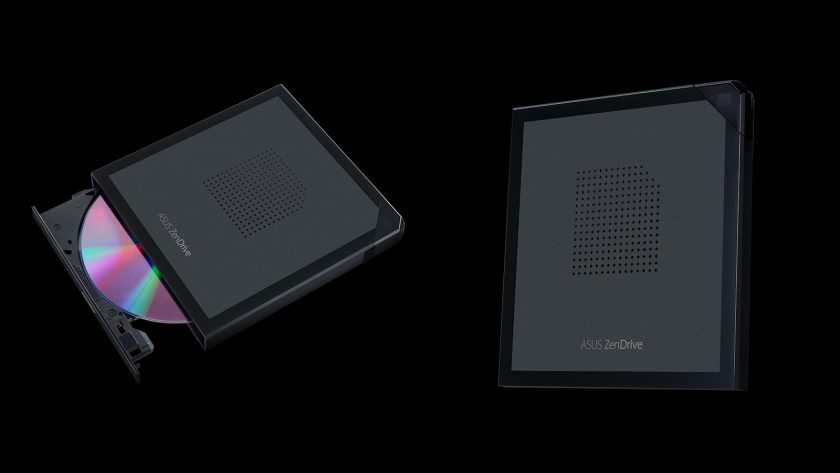
Convenient cable storage: No more losses with a built-in 24 cm connecting cord
ZenDrive V1M packs serious functionality and convenience into its slim, modern design, with cut-crystal style and storage in one. A corner cover both contains and conceals the 24 cm connecting cable, eliminating worries about forgetting or losing it. With such integrated smarts and style, V1M is an indispensable companion that’s easy to take everywhere — and the ideal partner for busy modern life.

USB-C interface: Perfect companion for latest-generation ultraslim laptops
ZenDrive V1M offers cross-platform compatibility, supporting with both Windows 11 and earlier, and macOS. With its any-way-up USB-C cable, V1M plugs straight in popular modern laptops. This readies almost any computer for instant multimedia playback or backups using a variety of optical media formats, adding back functionality that these days is often missing — and yet is still vital for many users.
M-DISC support: Save precious photos, videos and data for generations
ZenDrive V1M supports M-DISC, an archival-quality storage solution to protect precious digital memories — from family photos to home videos and more. M-DISC-burning technology engraves recorded data into a patented rock-like layer that is resistant to extreme conditions, allowing users to save a lifetime’s worth of memories and important data for up to 1,000 years.[i]
Comprehensive package: Everything needed to back up
ZenDrive V1M comes with everything necessary to protect data and provide the user with total peace of mind, including a selection of easy-to-use software solutions for Windows.
Burning a disc is a simple three-step process via an intuitive interface, while powerful and hassle-free disc encryption and data protection are provided through a combination of password control and hidden-folder functions. It even includes straightforward backup software, in the shape of Nero BackItUp — enabling easy archiving of photos, videos or data.