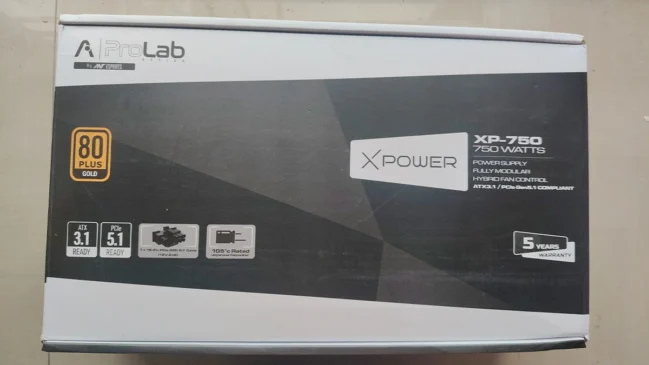Introduction and Specifications
Today, we have a completely new product for review. Presenting the Leo M600 RGB Mouse from Durgod. Durgod as a company is mostly unheard of because they are based on China and mainly caters to the Chinese market. However, recently, they have made a conscious push into the international market. While they are mainly into the business of making quality mechanical keyboards (stay tuned for our durgod keyboard reviews!), today we will be checking out their lone RGB Mouse in their portfolio featuring OMRON Switches and PixART 3360 optical sensors among other things.
| Leo M600 RGB | Specifications |
| Sensor | PixART 3360 |
| Main Switch | OMRON (up to 50M clicks) |
| Cable | 1.6 m, unbraided |
| Size | 130.5 x 69.7 x 43.0 mm |
| Weight | 105 gm |
| Ambidextrous | No, Right Handed only with switches on the left side |
| No. of Switch | 6 |
| Software | Durgod Zeus Engine |
Packaging
Durgod has chosen to go with accents of Black and Blue for the packaging. Both sides of the box include information about the mouse.
Once you open the mouse, the contents of the box include the mouse and a quick start guide and a cable tie. No other accessories are included.
Shape and Feel
The Durgod Leo M600 RGB is designed for Right-handed users. The mouse sits into the hand pretty nicely and doesn’t give any discomfort in long usage. The mouse is also suitable for claw grip also, provided you have suitable hands.
Coming to measurements, the mouse is 130.5 mm long. Widthwise its 68mm at the fattest part and 58mm at the slimmest part muck like the pulse fire surge from the house of HyperX. Weighing in at 105gm, the mouse feels a bit heavy in the hand due to the low length to weight ratio.
Overall, the mouse feels very comfortable at hand. The rubber coating is outstanding. The shape and grip are very easy on the hand if you are right-handed. A well-built mouse from a relative newcomer in the market.
Sensor and Performance
The Leo M600 comes with the PixART 3360 sensor. Used by many industry leaders like Zowie EC-7B and EC-2B, CM Master mouse Pro L, and Glorius Model O, this is one of the crowd favorites. The maximum tracking values are 250 IPS and 50g. The resolution can be set from 100–12,000 CPI within the software and with polling rates up to 1000 Hz. The response is decent, however, anything over 3500 DPI tends to go a bit wonky. Regardless, am sure future firmware updates will solve these issues.
Software
Durgod uses a proprietary engine called the Zeus Engine for all its products. The M600 is not an exception. The software has its fair share of bugginess in the system albeit they are not game-breaking. For example, some of the spellings are atrocious. But that is more of a UI issue than core functionalities.
Coming to the software itself, once we select the peripherals we want to tune, the options get subdivided into four tabs. They are named as “Customize”, “lighting”, “DPI”, “performance”. The Customize options give the user to remap the mouse buttons according to preference. The lighting part is self-explanatory, you get to choose between 8 color modes and options to finetune them. The next tab lets you adjust the DPI on both axes if need be. The values range from 200 to 12000 DPI. The last tab is kinda empty, you only have options to set the polling rate and something called angle adjust which I believe is angle snapping adjustment. There are no lift-off distance controls, no debounce delay, etc. Macro controls are pushed into a separate section in the software itself. The profile saving and creating options are also separate.
Conclusion
The Durgod Leo M600 has its own fair share of teething issues. But its a very well built mouse.
First, the coating on the mouse is fantastic and adds a premium feel to the mouse. However, weightwise, I believe the mouse can go for a bit of a diet.
Next, the PixART 3360 sensor, it is one of the best mid-range sensors out there. With a DNA that is shared by many of the industry veterans; the M600 performs as expected.
Coming to the software, Durgod has done well to implement the core functions. The RGB works as expected. The software works without major freezing. However, UI issues need to be addressed. The QC department needs to get hold of a very good translator to polish off the language issues and some times outright atrocious spellings in the software.
However, considering this is their first-ever mouse, DURGOD did an absolute banger of a job and gave us a very good mouse. With a few more tweaks and polishing the Leo M600 will start turning some heads soon.
A bronze from us at TechARX.