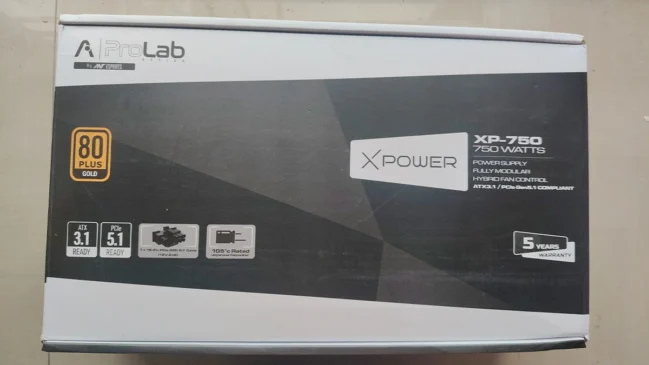As day-to-day life becomes more and more digitally driven, it becomes more and more important to understand the extent to which your life is dependent on the information you store on your digital devices. In many cases, these devices are the single most important and valuable things you will ever own; a lot of that comes from the information you store on those devices.
So this article aims to highlight some of the most important ways in which you can protect that data by making backups.
The Importance of Backups
Backing up your device is one of the most important things that you can possibly do because it is one of the only ways to be sure that you can get important information back if your device has a cataclysmic failure or, worse, falls victim to ransomware.
Fortunately for you, because backing up is such an important practice, you can do it in many different ways. After all, the important thing is that your information is safe and ready to be restored if lost, so plenty of different approaches are available. Some of the most popular are:
- Backup services
- Manually backing up on a hard drive
- Manually making digital backups
Of course, if you decide to engage with backing up your information, it is important to remember that no single option is foolproof. Because of this, you might want to engage with at least separate backups for your device, so that you can be sure you are able to restore your information, even if one of your backups fails.
After all, the only formation that you didn’t back up is losing information that you did back up. So be sure that you engage with multiple forms of backups, and if you have multiple physical backups, be sure to store them in different locations to ensure that they don’t all fall victim to a single accident.
Managing Your Backup Applications
If you have a macOS device, then you’re in luck. You will automatically have access to iCloud, apple’s solution for online storage management. Of course, you might also find that you’re already storing apps and information on iCloud. If you aren’t happy with what you’ve stored and want to make a change, you will need to know how to delete iCloud backups.
Of course, there are plenty of other backup and cloud storage services other than iCloud, which you might want to consider, particularly if you do not have a macOS device. After all, these services are a convenient and effective way to engage with backups for your machine.
Update Your Backups Regularly
Finally, it can be easy to feel secure once you have made your backups. However, these are only useful if you regularly update the information you have backed up. After all, if you lose incredibly important information when your machine dies and learn that you haven’t updated your backups in years, then you aren’t going to be able to get that information back.
It can be hard to remember to back up your information regularly, and it can be downright boring to do so. However, both of those things are a small price to pay for the security of having that information safe and recoverable should the worst occur.