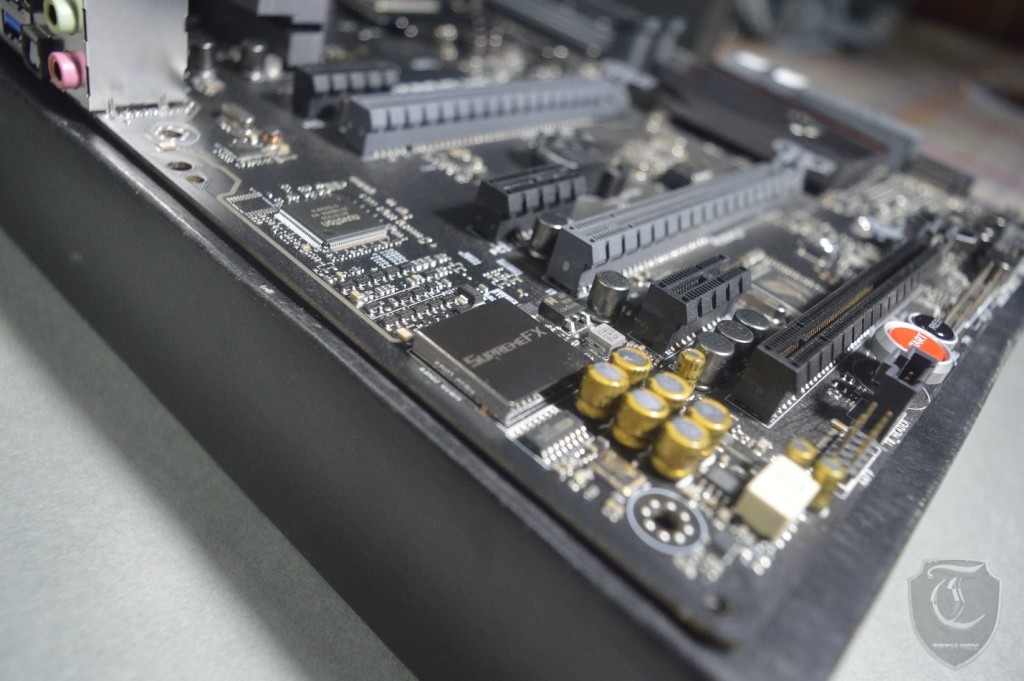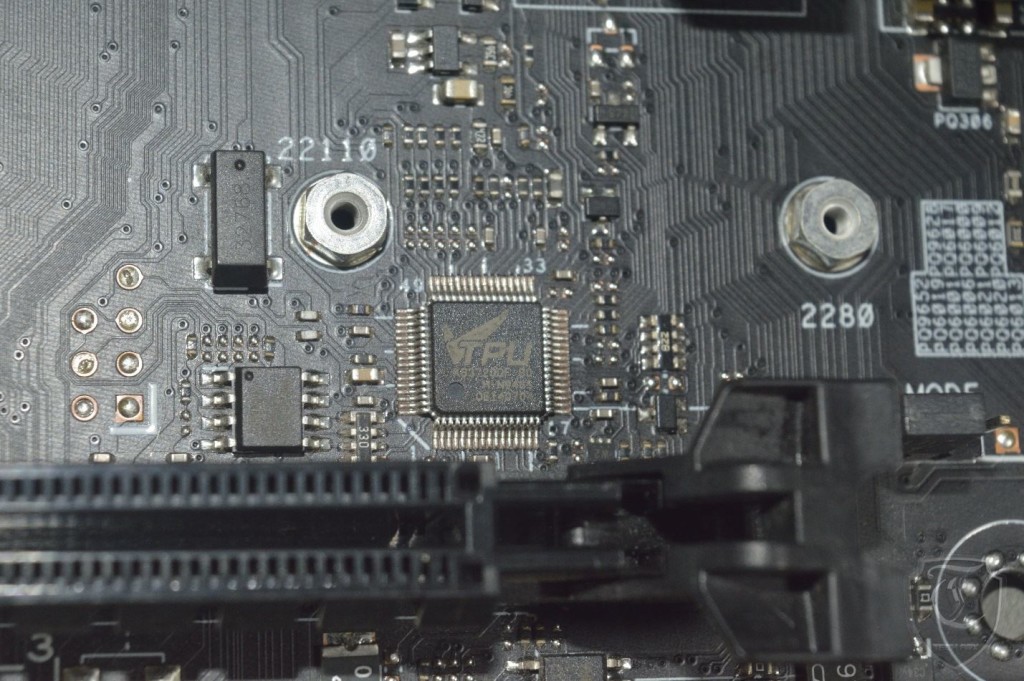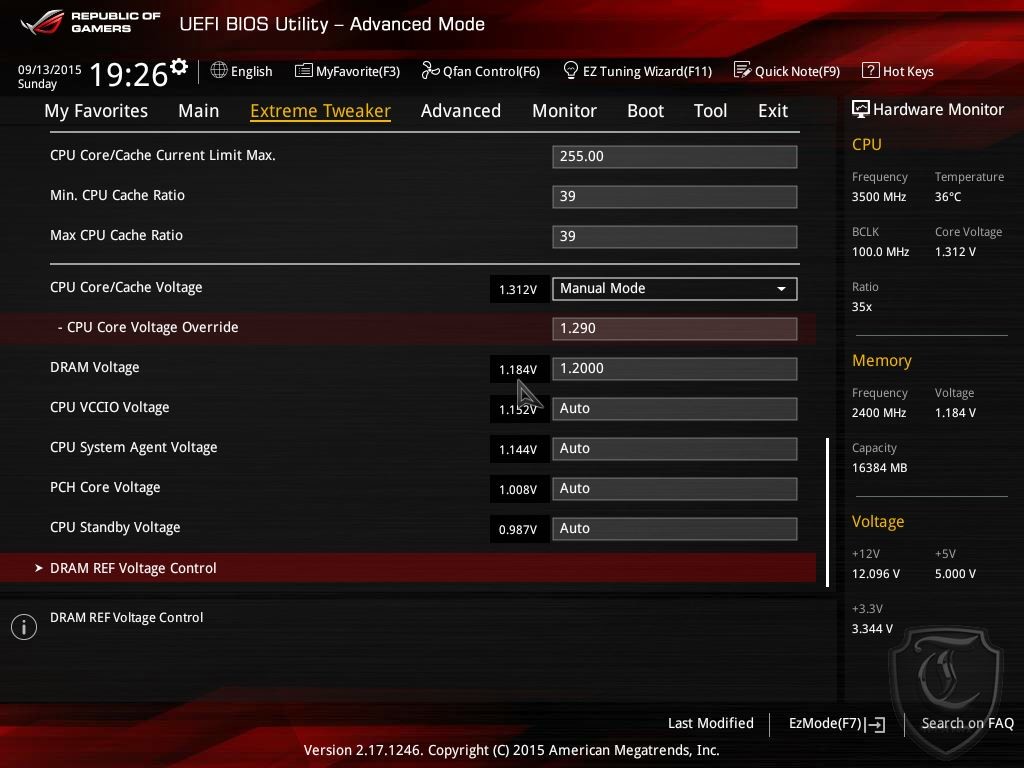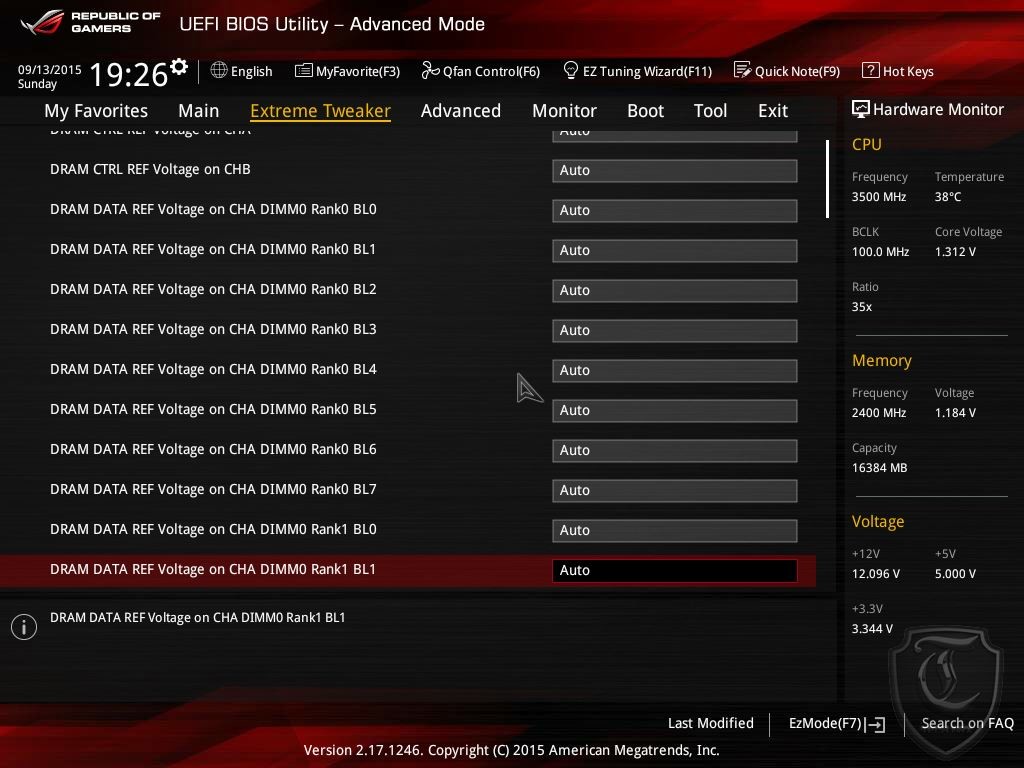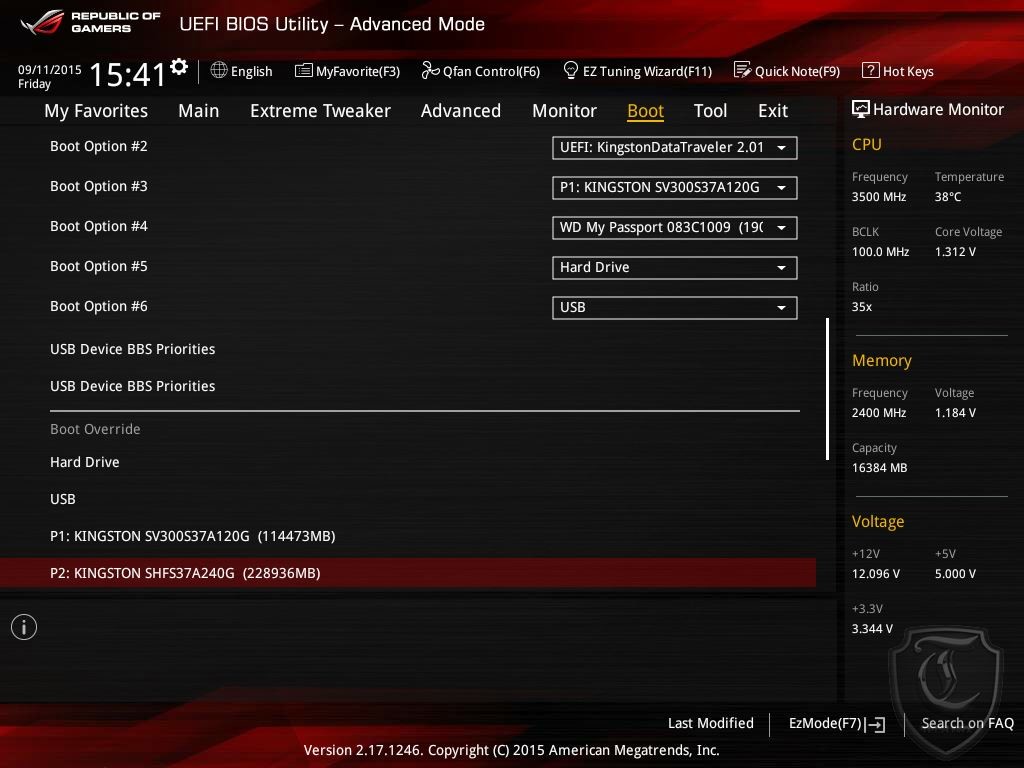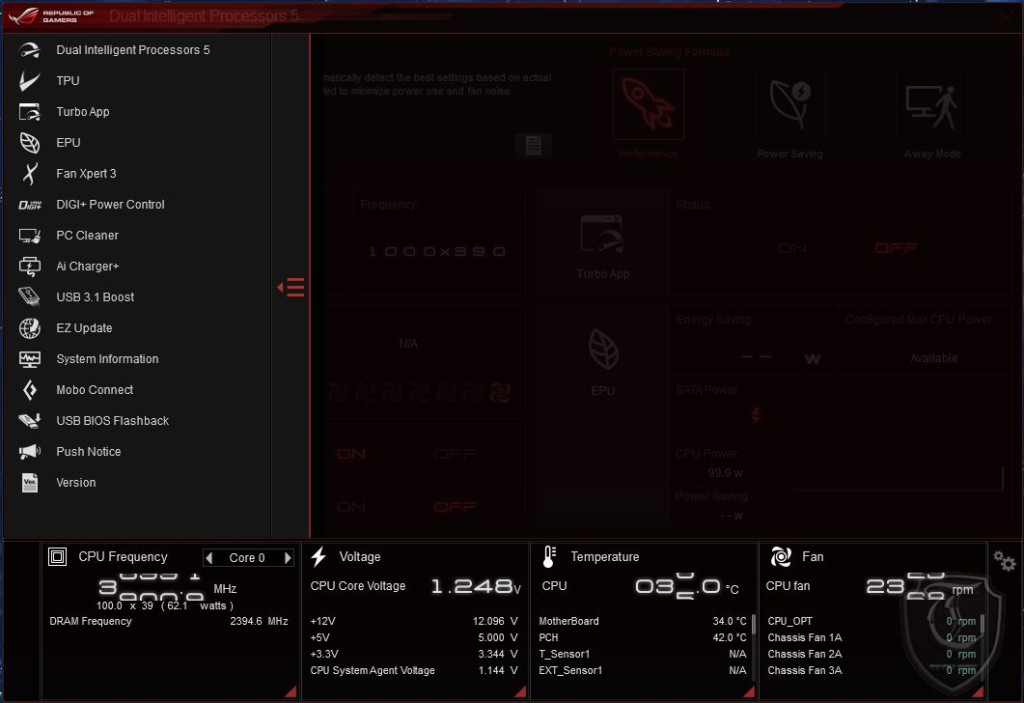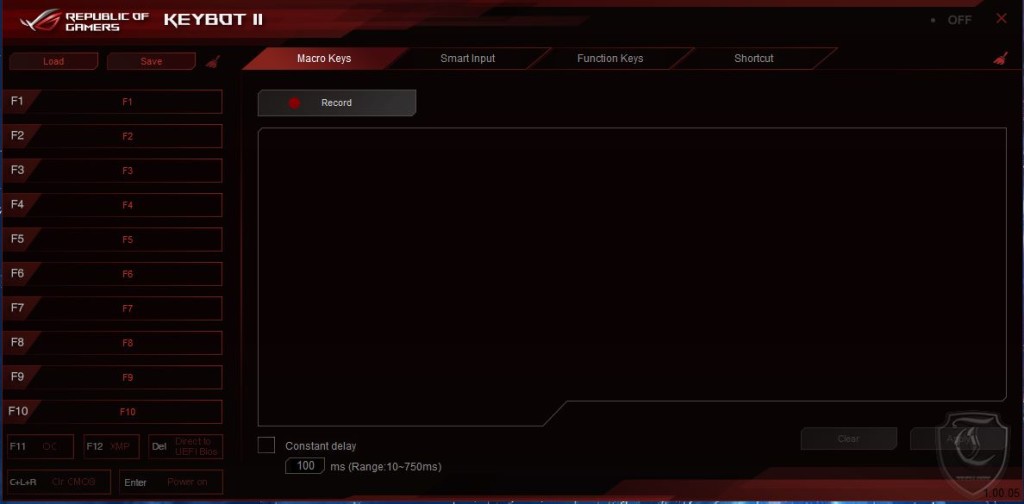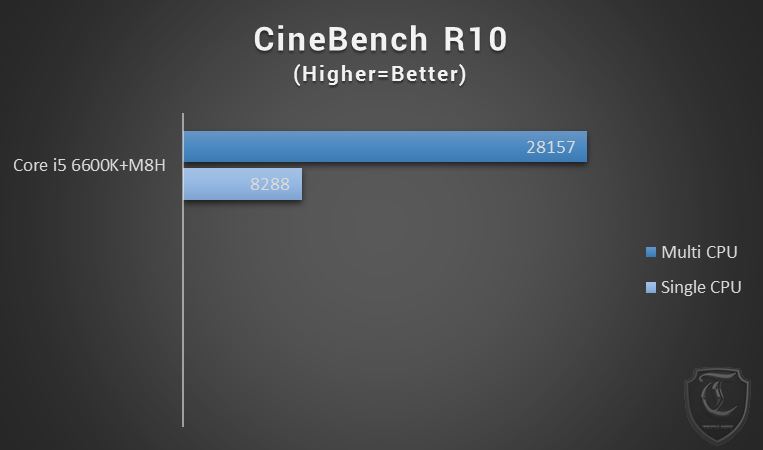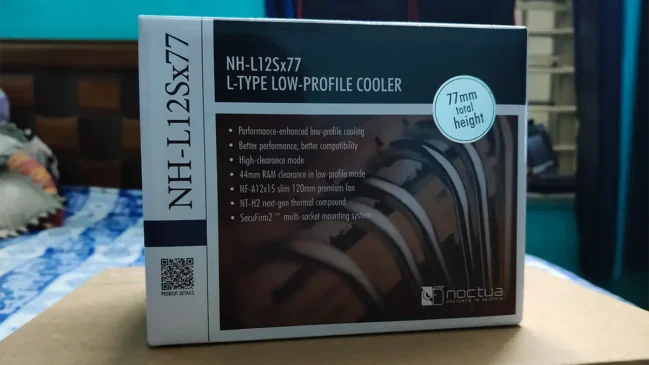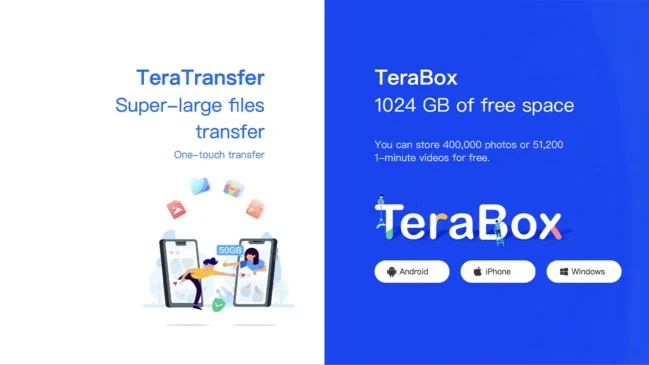[nextpage title=”Introduction, Specification and Pricing”]Intels Z170 chip-set just landed with the 6600K and the 6700K and today we have our first ROG board in our hands, the Asus Maximus VIII Hero. The Rog lineup is Asus flagship board and known for its quality, performance and good looks.
Asus usually releases a board in every form factor in the ROG Lineup, starting form the MiniITX Impact to the Full ATX big brother the Extreme. In the Z170 lineup Asus has three boards till now : the Micro ATX Gene, the relatively barebone Ranger, and the more feature rich Hero which we are reviewing today.
 The Hero is known as being the more mainstream ROG motherboard, not extremely extreme as the extreme and not so tiny as the gene the Hero serves as the perfect board with a balance.
The Hero is known as being the more mainstream ROG motherboard, not extremely extreme as the extreme and not so tiny as the gene the Hero serves as the perfect board with a balance.
Hang in with me while I venture into my first adventure in skylake and Z170.
Specifications
The Maximus VIII hero as expected is filled to the brim with features. As with all the ROG boards Asus included Intels latest NIC and PCI-E 3.0 4x M.2 slot for storage. Among other things we have the Supreme FX Audio,2way graphics support, and USB 3.1 type-C and type-A ports on the back panel. Adding to the storage subsytem along side the M.2 we have 8x SATA 6GB/s ports, four of which can be converted into 2x Sata Express ports. The board also has 6x USB 3.0, 2 of them being in the back panel. One welcoming addition I must add is the inclusion of 4x USB 2.0 ports which helps specially if one tries to install older operating systems(prior to windows seven) for whatever reasons.
[nextpage title=”Visual Inspection and Whats in the box”]
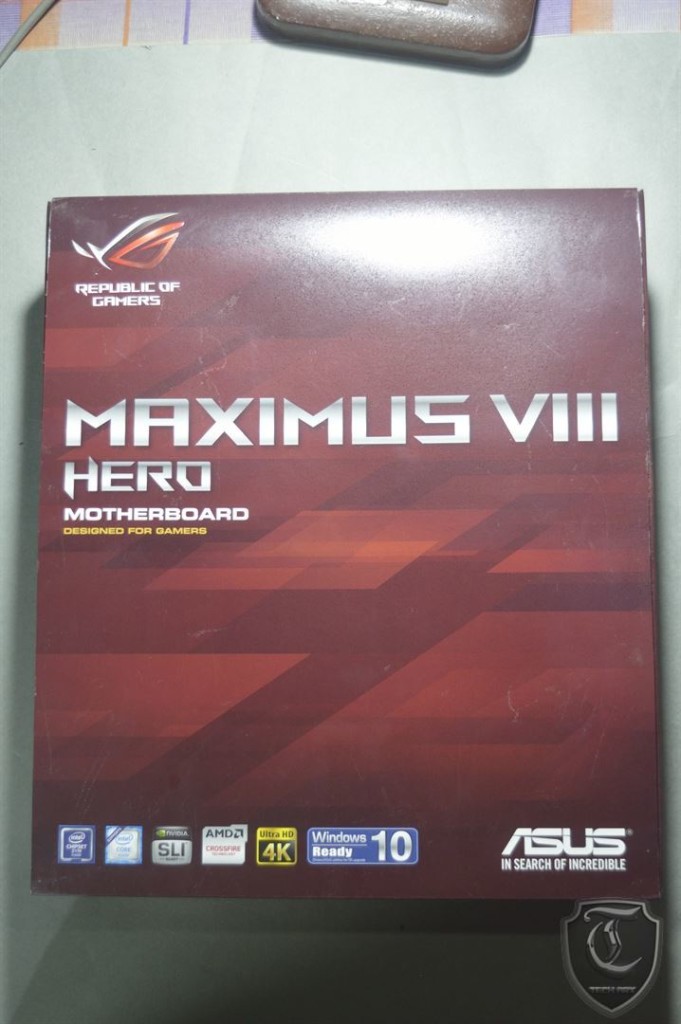 The boxes are pretty much standard ROG packaging with information all over the back and the product name in the top flap.
The boxes are pretty much standard ROG packaging with information all over the back and the product name in the top flap.
Content wise the Hero comes with a frugal package. You get
- User Manual
- 6x Sata Cable
- IO shield
- 2Way Sli cable
- Q Connector
- Rog case badge and door tag
- HDD/SSD label stickers
- Cpu Installetion tool to avoid dropping the cpu into the socket.
- Screw for M.2 drives
- Driver DVD
The Board.
With the accessories out of the way and accounted for join me as I take a tour of the board itself.

Starting off, the maximus VIII Hero has seven fan headers and all of them support PWM and DC control. This is a big deal since I haven’t seen any motherboards till date which has DC and PWM support in all headers.. The port marked in read in the bottom right denotes the socket for their external fan expander and Asus also included a temp sensor near the back panel.One thing I should point out that one the three fan headers on top is dedicated to water pump of an AIO or watercooling system ,this is a very good decisions since cpu fan headers from time. immemorial had a problem recognizing any activities when a pump was connected to it, this often led to a no boot situation.
Starting with the top left portion beyond the VRMS we have the 8 Pin ATX power connector to feed power to the CPU, right to that we have the three fan connectors among which one is solely for water pumps. Coming to the top right section we have the MemOk button with the post code led along with the 4x DRAM slots supporting upto 64GB 3733MHz DDDR4. Coming further down we have the the 24Pin Main ATX power socket along with the front USB 3.0 connector. In between the power connector and debug LED we see the 4th fan connector. Coming further down we have the storage sub areas which is populated by 8x Sata 6GBps connectors, 4 of which can be converted to Sata Express slots. We also see the Z170 PCH which controls the whole board. The ROG led on the PCH looks solid silver but in reality they have a bunch of RGB leds which can be controlled by software. Beyond the sata ports we see a M.2 slot, the M.2 slot on the Hero is a 4X one and supports all sizes of M.2 upto 110mm.
Shifting our attention to the PCI are we see the layout is pretty simple. All the slots are PCI-E 3.0 compatible. The gray slots are connected to the CPU’s PCI-E controller and can provide a total of 16x lanes(so in dual gpu configuration the cards will run at 8x/8x configuration). The topmost 1x slot is directly routed to the PCH, but the last 16x slot (4x electrical) and the other two PCI-E 1x slots share 4x of bandwidth. You can run the last slot at 4x but then u will lose the second and third PCI-E 1x slots.
The bottom of the board contains the Start and Reset button in its original ROG flabvoir along with the CLR_CMOS button. Starting from the right we see the front panel conenctors followed by the USB 3.0 internal header.Besides the USB 3.0 we have the USB 2.0 internal header along with the Rog_EXT connectors followed by the TPM module connector. Left to the start and reset button we have the a header for Thunderbolt add-in card, front audio panel connector and the NEC relay for the Supreme FX audio subsytem.
VRM and overall circuit analysis.
CPU and Graphics Core
Intel Z170 has four main input rails for the cpu; VCC(Vcore), VCCGT(Graphics Core), VCCSA(System Agent), and VCCIO(CPU IO). In the Maximus VIII Hero asus is using an 8+2 configuration for the Cpu and Graphics core(Vcore+ VCCGT). There are four IR3599 phase doublers which are used to convert 4 phases into 8 for the CPU VRM. There is 10x IR3535 drivers on the back of the VRM where 8 is reserved for the CPU core and the rest two for the graphics. On the PWM side Asus is is probably using the IR35201( judging form the pincount), the PWM can run in either 8+0 mode or 6+2 as in this case. Coming to the MOFSET Asus is suing the Texas Instruments NexFET CSD87350Q5D 40A Dual N-Channel mofset with support for high switching frequencies, both the high-side and low-side MOFSET are packaged into same IC to save space.
Systems Agent and CPU IO side
Coming to alittle below the CPU socket we see TPS51362 step down converter rated at 10A and a VRM made up of UPI uP1540 and MOFSETs, the NTFSC09N is theis the low side MOFSET and the NTFSC06N is the high-side MOFSET, both the MOFSETS are manufactured by ON Semiconductors. These two provide powers to the VCCSA nd VCCIO.
A separate TPS51362 is present near the DIMM sockets which either provides power to the PCH or the newly Introduced DDR VPP rail for drams. Another DIGI+ PWM is located near the DIMM slots for the DRAMS along with two phases.
[nextpage title=”Pictures continued”]I will just leave some pictures of the board for your viewing pleasure
[nextpage title=”Test System and Overclocking”]Test System details
- Intel Core i5 6600K ES
- Asus maximus VIII Hero
- Kingston HX424C16PBK4/32 DDR4 2400MHz C16
- His R9 270X
- Kingston SSD Now 120 SSD
- Coolermaster V1000 PSU
- CoolerMaster Nepton 240M AIO
Thanks to all Asus,Kingston and Coolermaster for their support.
Overclocking
Overclocking on this board was a mixed abg for me, while it wasn’t as great as Sandybridge overclocking it was definitely and upgrade form the Z87/Z97 era where the experience was underwhelming for various reasons.
Here’s what I got during my time with the board.
Highest Overclock
Highest BCLK
 While this was done by tinkering direct from the Bios, asus does provide two options for the novice overclockers in form of TPU I and TPU II
While this was done by tinkering direct from the Bios, asus does provide two options for the novice overclockers in form of TPU I and TPU II
TPU I
This was done with a Nepton 240M with an ambient temps of around 30C, depending on the chip and ambients and time spent milegae will vary.
[nextpage title=”Bios and Software’s”]
The Bios and software of the Maximus VIII hero gets the usual ROG treatment with the exceptional coding and paintjob. I will let the pictures do the most of the talking here.
The Bios has been one of the strong point of the ROG lineup and the hero continues the trend.
We start off with a rather simple main screen which lists out all the important information one would need at a glance.
The interesting parts starts with the Extreme tweaker tab where Asus ASUS does an excellent job providing all the features an overclocker’s would ever need.





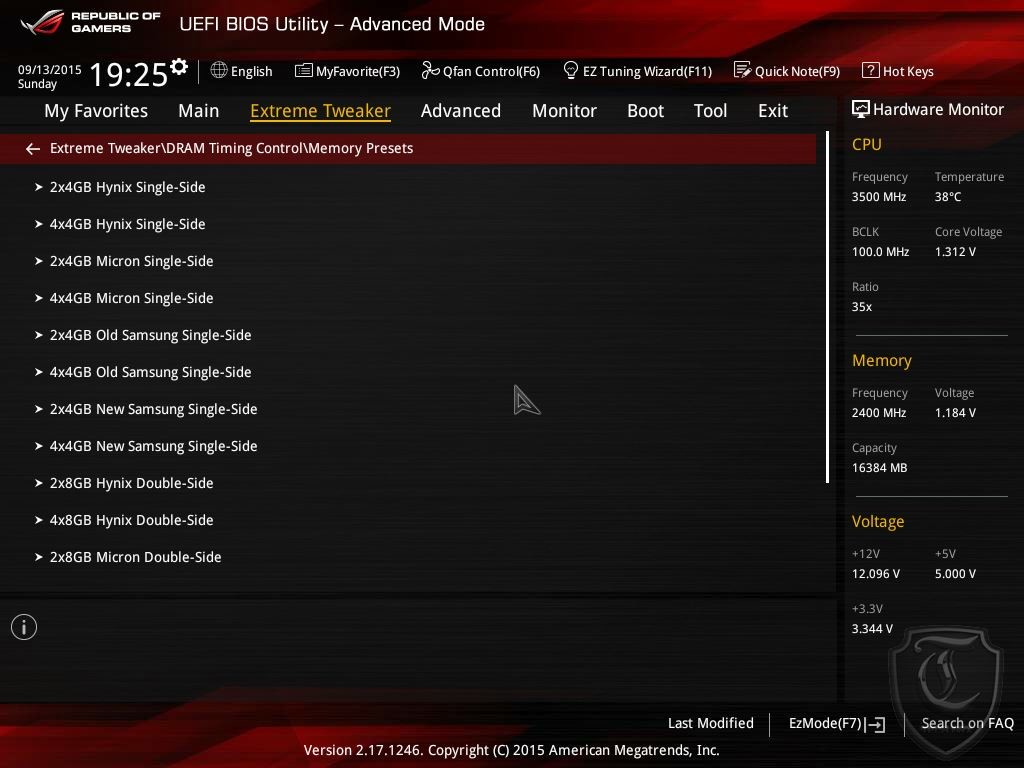


Keeping up with with the tradition Asus continues to churn out excellent software’s for the on the fly tweaking and systems management starting with the AI suite for overall tuning including fan control and power plan controls etc.
The DIP(Dual Intelligent Processors 5) gets the ROG paint job and provides most of the software’s in one place including the the excellent Fan control
Apart from the useful ones Asus has a host of other software’s like RAM Cache, RAMDisk, Keybot II, and GameFirst II and Asus LED Control for tweaking with the PCH LED.

And last but not the least.
Sonic Studio

[nextpage title=”Benchmarks”]Starting form this review I have decided to stream line my review suite to add more diversity to my reviews. Since this si the first one and I didn’t get to bench anty other setups the graphs will look a bit empty..but they will be filled gradually as I test more motherboards.
The benchmarks will consist of completely cpu dependent ones, a few HWBOT benchmarks(since I come form that background) and web based ones.
Suggestions are always welcomes if you want to see other benchmarks too.
[nextpage title=”Conclusion”]
The Good
Strong Overclocking : The maximus VIII hero is a great overclocker, not once during my time with the board it failed to perform below my expectation. The Board worked pretty well with high speed memeory kits, I was pleasently surprised to see the board booted with an tweaked ram settings from the first boot, not something I have regularly seen from an Intel baord in the recent past. The baord easily handled 4.6GHz with 3200MHz C16 on the memory with ease. On the BCLK side of things I could easily push the 200MHz BCLK easily and with a little tweaking I could easily push it a little north over 380MHz. The present of a few pre built OC profiles with a host of features furtehr sweetens the deal.
Cmobined with a good set of memory and a good processor the Maximus VIII Hero can easily break a few overclocking records.
Extensive Fan control : The Maximus VIII Hero has the best fan control I have seen on a motherbaord on the recent past, not only they added Voltage and PWM control to all the fan ports, but they managed to add more control like a spin up time to add more control.
Good Looks : the Maximus VIII hero is arguably one of the best looking motherboards that have came out recently. The overall elegant and sleek look coupled with the slightly slanted chokes and the RGB lighting on PCH steals the shows for me.
The Bad
No Voltage readout points : while this might not be a very big deal for most, a board geared towards overclocking withoiut proper voltage readout points really dissapoints. Adding to the fact Skylake has too many rails feeding voltages to the cpu, one would naturally want to see the exact voltages that are ebing fed to the CPU.
Final Thoughts
The Maximus VIII hero is a very good motherboard to work with. The Bios is stable, had enough options to tweak your system to your hearts content and the above all the board has very good overclocking guidelines to help the novice overclocker.The choice of components in Maximus VIII Hero is impeccable and one can hardly find faults in the whole board including the power delivery circuits, only the exclusion of the voltage readout points leaves as sour taste in mouth for some including me. Apart form this I cannot find any other points to be disappointed about.
While the board covers all bases of being a good overclocker, the Maximus VIII hero did a real good job with the audio with its software suite and choice of compnonets in the audio subsystem. The aesthetics made the board a quite head turner too at least in my case and for my fellow reviewers.
Overall the board managed to impress me with its performance, looks and overclocking capabilities and features, and to top it all off the board is a solid overclocker with a nice price-tag to match for the Indian market.