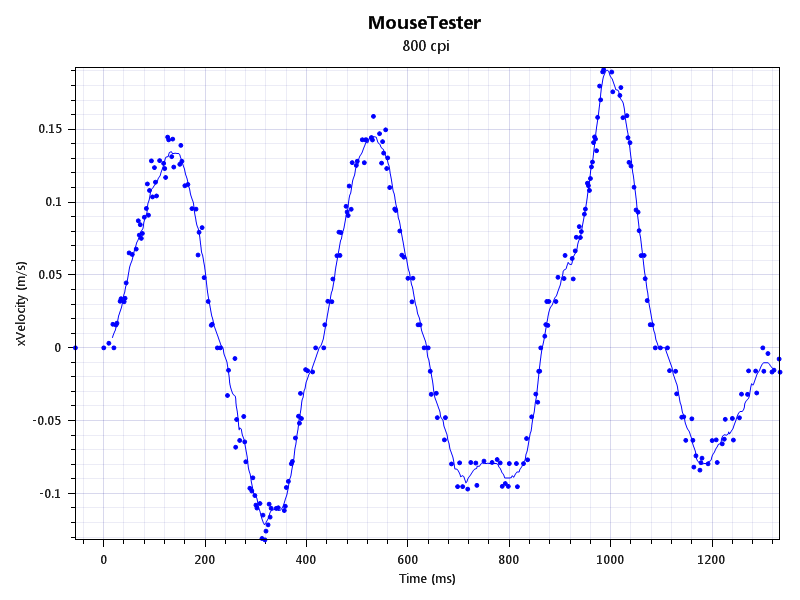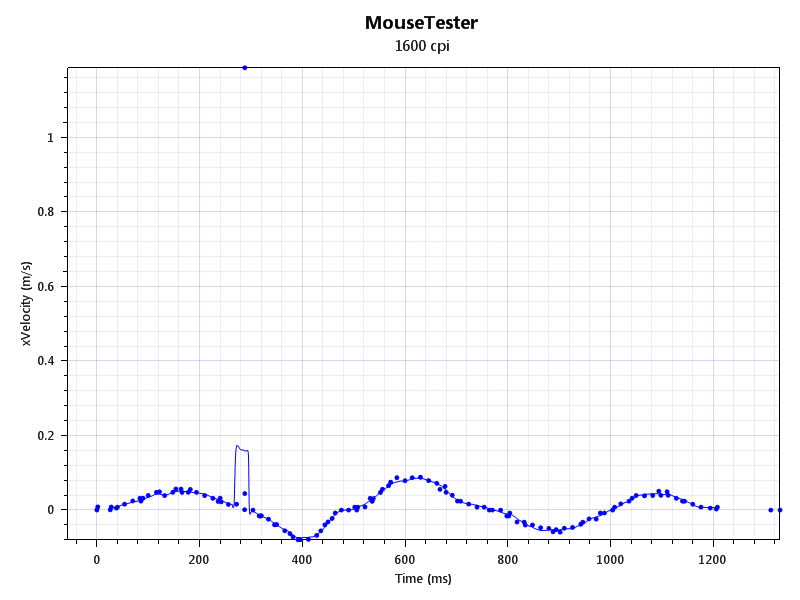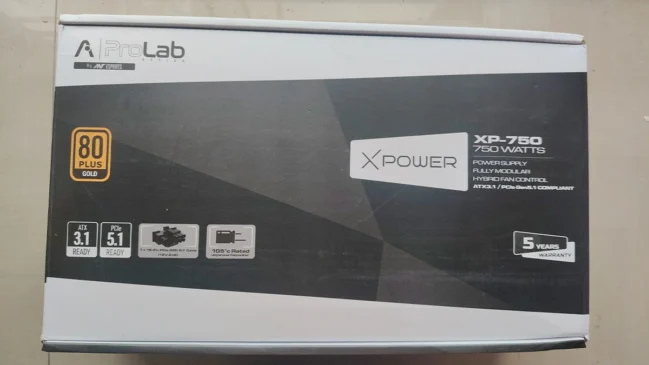Cerberus.
The name invokes images of 3 headed dogs and infernal judgement in Hades realm. However, the Cerberus we’re reviewing today won’t bite you nor will it condemn you to eternal damnation.
The Cerberus line of peripherals, launched recently by ASUS, is a move that does two things: diversifies ASUS portfolio and brings in more competition to the budget gaming peripheral section. One of those two things benefits us as the end user, no points for guessing which.
The product briefing sent by ASUS details the products launched in this peripheral line as follows:
- Cerberus Gaming Keyboard is an LED backlit USB keyboard with a tough, splash-proof design, 12 macro keys, and stable, rubberized feet
- Cerberus Gaming Mouse is an ambidextrous optical mouse with a four-stage DPI switch for instant sensitivity and precision adjustments
- Cerberus Gaming Mouse Pad has a textured, fray-resistant, heavy-weave fabric surface that provides fine control and absolute precision
- Cerberus Gaming Headset Large 60mm neodymium-magnet drivers deliver unrivaled punch and ultimate immersion
In the testing house today are the gaming mouse, mouse pad and headphones.
The Cerberus Mouse

Perhaps one of the most essential tools in a gamer’s arsenal, mice are perhaps one of the few peripheral products which have a direct co relation between cost and performance (better sensors, more buttons etc.) The Cerberus Mouse (no fancy nickname just Mouse) is a 5 (6 if you include the DPI switcher) button ambi-dextrous mouse targeted at the budget segment as far as gaming mice go. There are 4 stages in DPI with the DPI going up to 2500.
The Shape
Disclaimer: I am a palm gripper and hence shall be reviewing the product’s comfort as one.

As far as comfort goes, the Cerberus mouse is definitely up there with the La-Z boys of mice such as the Ikari and the G402 Hyperion Fury. The shape of the mouse lends itself to comfortably resting your palm on the body while the rubberized grips ensure that the mouse is held firmly in place.
The Buttons
The left and right click buttons are responsive enough with sufficient actuation force. My problem lies with the side buttons as they are quite ambiguous in their actuation points, many times I’d feel as if I had clicked the button but clearly not hard enough, and other times an accidental tap would trigger whatever the button was meant to do. The DPI changer worked as intended (with an interesting visual indicator, discussed below).
The Lighting
The plethora of lighting options available with the Cerberus Mouse is used chiefly to indicate the DPI the mouse is currently functioning at. The lights pulse and are pleasing to look at. A minor qualm would be that the underlying red light from the sensor sometimes bleeds into the lighting causing the light to temporarily appear red, but that would be nitpicking with a microscopic tweezer at best.
The Sensor
So we finally come to the heart of the mouse, the Sensor. Testing the sensor has been done through a Mouse Testing tool, courtesy of microe from Overclock.net. This will allow us to get an objective view on the quality of the sensor using graphs. Seems simple enough! The mouse will also be tested for its polling rate and if any inbuilt acceleration exists.
Mouse Tester:
Honestly speaking, this was an extremely surprising result. There is very little jitter at any of the given DPIs and the mouse tracks amazingly on any surface. This is perhaps one of the best mice (sensor-wise) that I’ve had the pleasure of reviewing. The sensor performance makes it such that it can easily trade blows with the more well established competitors such as the G402 Hyperion Fury.
Mouse Movement Recorder:
The mouse polls at a respectable 500Hz and has acceleration disabled allowing 1:1 movement of the mouse pointer. This can come in especially handy when you’re going in for those flick shots.
The Cerberus Headphones

Build Quality
The headband feels slightly flimsy at first but after repeatedly tugging at it, I came to the conclusion that it wasn’t going to give. The name Cerberus is embellished on the top of the band.
The cans themselves are pretty decently built with the earpads being made of fake leather that might cause you to sweat around it so extended usage of the headphones aren’t recommended. The wire is not as long as I’m used to (2+ meters) so proximity to the source is recommended.
Size
This is a concept that I’m sure isn’t a problem for some of our users but I’m providing a relative size of the headphone to my OnePlus One in case it helps you make your decision.
Audio
The concept of reviewing headphones is always a daunting task due to the subjective nature of sound. Some might like the extra kick of bass while the others might find it jarring. With that in mind I’ll try to convey what I heard when I plugged these headphones in for the first time the best way possible. The soundstage of this pair isn’t the best with muddled mids and okay highs. A surprising “feature” was the fact that too much bass can cause the headphones to vibrate on your ear which, I can only guess, over extended periods of time may cause discomfort.
Mic
The mic is extremely receptive and was able to pick up the fan spinning in my room, attached with the wire of headphones itself, the mic also has a mute option and a mic volume control included in the module itself which makes it a one stop shop for all your communication/raging needs.
The Cerberus Surface

I look at three things when I’m reviewing mouse pads:
- Size
- Surface quality
- Edge quality
The price is obviously a factor but usually it’s a difference of a couple of hundred bucks which doesn’t matter if the quality is superior.
Size
Relative to the mouse the Cerberus Mouse pad is sufficiently large to allow you to use low DPIs upto 400 without lifting the mouse.
Surface quality
The surface is a “Control” surface, users of the Razer series of mouse pads will know this to be the more roughly textured mouse pad allowing you precision control over mouse movements.
Edges
The edges are woven shut and thus prevent the mouse pad from fraying and ultimately dying.
Conclusion
The Cerberus line of peripherals are available immediately through amazon.in and are priced as follows:
- Mouse : Rs. 1,600
- Headphones: Rs. 3,200
- Mouse Pad: Rs. 1,125
The Mouse:
I’m sure I don’t need to tell you guys just how much value is packed in the Cerberus Mouse at that price, it has one of the better sensors I’ve tested and is extremely comfortable to use. If you can look past the iffy side buttons the Cerberus Mouse has incredible performance at a very reasonable price.

I’d easily rate this rodent a Silver, deducting points away for the side buttons.
Headphones:
The chief problem I have with this pair of headphones, overlooking the extremely subjective sound of the headphones themselves, is the fact that it doesn’t fit me. Overlooking that we turn to its main competitor: The HyperX Cloud Core which has been receiving stellar reviews all around for its sound quality and aluminum body. All in all, the Cerberus headphones aren’t a pair I’d readily recommend to any prospective gamers out there.
The Mouse Pad:
The mouse pad is quite standard in its implementation, woven cloth with a particular texture to aid tracking of optical sensors. This mouse pad is aesthetically pleasing to look at and the “control” surface allows precision control of your mouse. Considering it’s chief competitor is the Razer Goliathus series of mousepads, I’d suggest just picking whichever mouse pad looks better to you.

The mousepad does what’s its supposed to do, the few points that have been deducted are purely aesthetic reasons.
The Woman behind the Lens:
The review itself was great fun to do but would be barren without the multitude of pixels provided by Madhurima Khadilkar (follow her on Instagram) She was great fun to work with and has really grown as a product photographer over the past few months.