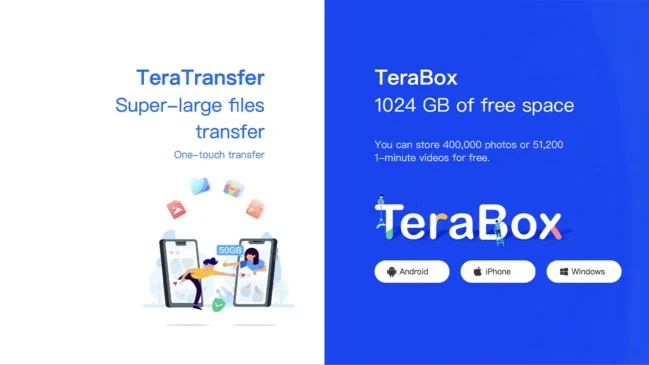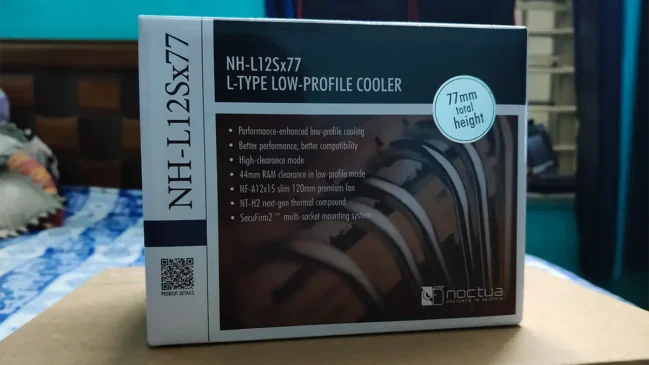It has certainly been an eventful mini-press in terms of rumored products that Apple will be launching soon. Even though Apple didn’t hold an official event to make major announcements this week but there is news that the company is going to introduce new products, improvements to existing devices and a new app soon.
iPhone’s Anniversary Edition

Apple has announced about launching a special Red iPhone and iPhone 7 Plus. There are rumors that it might be launched on Friday, March 24. The product models will be available in 128GB and 256GB storage capacities for the same ($749/$849 and $869/$969) prices as the equivalent iPhone 7 and iPhone 7 Plus models in standard colors. The anodized aluminium’s vibrant red finish is complemented by a white Apple logo and white front bezels. Apple says the model is in recognition of more than 10 years of partnership between Apple and (RED), which it says gives customers a way to contribute to the Global Fund and bring the world a step closer to an AIDS-free generation. Apple also announced six new iPhone case colors.
iPad and it’s new Avatar

Then there are the iPad announcements. Apple discontinued the iPad mini 2 and increased the storage for the iPad mini 4 to 128GB at the same $399 price (or $529 for cellular).
The 9.7-inch iPad announcement requires reading a little closer to get. Simply called iPad, this new 9.7 inch iPad replaces the originally priced $499 iPad Air 2 and starts at $329 (or $309 with education pricing). It drops the Air name but returns to the first iPad Air dimensions which means it’s thicker and heavier than the iPad Air 2.
iPad upgrade options include cellular for $459, 128GB for $429, or 128GB and cellular for $559.
The iPad Air 2 that it replaces in the line-up featured an A8X chip while the new iPad uses an A9 chip. For comparison, the iPad Pro models both use an A9X with better graphics performance (and both work with Apple Pencil and Smart Connector accessories unlike the new, cheaper iPad).
The year-old 9.7-inch iPad Pro and year-and-a-half-old 12.9-inch iPad Pro remain the flagship tablets in the line-up for now. An all-new 10.5 inch iPad and a spec upgraded 12.9 inch iPad Pro 2 are still rumored to be in the works.
For now, the iPad line-up includes iPad mini 4, iPad, and iPad Pro in two sizes.
Apple Watch getting Vibrant

Apple Watch got updates in the form of new bands and default configurations. There’s a new Woven Nylon band style, Classic Buckle gets new colors and its second redesign, and Sport Band now includes three new colors.
Apple also sells Nike Sport Bands separately for the first time, and there are new colors in the collection. Along with these changes, Apple has reduced the options for which bands you can buy with new Apple Watches to only include Sport Band and Milanese Loop. All other bands including Classic Buckle and Link Bracelet are now sold separately.
Miscellaneous
Finally, Swift Playgrounds for iPad got multi-language support with five additional languages and other new features. Apple also unveiled a new video editing app coming soon called Clips to go along with the new iPhone announcements.
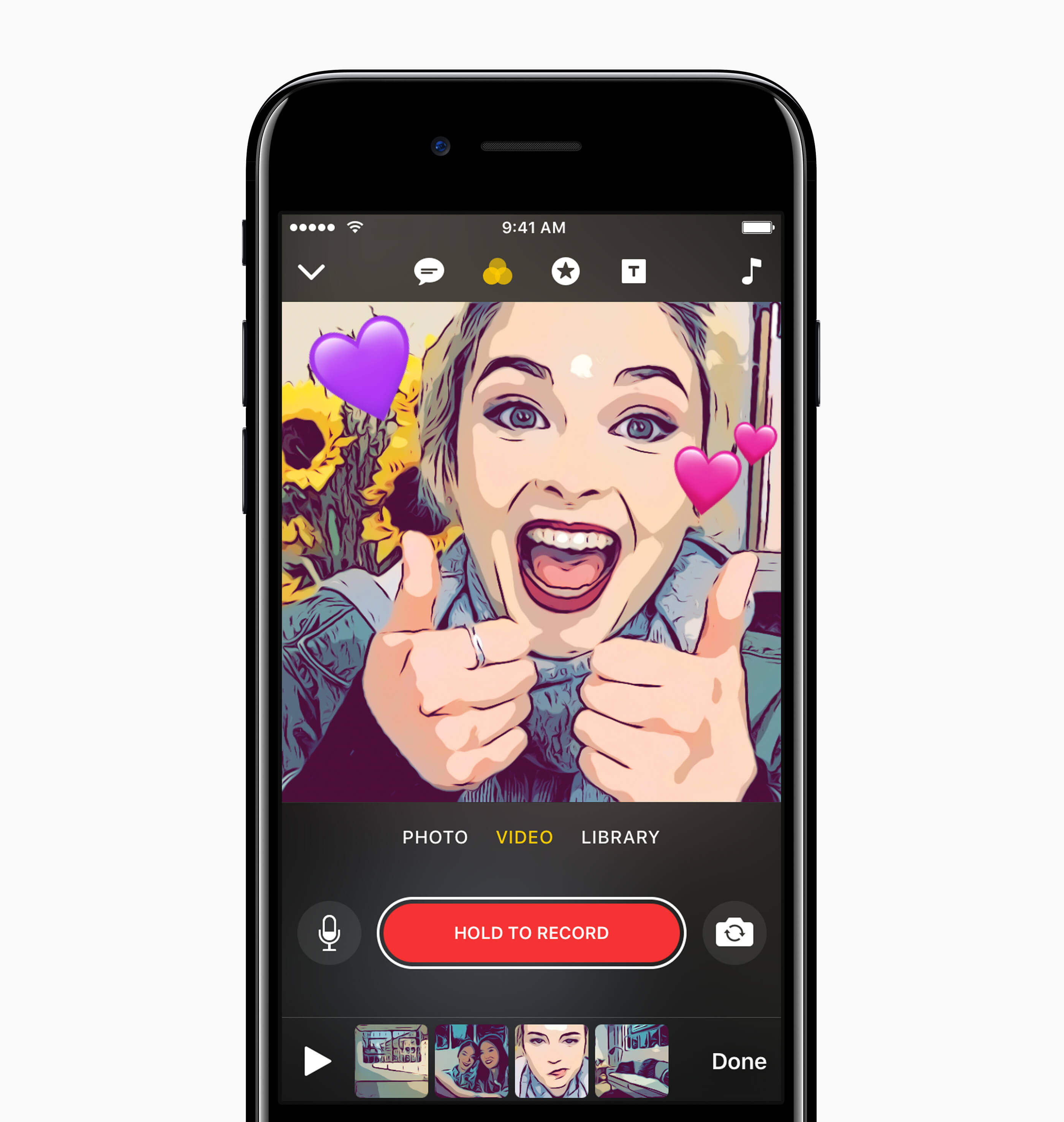
All these announcements has created eagerness among everybody to know more about the products!
Whereas Apple has updated its iWork apps for iOS devices, Numbers, Pages, and Keynote, to version 3.1, introducing a range of new features and improvements in each app.

Pages, Apple’s word processing app, has gained new text formatting options, bookmarks to link sections of a document, support for equations, Touch ID support for password protected documents, and more. A full list of changes for Pages is below:
What’s New
-Format text as superscript or subscript, use ligatures, and change text background color
-Add bookmarks to easily link from one part of your document to another
-Add elegant mathematical equations using LaTeX or MathML notation
-Quickly open password-protected documents using Touch ID
-Import and export documents in Rich Text Format (RTF)
-Easily replace missing fonts in your document
-New leader lines make pie charts easier to read
-Customize dates, times, and currencies for your language or region
Numbers, Apple’s app for creating spreadsheets, has new options to add new or historical stock information to documents, a revamped editing experience, a new action menu that makes it easier to get to the most common tasks, Touch ID support, and more. A full list of changes is below:
What’s New
-Easily add current or historical stock information to spreadsheets
-Use the new My Stocks template to easily track your portfolio
-A powerful new editing experience makes entering data and formulas fast and easy
-New action menu keeps most common tasks one tap away
-Quickly open password-protected spreadsheets using Touch ID
-Format text as superscript or subscript, use ligatures, and change text background color
-New leader lines make pie charts easier to read
-Easily replace missing fonts in your spreadsheet
-While collaborating on a spreadsheet, you can now cut, copy, paste, and duplicate sheets
-Customize dates, times, and currencies for your language or region
-Edit rich text within table cells
Keynote, Apple’s presentation app, includes an improved rehearsal feature with slide, presenter notes, and timer in one view, new options for customizing slide backgrounds, Touch ID support for opening password protected documents, and more. A full list is below:
What’s New
-Change slide master and customize slide background
-Rehearse a presentation with current slide, presenter notes, and timer all in one view
-Quickly open password-protected presentations using Touch ID
-Format text as superscript or subscript, use ligatures, and change text background color
-Easily replace missing fonts in your presentation
-New leader lines make pie charts easier to read
-Import Keynote 1 presentations
-Post interactive presentations on Medium, WordPress, and other websites
-Customize dates, times, and currencies for your language or region
All three of the new updates are available for download immediately. Customers who already own Apple’s iWork apps will be able to obtain the new updates at no cost.
Many of the same changes have also been introduced in Keynote, Pages, and Numbers for Mac, all of which also have updates available this morning.