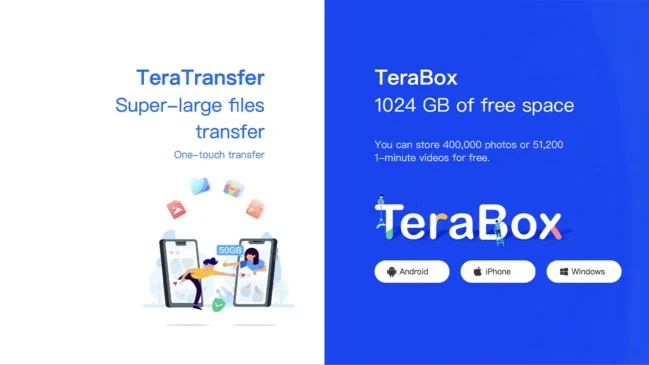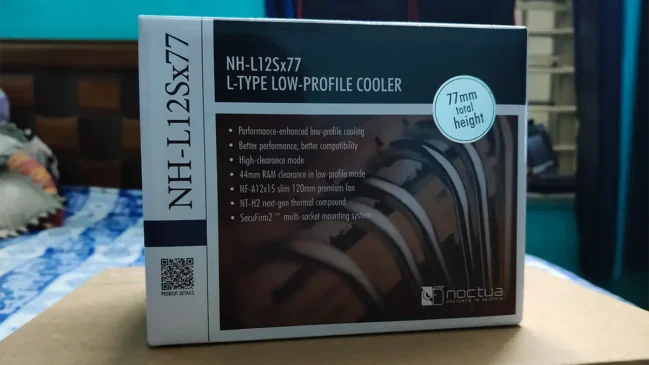Do you have a website? Are you working on one right now? Do you need to optimize your website images?
SVG and PNG are image formats used for web and graphic design projects. Before you decide which format to use on your website, you should understand the advantages and downsides of both. They can make a world of difference between a good site and a great site.
Read on to find out everything you need to know about SVG vs PNG.
What is PNG?
PNG stands for Portable Network Graphics and is a raster-based format, meaning it uses sets of fixed-size pixels to represent an image. PNGs are better for photos and complex images and have a much higher resolution when viewing on a hi-resolution screen.
PNG files are great for producing high-quality images that maintain clarity and detail, even when resized. When dealing with photos, screenshots, or web graphics, PNG files are the best choice. You should use it if you need an image that maintains its quality when the file size decreases or when certain elements need to remain consistent, such as logo and text.
What is SVG?
SVG stands for Scalable Vector Graphics and is best for line art, logos, icons, and other vector artwork. It is composed of paths, not pixels, and is infinitely scalable with no loss of quality. It offers many advantages, such as improved scalability, infinitely variable resolution, and smaller file sizes.
When it comes to when you should use SVG, it is clear that any simple logos, shapes, and icons should be best stored as an SVG. In addition, any images that need to be scaled or otherwise manipulated would also be best served by using the SVG format. This includes elements on websites and applications as they are often subject to scaling and positioning.
SVG also works out to be almost always the best solution when it comes to smaller file sizes which makes them more suitable for web graphics.
Understanding the Difference Between SVG vs PNG
SVG and PNG have some key differences that make each one more suitable for certain situations.
SVG files are resolution-independent, meaning they can be scaled to any size without losing quality. PNG files can handle very high resolution, but their capacity for expansion is normally limited.
PNG files support transparent backgrounds, allowing them to be placed on top of other images or backgrounds without a visible border, while SVG files can also support transparency but are handled differently.
While PNG images are static, SVG images may be easily modified and animated via code. You can always convert to SVG other image files.
Lastly, SVG is well-supported by modern browsers, while PNG has been a standard for web images for a long time and is also well-supported. However, PNG images may not be supported by all earlier browsers.
Choose the Right Image Format for Your Project
In summary, SVG files are great for images that need to be scalable without losing quality, while PNG files are great for images that need transparent backgrounds or have complex details that need to be preserved at a fixed resolution.
It is up to the designer to choose which format is suitable for their project. If the image is used for a website, PNG is the best choice, as it can be compressed to reduce file size.
If you find this article about SVG vs PNG helpful, feel free to check out our other articles!