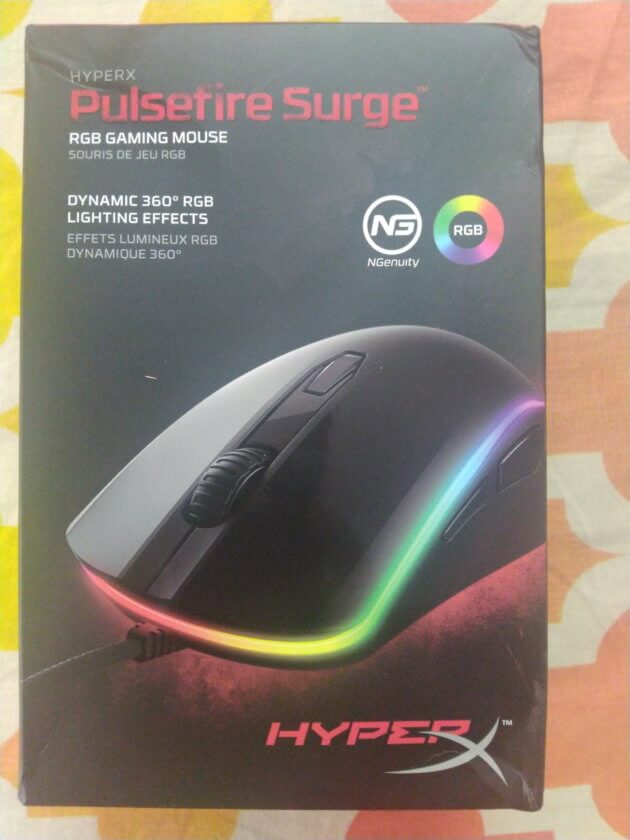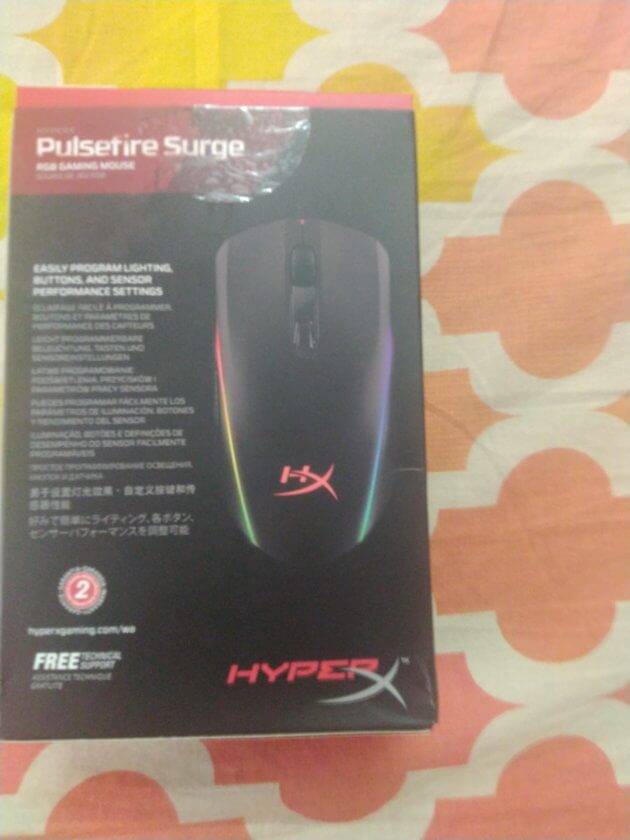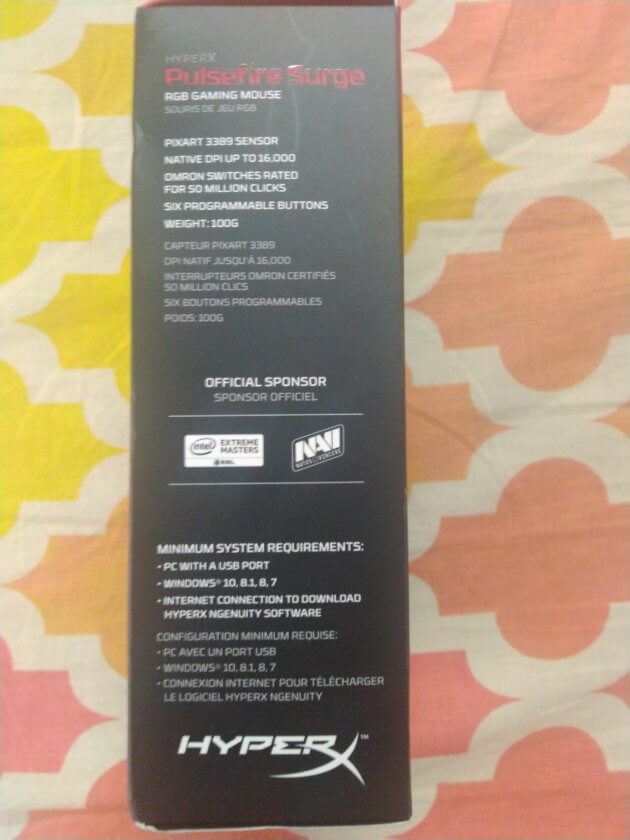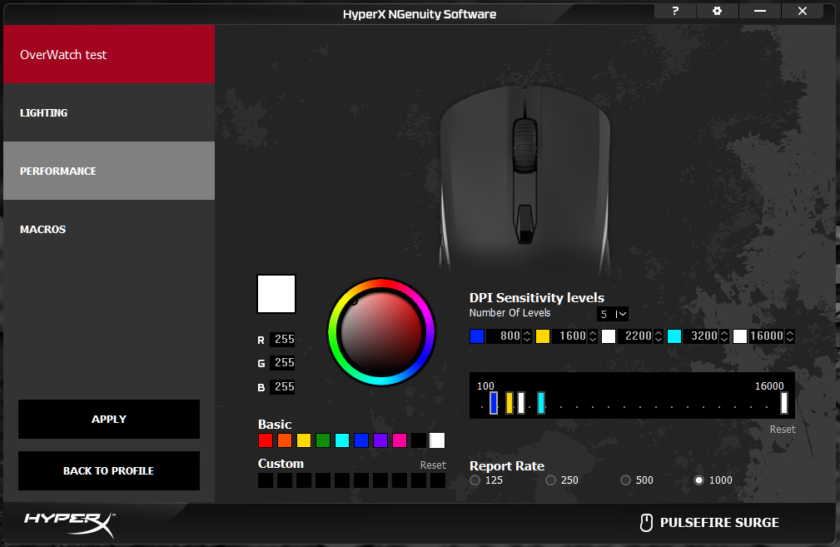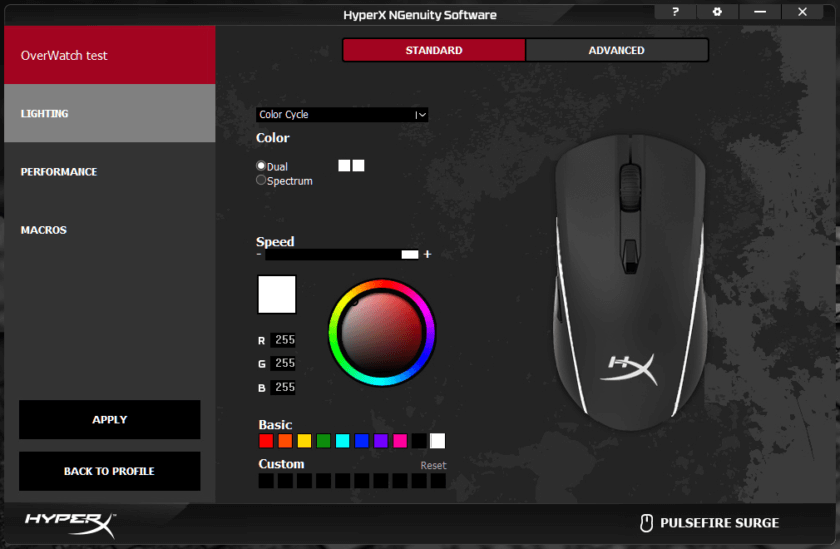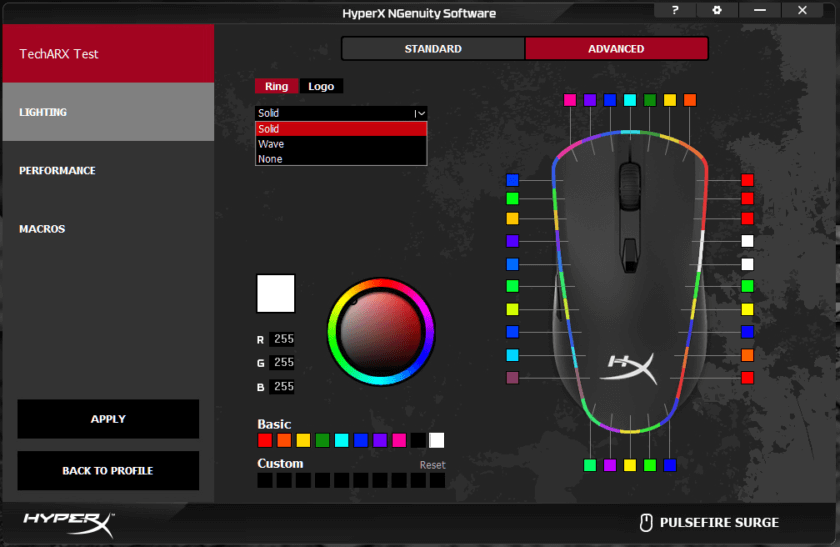Kingston’s high end division, HyperX delivers stunning products all across the board. Lately they have joined the gaming niche and been churning out some stunning products. The Pulsefire Surge is their second gaming mouse, featuring 360° RGB lighting, PixArt PMW3389 sensor and Omron Switches among others.

| HyperX Pulse Fire Surge | Specifications |
| Sensor: | PixArt PMW3389 |
| Main Switches: | Omron D2FC-F-7K(50M) |
| Wheel Encoder: | TTC gray (10 mm height) |
| Size: | 120 mm x 63 mm x 41 mm |
| Ambidextrous: | Yes, side buttons on the left only |
| Number of Buttons: | 6 |
| Weight: | 104 g without cable |
| Polling Rate: | 125–1000 Hz |
| Cable: | 1.8 m long, braided |
| Software: | HyperX NGenuity |
Packaging
As expected from HyperX, red and black dominates the box. Both sides of the box contain some packs and information about the mouse. Once you open the box, the contents of the box include the mouse, a quick-start guide, and some other catalogs. No stickers and extra mouse feet are included.
Shape and Feel
The pulsefire surge has a symmetrical form factor, that is the mouse is suitable for both right and left hand use. This size suits my hand very well and as a result, my hands don’t get tired after long gaming sessions. Since the mouse is not low profile, it can be used for claw gripping also, provided it fits your hand.
Moving on to measurements, the mouse is 120 mm (4.72″) long, widthwise its 63 mm (2.48″) at the fattest part and 58 mm (2.28″) on the narrow side of things. It is about 41 mm (1.61″) high with the hump located at the back. Weighing in around just over 100 GM, the mouse feels a bit heavy on the hand, but it’s more because of the short length to weight ratio.
Overall, the mouse feels very comfortable on the hands. The rubber is one of the best coatings that I have felt in a mouse in a while. Build quality wise, the mouse is very well built, I can hardly make the mouse creak a bit when pressing down from the top. A very well built mouse.
Sensor and Performance
The Pulsefire Surge comes with the PixArt PMW3389 sensor. Originally patented by Razer as PMW3366, this is one of the best sensors out there. The maximum tracking values are as high as 450 IPS (5.5 m/s) and 50 G. The resolution can be set from 100–16,000 CPI in increments of 50 CPI, and the only available polling rate is 1000 Hz. The response is overall as snappy as it can get, lag is not noticeable unless you go somewhere above 6400 CPI.
Software
HyperX uses the NGenuity software for the Pulsefire Surge Mouse. The program is decent, but it has its quirks. For example, if you click on your profile to tweak something, it actually resets and the profile’s lighting settings load instead; which is annoying. You can create, delete, import, and export profiles from the main page.

The performance tab is kinda bare bones, which has left me a bit perplexed. You can only set the DPI and its corresponding color and polling rate but nothing else is there, no lift-off distance controls, no debounce delay, etc. The next tab helps you set macros and map keys.
Lighting
HyperX Pulsefire Surge has the most complex lighting setup I have ever seen in a mouse. Lots of options are available which are both neat and vivid. In the lighting menu, you can choose between standard and advanced mode from the top. The standard mode has several lighting effects including solid lighting, wave, color cycle, breathing, and trigger or you can turn everything off if you are not feeling like it. The advanced mode has only two effects solid and wave. However, there are 35 different lighting zones whose color you can set, so you can go absolutely bonkers with the effects. This is completely unique as far as mouses go in my knowledge.
Conclusion
I will try to keep it a bit simple here. The HyperX PulseFire Surge when it came out created a tremendous amount of hype, which is why I as a reviewer and a gamer expected a lot from it. The mouse checks all the right boxes but I personally can rate it as a “Decent Mouse”. It’s not bad, but it can use some tweaks overall to make it best.
First, the coating on the top of the mouse is one of the best I have ever seen. It prevents any slip and helps a lot in long gaming sessions. The sides, however, is not similarly treated which is kinda disappointing. Build quality wise, its fantastic, I tried quite a bit of rough use on the mouse and it came out perfectly fine. Weight wise, it can be slimmed down a bit, feels a bit of heavy in hands and your wrists in thank you in the long run if it’s slimmed down a bit.
The PixArt PMW3389 sensor one of the best sensors out there and it performs like the best. The tracking is raw, responsive and snappy enough. During my use I have never faced any kind of spin outs or any other anomaly. However, I would suggest for the FPS people out there to stay under 1800CPI. Over that a bit of smoothening kicks in.
Buttons and mouse feets are a mixed bag. I like the main buttons, but the middle wheel is a bit loose. The Mid button is stiff and the side buttons feels mushy. Mouse Feets are bit slow in my opinion, however, this is subjective since many doesnt want their mouse flying about on the desk in high intensity situations.
Coming to the software, its good but needs a bit of streamlining. While the software does whats its supposed to do, a bit more control over the sensor performance will do the mouse the justice it deserves. Options for changing the lift off distance will be a nice addition. RGB implementation is one of the THE best out there and HyperX did an absolute banger of a job there. However, the software needs to slim down a bit of possible, with all its profile and setting it takes around 1.16GB in my disk. With the upcoming update of the NGenuity software, I think all these will be taken care of.
Overall, considering the fact that HyperX is a new entrant in the mouse segment, the PulseFire Surge is a very good mouse which needs a few tweaks all around to make it the BEST.
A Silver from TechARX

Buying Link: Amazon | Flipkart
Product Link: HyperX Site
More Pictures of the HyperX PulseFire Surge : IMGUR