
AMD has been pretty hard pressed on releasing their newest line of GPUs. The rumour mill had been brewing for quite some time now, telling us that the flagship GPUs R9 390X/390 will be using HBM (High Bandwidth Memory) technology while retaining the 28nm manufacturing process (GCN1.1) for the GPU. AMD had other plans, however. They dissected their line up to push the HBM-enabled GPUs up a notch, calling them Fury and Fury X respectively. For the R9 390X and the R9 390, AMD returned to their trusted Hawaii GPU. The Hawaii first came into fruition almost three years ago and over the years the R9 290X and the R9 290 has faced stiff competition from NVIDIA’s Maxwell refresh. AMD was forced to reduce prices to compete with the likes of GTX 970, and with the recent launch of GTX 980 Ti, the prices for previous generation AMD GPUs were at their lowest.
Now the question is, why Hawaii? If we look at AMD’s current financial condition and their roadmap, they are not changing to a newer manufacturing process anytime sooner. Their 20nm push has been effectively scrapped, costing them $33 Million, and it will be later in 2016 when we first start to see products based on 14nm FINFET designs. That gives AMD almost a year to compete in the market with their existing products and hence Hawaii was the best that they could throw at the sub-Fury/sub-980 market. Moreover, the current pricing of the existing Hawaii flagships mean that AMD is not profiting from these segments and needed something to replace them at a higher price. The GTX 970 and GTX 980 have been around for a while and AMD is targeting those two cards at their respective price brackets. But choosing the R9 390X/390 over R9 290X/290 needs to be justified; and if we look at Hawaii in its last iteration, modifying the architecture for further improvements may not be a simple task in the backdrop of shortage of RAM and NAND flash memory.
Like the 290 series, the 390 series is comprised of two cards, a full-fledged R9 390X with all 44 CUs (2816 SPs) enabled, and a cut down, lower clocked version with 40 CUs (2560 SPs) enabled. The R9 390X has a core clock speed of 1050MHz, which sees a bump from the reference R9 290X (1000MHz). Even bigger jump is for the R9 390, which sees a jump from 662MHz/947MHz core and boost clocks to 1000MHz/1050MHz. But looking at the specifications of the new cards, and it becomes apparent that one cannot call this a mere rebadge.
First of all, AMD has increased the memory speeds a whooping 1Gbps in both the R9 390X and the R9 390, 20% more than what we had in R9 290X and R9 290. By architecture, Hawaii implemented the wider 512-bit memory bus to allow memory controllers to perform slower, in an attempt to keep the overall power consumption in check and increase die efficiency. So while the memory bandwidth increased, effective clockspeed was slower at 5Gbps and the memory controller shrunk in size compared to previous generations. In this refresh, the memory bandwidth increases from 320 GBps to 384 GBps, almost sequentially in line with the memory clockspeed bump, and more than any card in existence right now. This gives AMD an advantage to utilize the added bandwidth to supplement the now ageing Hawaii chip.
Secondly, both R9 390X and R9 390 cards come with 8GB of GDDR5 memory. This is an interesting choice from AMD, since their flagship cards are equipped with 4GB of memory (HBM, albeit). But looking at the market standards, the 2Gb chips that AMD has used in the past are slowly started to fade, giving way to 4Gb counterparts, so AMD is basically following the trend. Secondly, there is an increasing demand amongst customers to buy GPUs with larger amounts of graphics memory. In recent past some games have come really close to pushing the traditional 4GB limit for the GPUs, and hence the tendency to procure a GPU for future proofing needs to be >4GB for obvious reasons. NVIDIA has given in to this trend with their Titan X and GTX 980Ti cards, and now AMD is following suit by making 8GB cards mainstream. We did have 8GB variants of the R9 290X before, but with R9 390X and R9 390, the default configuration is 8GB of GDDR5.
 GPGPU Performance : R9 290X (Left) vs. R9 390 (Right)
GPGPU Performance : R9 290X (Left) vs. R9 390 (Right)
Lastly, power consumption has been reduced to 275W for both the cards. This is around 15W lower than what we saw in R9 290X. AMD has also done some backend improvement to make sure that the Hawaii chip runs at a lower operating voltage, resulting in the lower power consumption. Also worth noting that the memory chips used in the cards have tighter, lower latencies, so that theoretically would translate into better performance in graphics memory intensive applications and games.
Today we are going to look at ASUS’ R9 390 STRIX OC edition GPU (Parts no: STRIX-R9390-DC3OC-8GD5-GAMING). With the R9 390X and R9 390, there are no reference designs – we get aftermarket cards straightaway. This is a good decision from AMD’s part in my opinion, since their last reference coolers were underwhelming and received a lot of flak for their poor performances. Let’s look at what ASUS has done to keep the thermals and noise levels at check.
The STRIX design was introduced with NVIDIA’s 7 series cards and gradually transitioned into AMD’s lineup as well. The basic premise was to provide a silent-focused card which also came slightly overclocked – thus providing a double win for the customers. I have reviewed the GTX 780, GTX 980 and GTX 970 STRIX cards before and found their performance stellar. Though the cards operated at a higher idle temperature (due to the fans not spinning at all when the GPU is under 65C), the general acoustics and thermal performance was good. With the R9 series refresh, ASUS has evolved their STRIX design as well. The DCUII design that was incorporated in the STRIX line of cards is now in its third generation, and brings forward a couple of changes. The most obvious of the changes is the design. I have always praised the STRIX design for their muted, almost no-flares design as it appealed to a lot of users and opened a lot of modding opportunities. With DirectCU3 ASUS is stepping away from that philosophy. The new STRIX cards look more like their ROG brethren, with two red strips on each side of the GPUs front section and a pulsating red plastic strip with STRIX branding on the side.
There are three fans now instead of two, utilizing the 0dB technology where the fans do not spin up when the GPU is below 65C. Three fans enable faster heat dissipation, and also aid in the fact that they need to spin a lot less to move the same amount of air compared to two fans.
Two 10mm thick heatpipes run across the heatsink, and ASUS says this should provide 30% cooler and 3x quieter performance. Adding to that, the aerospace-grade materials that is being used in the GPU has been upgraded to their second generation, and ASUS’ proven Digi+ VRM power delivery makes a return here with ‘Super Alloy Power II’ – a mixture of premium chokes and capacitors. The power delivery here is an all-digital, 8 phase solution.
The STRIX cards also come with a redesigned backplate. While earlier designs had DirectCU branding, the new batch of cards have STRIX branding complete with the ‘owl eyes’. Returning features include the glowing white/red LEDs by the power connector to indicate a proper connection. The card uses an eight pin and a six pin PCIe power connector.
ASUS has added the ‘Gaming’ moniker in their STRIX line of cards, something that was exclusive to their ROG line of cards. The package now has STRIX GAMING written in front of it, something which gives a hint on what’s in store.
For I/O, The STRIX R9 390 has a DVI-D, a HDMI and three DisplayPort1.2 connectors. The HDMI1.4a connector onboard means it supports 4k@30Hz, which is surprising to see because AMD is targeting the R9 390 and the R9 390X for 4K gaming.
With the pricing structure, it does feel like that AMD’s goal for the R9 390 is to provide performance between the GTX 970 and the GTX 980. This is the niche where the R9 290X fit in for Hawaii’s first run; let’s see where the improvements land this time.
Test System:
The following test system was used for this review:
- Intel Core i7-4770K, Haswell, 4C/8T, 3.5GHz base/3.9GHz turbo
- ASUS Maximus VII Hero, Z97, BIOS version 1104
- SKILL RIPJAWS-Z 8GB DDR3-1600 CL9 memory
- Asus AMD Radeon R9 290X Matrix / GeForce GTX780, Reference / Asus GeForce GTX970 STRIX OC / Asus GeForce GTX980 Matrix Platinum / Asus AMD Radeon R9 390X STRIX OC / Asus AMD Radeon R9 390 STRIX OC
- Samsung 840EVO 256GB SSD for OS/benchmarks
- Western Digital 3TB HDD for data
- Cooler Master Silent Pro M2 1000W power supply
- Custom Liquid Cooling for CPU
- Corsair Carbide Air540 case
Benchmarks:
GPU Benchmarks:
Compute & Synthetics:
LuxMark is a OpenCL cross-platform benchmark tool and has become, over past years, one of the most used (if not the most used) OpenCL benchmark. It is intended as a promotional tool for the LuxRender v2.x C++ or Python API available under Apache Licence 2.0 and freely usable in open source and commercial applications.
Created by Dr. Ian Cutress, SystemCompute is a benchmark for DX11 GPUs that probes some of the computational aspects in grid solvers. We run the AMP test, which uses C++ AMP- a library implemented on DirectX 11 and an open specification from Microsoft for implementing data parallelism directly in C++.
TessMark is an OpenGL benchmark and tech demo that uses the new hardware tessellation (or GPU tessellation) features exposed by the OpenGL 4 API and available on the latest graphics cards. Hardware tessellation makes it possible to divide a polygon into smaller ones (according to the tessellation level factor) in order to increase polygons density: the higher the tessellation level, the higher the polygon density. A high tessellation level requires much GPU processing power.
Game Benchmarks:
Overclocking & Temperatures:
For system monitoring and overclocking, ASUS bundles their GPU Tweak II Utility with the R9 390 STRIX OC video card. The utility, as the name suggests, is in its second generation and the gradual evolution in design is apparent here as well. There is a dashboard-like approach to facilitate easier understanding of things, and switching between two modes users can access different settings for monitoring and/or tweaking.
The first screen is rather simple, and uses big icons/images to display VRAM usage, GPU speed and temperature. The monitoring side of it hangs on the left side and can be tweaked to show additional information, detached from the original window and closed off. On top of the information cluster are three modes to switch from – OC, Gaming & Silent mode. OC mode pushes the GPU core an additional 20 MHz to 1070 MHz, and while the benefits from such a short bump in frequency may not be much, it is nice nevertheless. Additionally, there are custom profiles that a user can create according to his/her needs. The 0dB Fan technology can also be turned on/off here.
An interesting option here is the Gaming Booster which presents a set of options available to the user which can be tuned automatically. It does show you what options are being tuned and suggests/tunes the system accordingly. This is nothing spectacular and the ‘boosting’ services are basically limited to dialling down the aero appearances/visual effects, close unnecessary processes, and defragmentation.
The info tab is dominated by the GPU-Z window. GPU-Z is a freeware utility and the one of the most popular programs for graphics card information, neatly stacked together. ASUS has integrated it in their GPU Tweak before, but this is a better implementation in my opinion. This window also houses the Live Update section with current versions of GPU Tweak, Live Update, GPU Driver and VBIOS versions.
For the 390 and 390X series, XSplit Gamecaster, a popular game recording and streaming utility comes bundled with the software package which, once downloaded and installed can be used via GPU Tweak.
The advanced section feels more at home to most of the people who have used some sort of GPU overclocking or tweaking software. For the R9 390, the maximum power target is 150% and the memory clock is capped at 7000 MHz effective, while the GPU core can be cranked up to 1100 MHz.
Overclocking the R9 390 STRIX OC wasn’t a pleasant experience since there wasn’t much headroom. While the core stayed perfectly okay cranked an additional 50 MHz to 1100 MHz, the memory refused to go beyond 6800 MHz effective. 7000 MHz resulted in artifacts so I left it at that and resumed to check the temperatures.
For the temperatures, I followed the usual route. I ran 3DMark Fire Strike, one of the most stressful GPU benchmarks and recorded the temperatures during the run. I also was interested to see the VDDC (GPU Core voltage) during the idle and load times, since this had an important role to play for both power consumption and the heat generation from the GPU.
An issue with the R9 290X was thermal throttling, especially with the reference cooler that AMD had strapped with it. AMD addressed this problem in the R9 290, but the acoustics were thrown out of the window while achieving a good temperature. The card was unreasonably loud with its default fan profile, and though this was mitigated with third party cooling solutions, it remained a glaring Achilles’ heel in an otherwise outstanding card. For R9 390 STRIX OC, the cooling solution proves adequate for the memory/core clocks not to throttle down. For the most part, the GPU load and relative clock speeds maintained a similar variance, which is a good thing. At 100% load the 390 operates at 1050/1500 MHz for core/memory.
For VDDC, at idle the GPU core has an operating voltage of 0.891v and boosts up to just north of 1.2v. The voltages are better than what we had for both R9 290X and R9 290 with idle voltages of close to 1v.
This does translate into good temperatures, but since the STRIX cards have 0dB technology where the fans do not spin up to 65C. The load temperatures never crossed 85C, and with 30 plus degrees of ambient temperature, that is certainly an improvement over the middle 90 and close to 100C temps that we had with the reference R9 290 series cards.
Conclusion:
The R9 390 series of cards represent a return to Hawaii. Now codenamed Grenada, AMD did not have much of a choice but to use their existing repository to stay alive in competition in sub 40,000 INR price bracket. The segregation of the Fury lines also means that the R9 390X and R9 390 are now competing with the second tire of the market segment, something which can be a good thing for both cards. The primary aim for the R9 390 is the tried-and-tested GTX 970, and that is a tough card to beat even with their 3.5GB VRAM fiasco. AMD has fine-tuned the aspects that made R9 290 a great card in the first place and then have tried to iron out the shortcomings. Not releasing a reference cooler is a good first step, given AMD’s pretty poor track record with them and Hawaii being a pretty hot chip in the first place. Equipping the R9 390 with 8GB of VRAM is also crucial for the changing market where gamers now want as much VRAM as possible for future-proofing. While games that can take full advantage of that much are still some years away, having a substantial amount can provide a peace of mind to most gamers and enthusiasts. Under the hood, AMD has worked on reducing the latency of the used memory and operating voltage of the GPU core, further improving performance and heat output. Throttling is almost non-existent and the card runs cooler than what we got with the reference R9 290/290X releases.
Image Courtesy : AMD
Looking at performance numbers, it is more than an even fight between the GTX 970 because neither it nor the R9 390 has an outright victory. Looking at games alone, in Shadow of Mordor has a strong showing for the AMD card, while in games like Civilization: Beyond Earth the 970 has a substantial lead. Things get murky in games like Crysis 3, Witcher 3 and the likes where both cards are more or less effectively tied. What is nice to see is AMD catching up to NVIDIA in tessellation heavy game like Metro: Last Light.
Compute and Synthetics are again a good showing for both cards. AMD continues to get hammered in TessMark tests, with the R9 390 scoring half the points of the GTX 970. LuxMark historically has been favourable to AMD cards and here the R9 390 beats the R9 290X but loses to the GTX 970 to about 7%. SystemCompute has a role reversal with the R9 390 winning by 17%.
For Graphics benchmarks like 3DMark and Unigine the same story continues. We get an even battle where the R9 390 wins some and the GTX 970 some. When it comes to temperatures and power consumption where Maxwell already has stellar numbers to begin with, and the R9 390 even with its improved acoustics and thermals cannot completely match it. The Acoustics performance has gotten to a point where the card is barely audible but that has more to do with the Direct Copper 3 cooler ASUS is using than anything else.
Coming to the R9 390 STRIX OC, this card represents an evolution in terms of design as well as aesthetics. We finally get a tri-fan GPU from ASUS and upgraded VRM componentry and heatsink arrangement. My long term gripe that the STRIX cards do not come with LED-lit logos is finally addressed in these cards, albeit with a less-subtle version. The pulsating LED cannot be controlled by user, something that ASUS should look at in future iterations. The usual good things about STRIX cards remain. We get the 0dB fan technology and great thermals and acoustics for a two-slot card. The design update may not be for everyone since ASUS has gone out of its way to introduce red (read Gaming) in the previously much liked muted aesthetics for STRIX cards. STRIX Gaming is a result of all these changes and for the most part it is a positive one.
Lastly, let’s look at pricing. The non-OC version and the OC version retail around INR 30,000 mark which is also the territory for a lot of overclocked GTX 970s. The biggest challenge however comes from AMD’s old warhorse, the R9 290X. Found online for a lesser price, the R9 290X and its variants have around 90% of the R9 390’s performance, a fact that is sure to undercut a lot of AMD’s options here. The R9 290X is an old card which runs hotter and consumes more power, but with aftermarket solutions at least the former is kept at check. Since the R9 390 do not represent a major shift in performance compared to the R9 290X, for cash-strapped gamers the offer may be a little more tempting. GTX 970 and its variants have a bigger price domain as well, further hitting at the small market that the R9 390 is aiming at.
Ultimately it boils down to user preference. If you are already using a R9 290X/290, you can safely skip the R9 390 STRIX OC. Same goes for people using the GTX 970 or the GTX 780. But if you are using HD 7970.GTX 680 or older and want a card with substantial amount of VRAM without paying a premium for it, the R9 390 STRIX OC is the safest bet. AMD may be onto something with the Fury and the Fury X, but even with the new paintjob and several tweaks underneath, Hawaii remains a road less taken. ASUS’ efforts are laudable here, and the R9 390 is a great card nevertheless, but if I were you, I would wait for the Fury.
Thanks to ASUS India for arranging this review sample. Also, many thanks to Arpan Choudhury for taking the wonderful pictures that I have used.

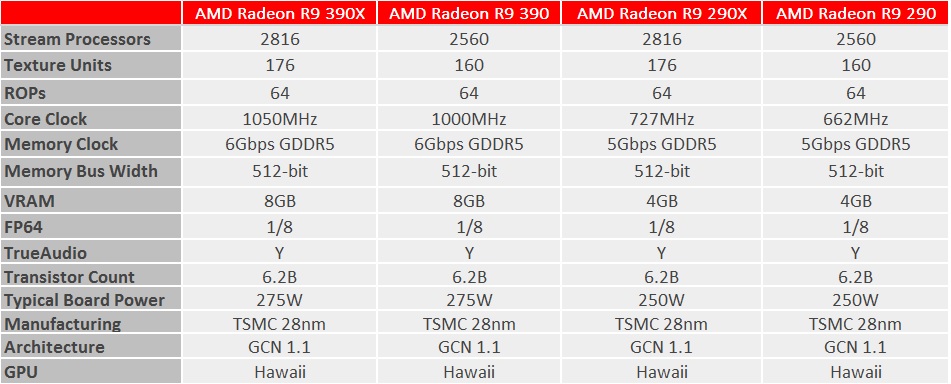
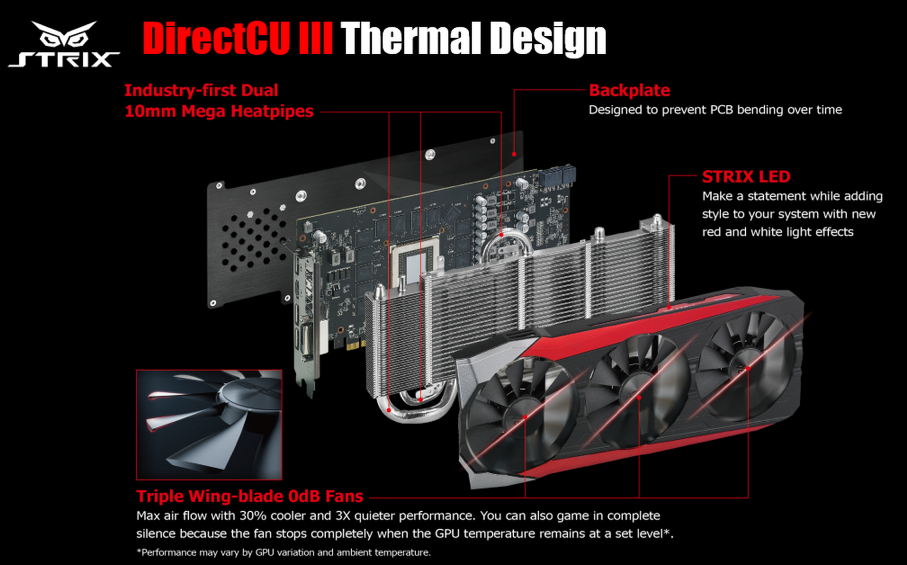





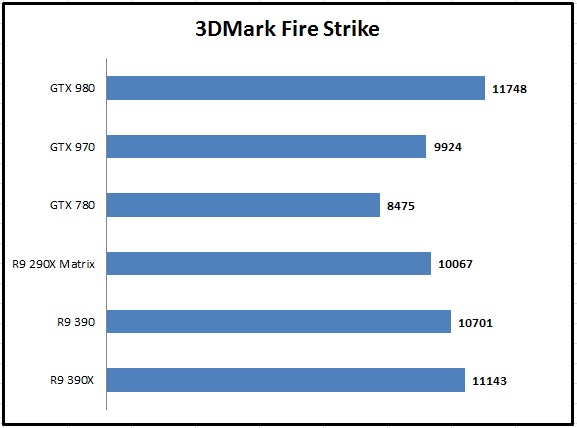





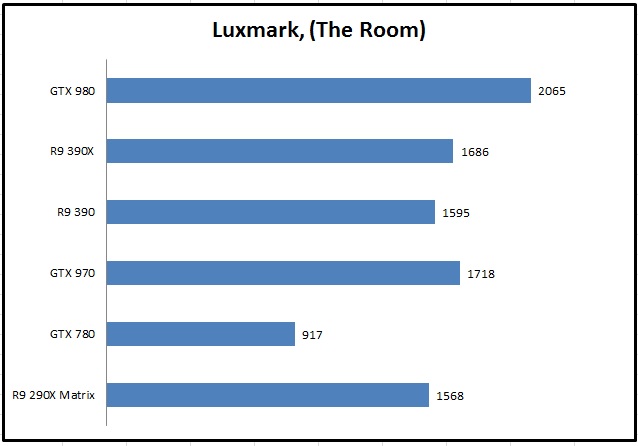

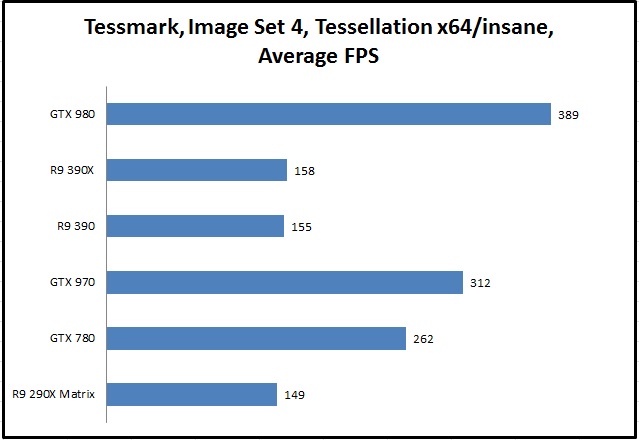

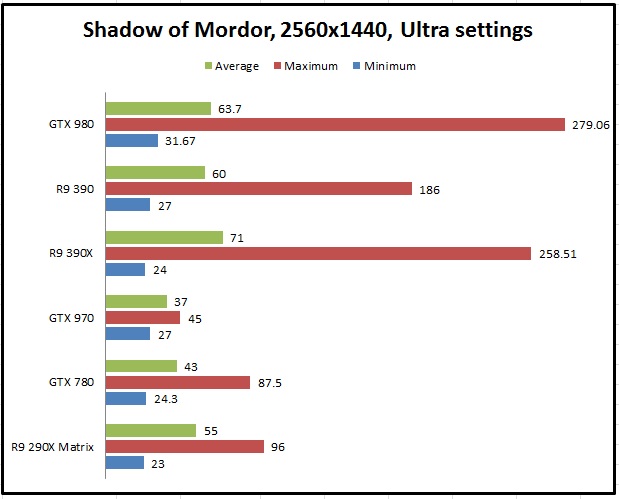


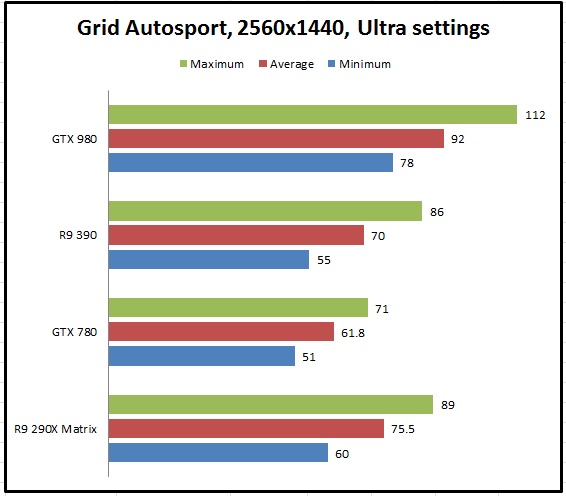






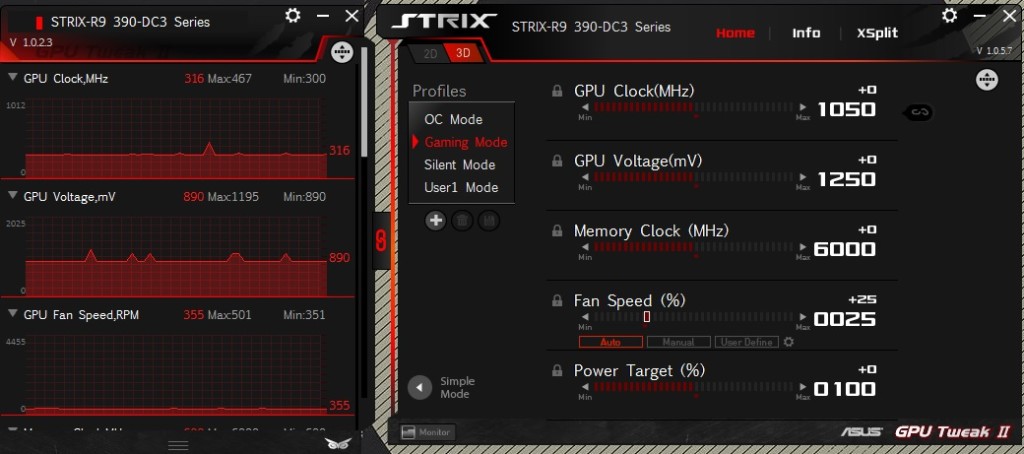


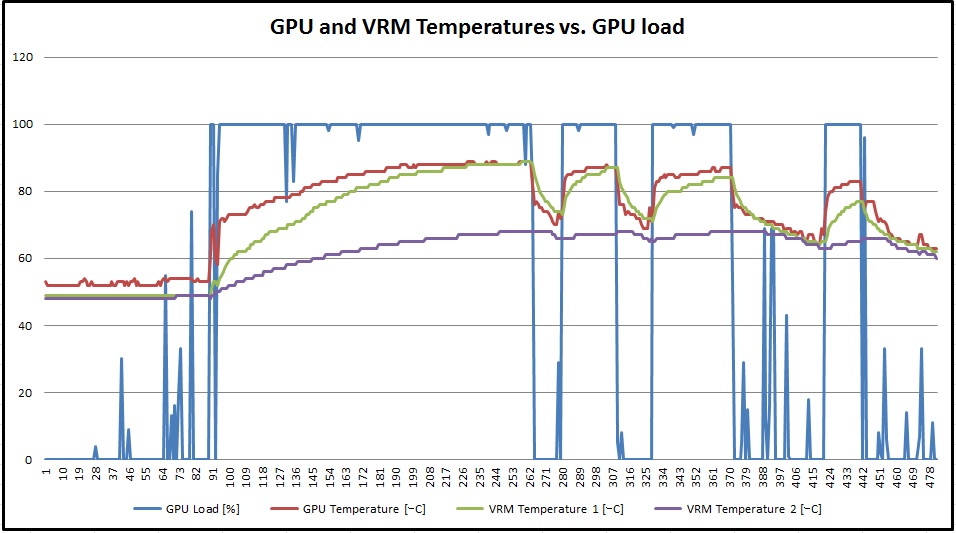



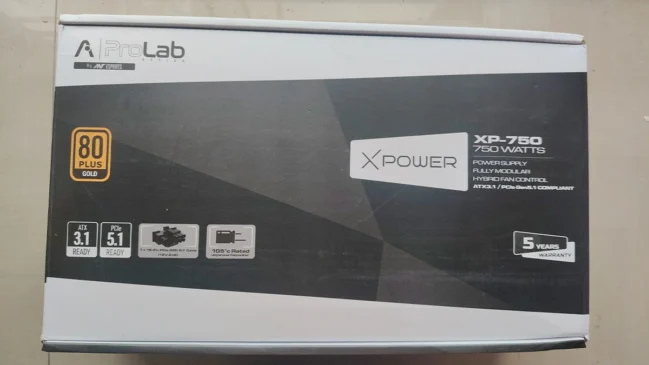






The 980 and 390 scores in GTA V are pretty much the same, which indicates that there’s something wrong here. Please review those scores TechARX.
Hello, yes, those scores were unfortunately taken with VSync on, hence the abnormality. I didn’t get a chance to fix them, but from the next GPU review you should be able to see the non-VSync scores. Thanks for pointing that out.