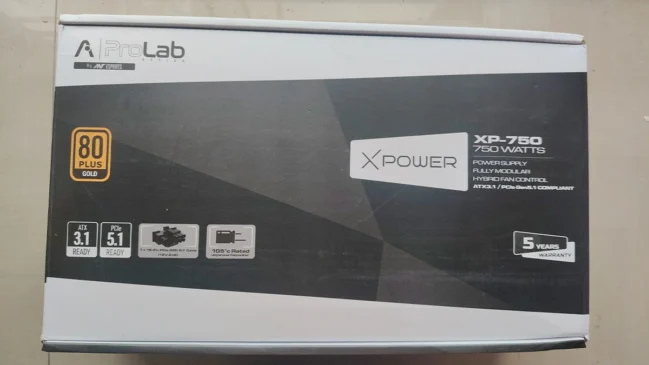Kingston has long been a leader in the storage solutions market, renowned for its commitment to quality and innovation. Over the years, the company has built a strong legacy, consistently delivering reliable and high-performance products that cater to the needs of a diverse user base. The evolution of portable SSDs has revolutionized data storage, offering faster, more reliable, and more compact solutions compared to traditional hard drives. As a pioneer in this space, Kingston has continuously pushed the boundaries of what portable SSDs can achieve, ensuring that users benefit from cutting-edge technology and robust performance. The Kingston XS1000 1TB SSD is a stellar addition to Kingston’s lineup of portable storage solutions. Compact, efficient, and reliable, this SSD is perfect for users who need quick access to their data on the go.
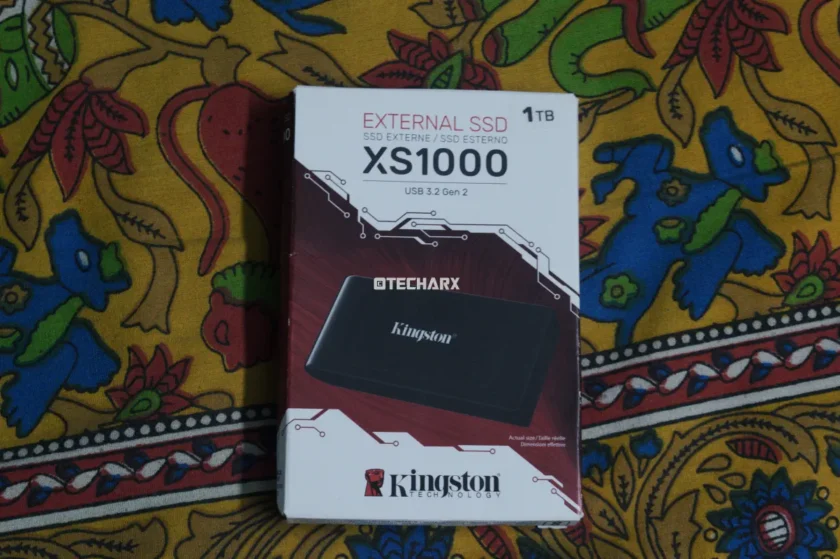
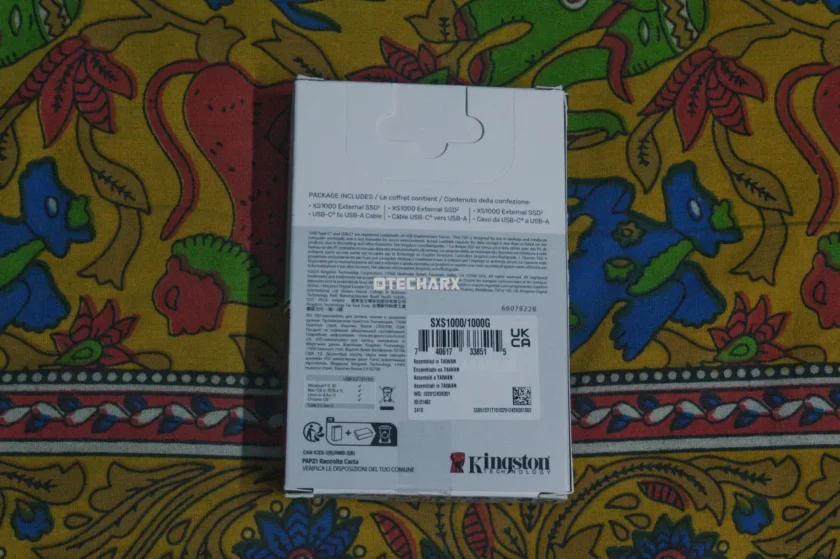
Design and Build Quality
the Kingston XS1000 1TB SSD boasts an incredibly compact and lightweight design, making it one of the most portable SSDs on the market. Its sleek, black casing is both stylish and durable, ensuring that it can withstand the rigors of daily use. The drive’s diminutive size, comparable to a typical USB flash drive, allows it to fit easily into a pocket or small bag, making it an ideal choice for travelers and professionals who need to carry large amounts of data.


The drive employs a clipping mechanism to secure its two halves. Opening the SSD without damaging the clips or leaving marks on the plastic is nearly impossible, so we refrained from attempting it to avoid harming the sample. According to our research, the 1TB model likely contains two Toshiba 112-layer BiCS5 3D TLC NAND chips and a Silicon Motion SM2320G SSD controller. There is no DRAM cache present. The controller connects to the flash chips via four channels and supports both QLC and TLC NAND.
Performance of Kingston XS1000
When it comes to performance, the Kingston XS1000 1TB does not disappoint. Leveraging USB 3.2 Gen 2 connectivity, this SSD delivers impressive read and write speeds on paper. We ran the XS1000 through our usual gauntlet of benchmarks. The results were all within expectation. The SSD wont blaze through the benchmarks, but it will achieve all the advertised numbers. Additionally, we ran the benchmarks with An USB-C to USB-C cable to see if theres any noticable difference in performance.
PCMARK 10 Storage Subsuite
PCMARK 10 Storage Subsuite is a comprehensive benchmarking tool that evaluates storage performance using real-world scenarios. It assesses how well a drive handles a variety of tasks by simulating common use cases such as booting Windows, loading applications, and transferring files. The benchmark tests both read and write speeds using diverse file types and sizes, offering a thorough evaluation of the drive’s performance in everyday conditions. The PCMARK 10 Storage Sub suite is widely used in the industry because it provides an accurate reflection of a drive’s performance in real-world applications, making it a trusted choice for both manufacturers and consumers.
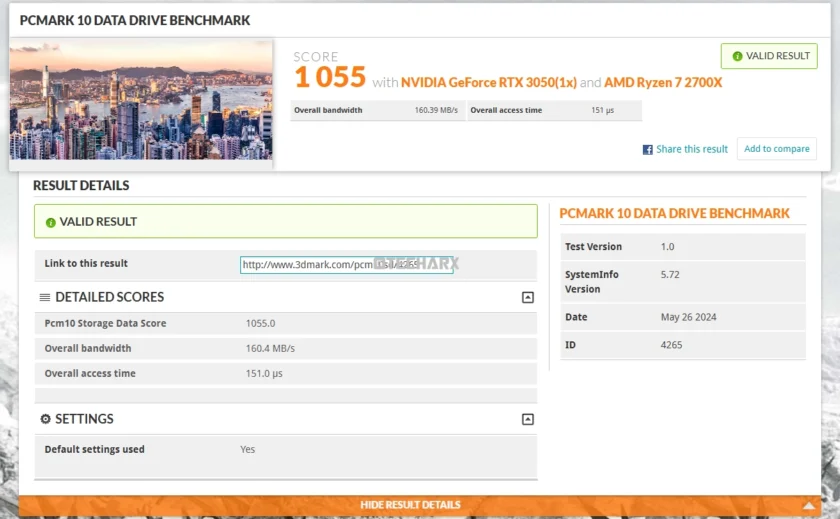

Atto Disk Benchmark
The great thing about ATTO is that one can test with predefined block sizes. So, we can test with a 32MB sequence of 4KB files, yet also 32MB in 1MB files, providing an opportunity to test with various file sizes. This benchmark is preferred among manufacturers as ATTO uses RAW or compressible data and, for our benchmarks, we used a set length of 256mb and tested both the Read and Write performances for various transfer sizes ranging from 0.5 to 8192kb with a user-selected queue depth of 4.
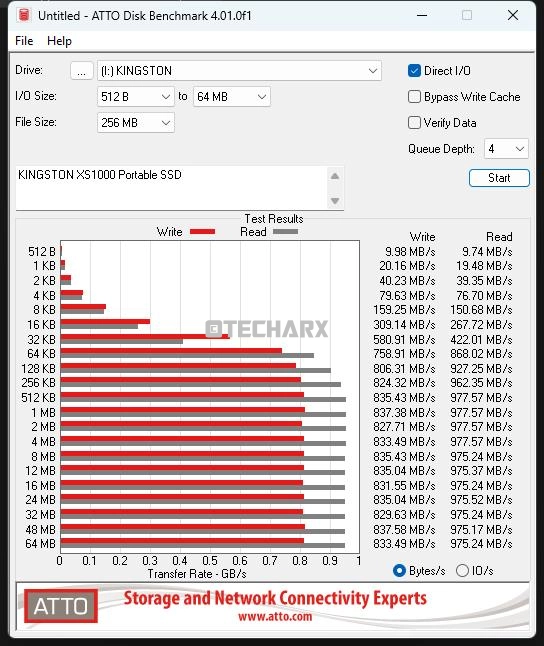
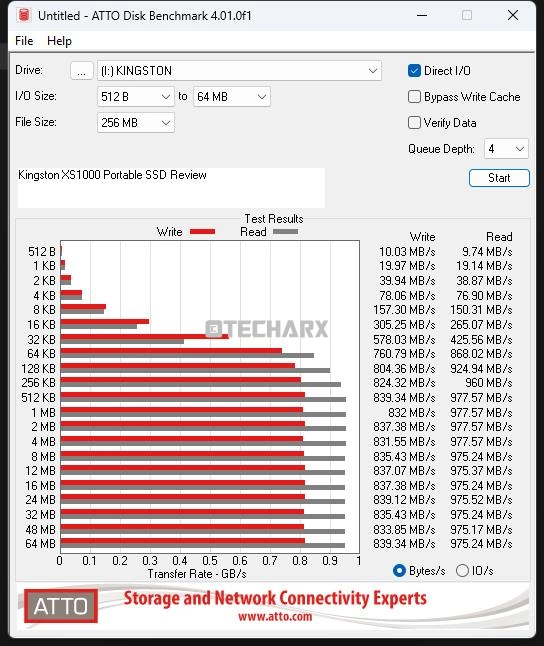
AS SSD benchmark Suite
This nice little German application gives an extensive result set. The test is popular and useful, so I included it. AS SSD, for the most part, gives us the worst-case scenario in SSD transfer speeds because of its use of incompressible data.
AS SSD General
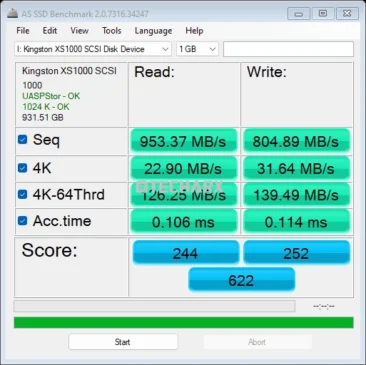
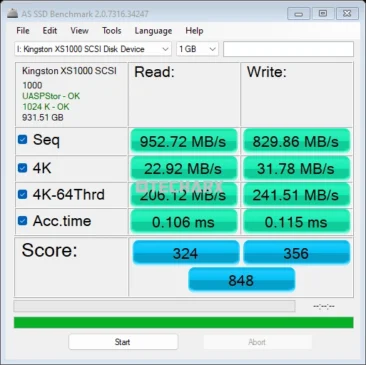
AS SSD File Copy
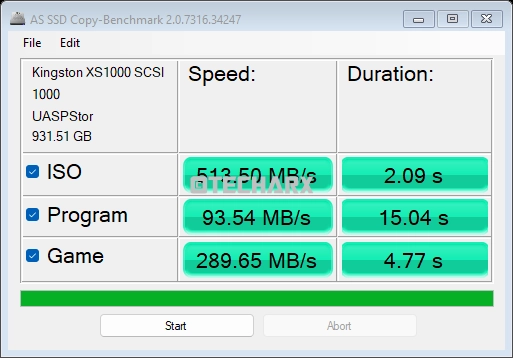
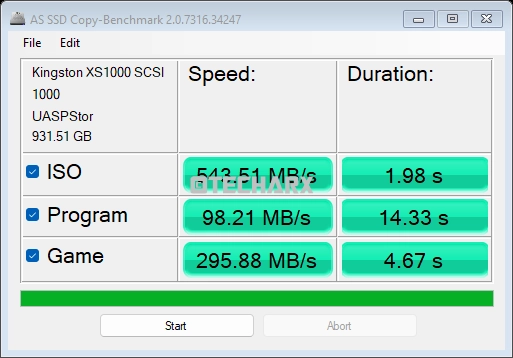
AS SSD File Compression
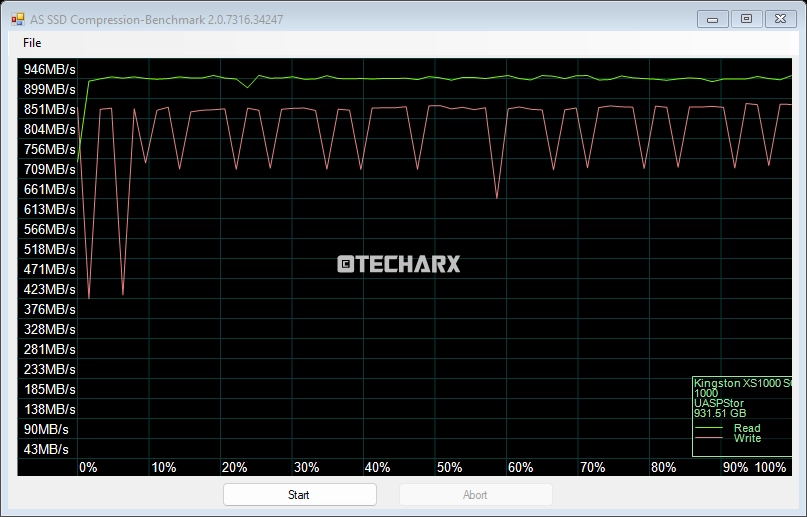

Anvil’s Storage utilities Benchmark
Anvil Pro or Anvil’s Storage Utilities[Depending on what you’d want to call it] is an ‘all-inclusive’ storage utility that allows testing transfer speeds as well as IOPS and lets the user tweak and adjust to find just the right mix in their testing medium, the IOPS tests being fully configurable with preset testing scenarios for read, write and mixed IO. The Benchmarks menu includes an SSD test, Endurance Testing, and 3 pre-configured IOPS tests.
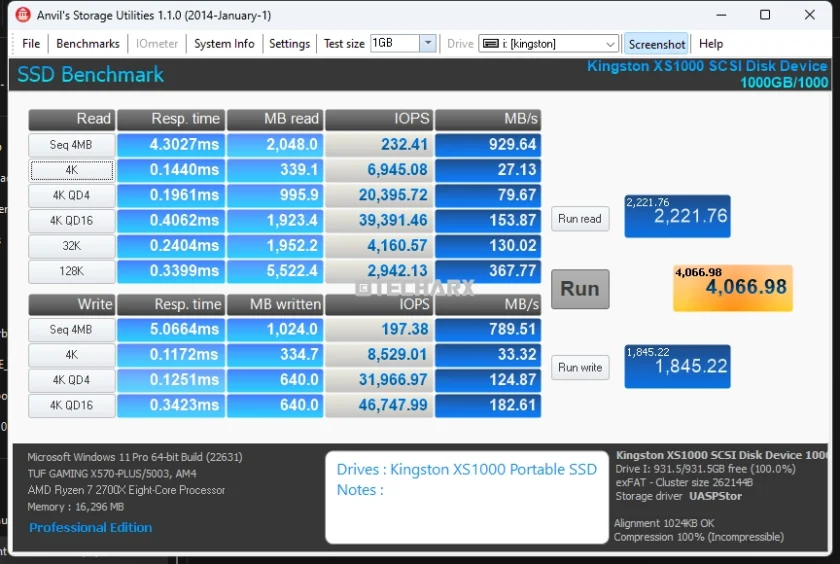
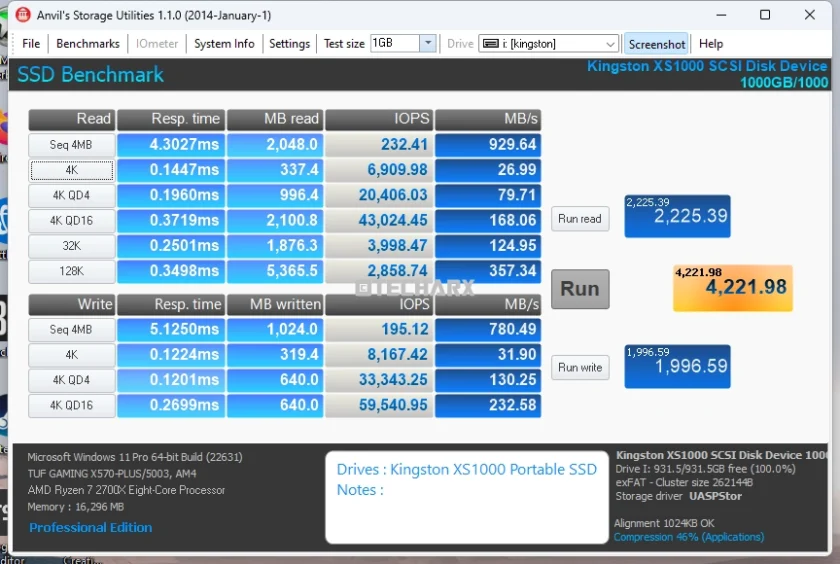
AJA System Test
AJA system test is used to benchmark the performance of a drive for video production workflow across various codecs with different settings. We included this as one of the probable use case of portable SSD is for video editing on the go.
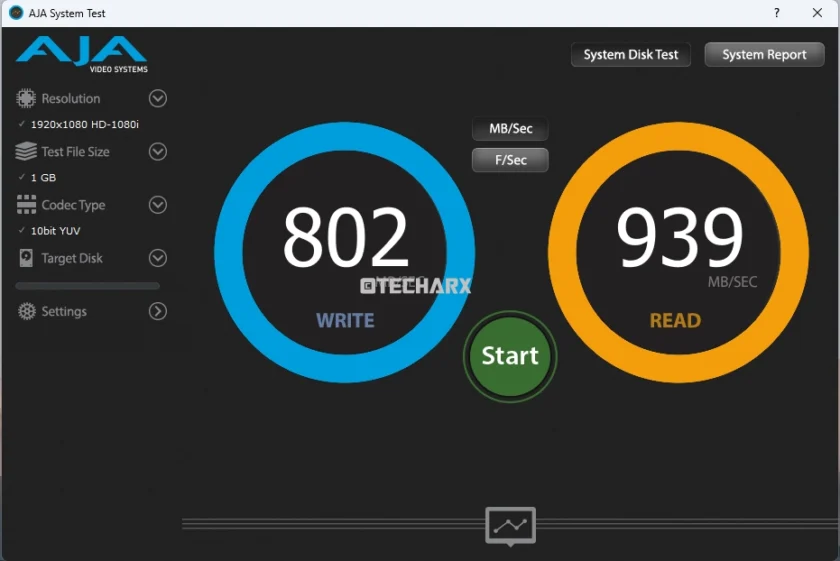

AIDA 64 Disk Benchmark
AIDA64’s disk benchmark tool provides a comprehensive evaluation of storage devices like SSDs, HDDs, and USB drives by measuring read and write speeds under various conditions. Users can select block sizes, enable continuous testing with loop mode, and perform extensive write tests that overwrite data to detect errors and validate performance. The tool’s real-time performance monitor displays detailed metrics, including read speeds and CPU usage, ensuring a thorough assessment of storage device reliability and efficiency

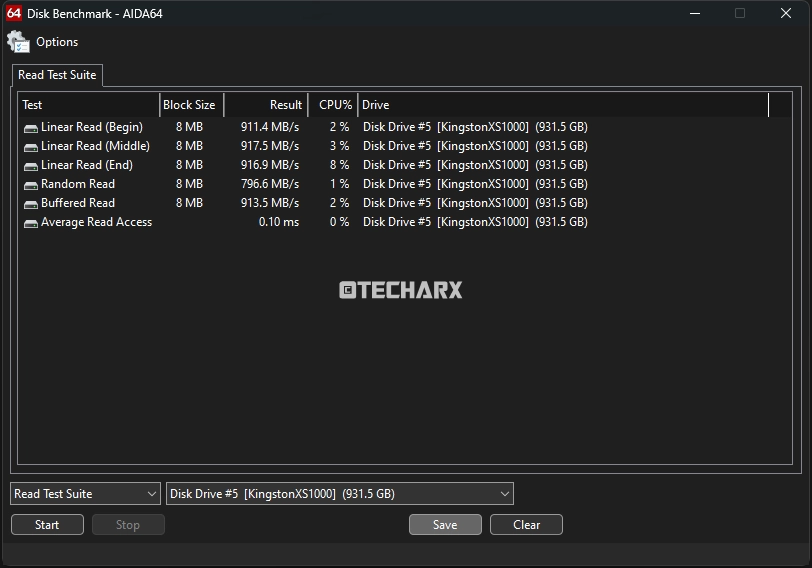
Conclusion
The Kingston XS1000 offers commendable read and write speeds, sturdy construction, and a competitive price point. However, this affordability comes with certain trade-offs, such as the absence of hardware encryption, lack of a drop rating, and no specified IP rating. Consequently, purchasing this SSD involves some risk. Additionally, Kingston provides the XS1000 in only two storage capacities, 1TB and 2TB, which is relatively limited compared to offerings from other brands.
Considering all of the above, the XS 1000 Portable SSD gets the Techarx Silver Award.

Product Link: Kingston India
Buying Link: Micro Center India