
Mini-ITX and ROG – this is what the Impact SKU stands for. One of the newest entrants to the game, this little board aims high: how much can a user get in a mini-ITX board?
The Maximus VII Impact is based on Intel’s Devil’s Canyon platform which is essentially a refresh for Haswell. The essential design has not changed. We still get the vertically soldered VRM daughterboard, separate daughterboards for SupremeFX Audio and MPCIe combo (802.11ac WiFi/BT module running off an M.2 socket 3 slot), and impact control – which is another separate board with features like KeyBot, ROG Connect and USB Flashback. ASUS adds another daughterboard in the M7I called the Impact CoolHub, which has 2 more 4 pin fan headers and LN2 mode header, if you are crazy enough to take this board for a subzero spin.
Let’s look at the board specs. (Image courtesy: AnandTech)
So let the pictures do the talking. More detailed information coming soon in the review.
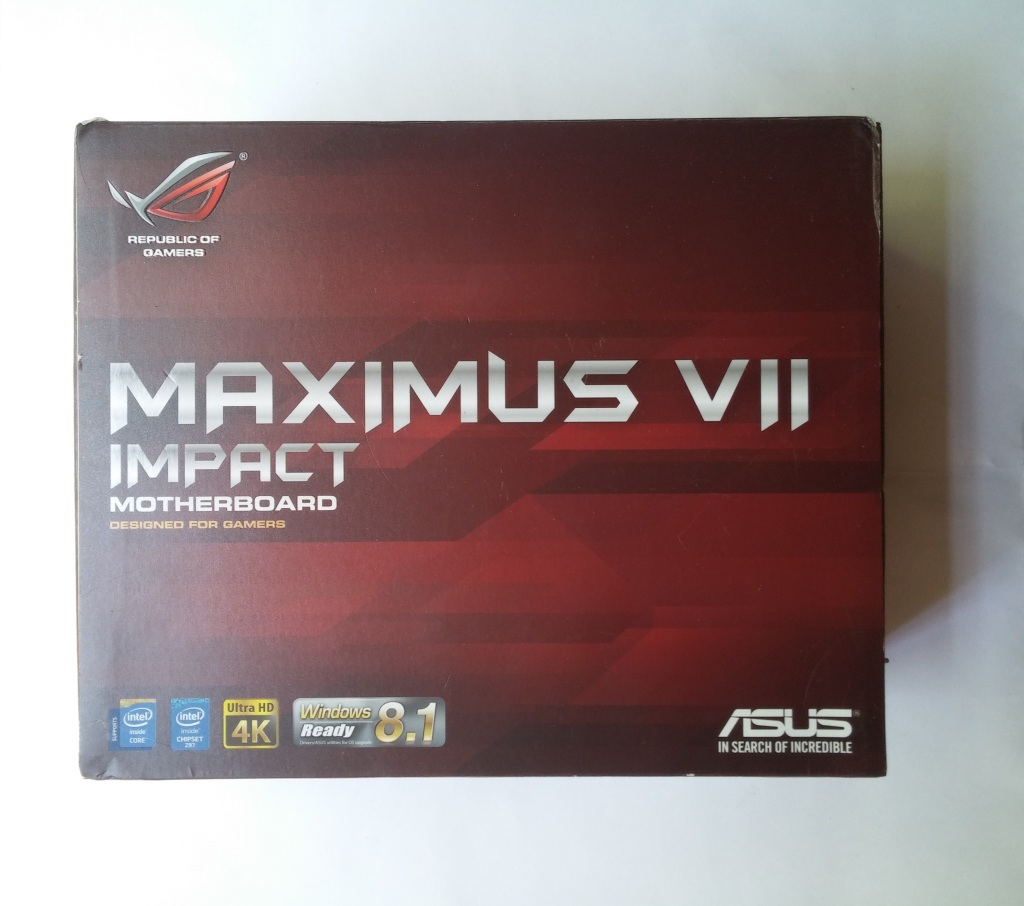
The board packaging follows standard ROG design.


Board features, on the backside as well as on a flap that pops up when you open the box.

Accessories provided : six SATA cables, manuals/CDs, modules for Audio and MPCIe combo, a WiFI antenna, rear I/O shield and an extension cable for front panel. The Impact Coolhub came installed already in my review sample but it comes as part of the package which users will have to install.

MPCIe combo module
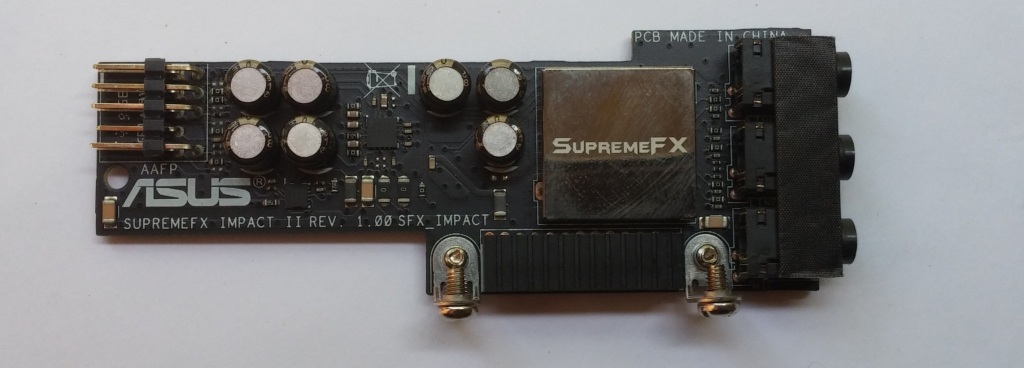
SupremeFX module

The board itself.

Rear I/O.
The vertical VRM daughterboard (Impact Power).
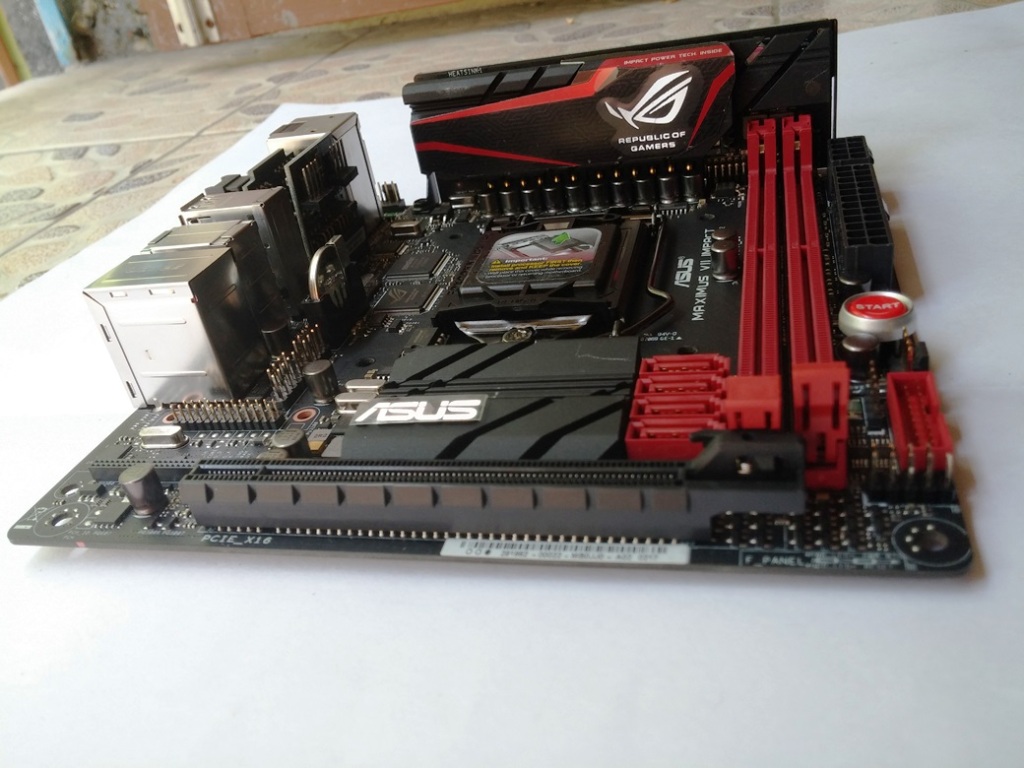
Angular shot of the motherboard. Impact Coolhub can be seen here, right next to the CMOS battery.
That’s it for the preview. Keep an eye out for the full review soon.









